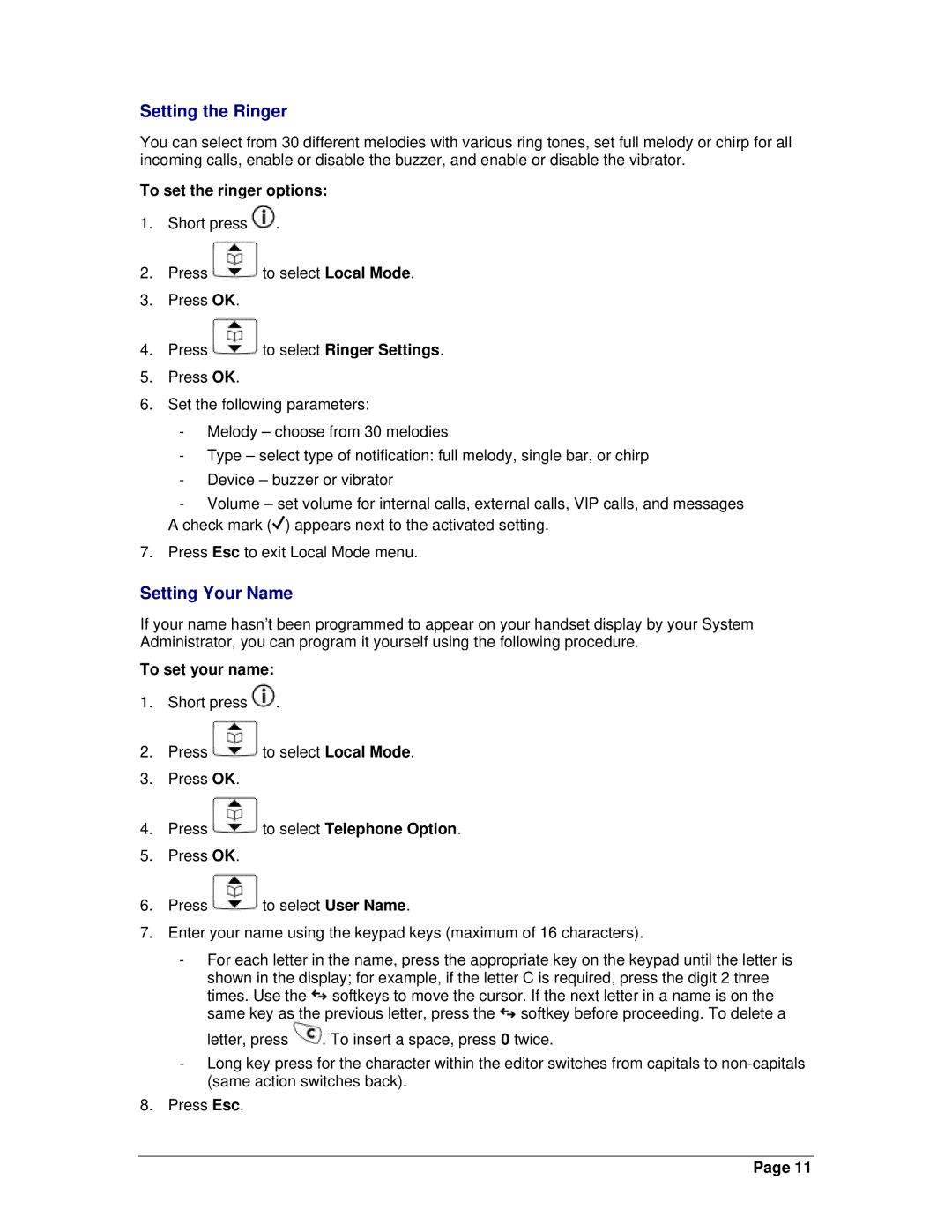Setting the Ringer
You can select from 30 different melodies with various ring tones, set full melody or chirp for all incoming calls, enable or disable the buzzer, and enable or disable the vibrator.
To set the ringer options:
1.Short press ![]() .
.
2.Press ![]() to select Local Mode.
to select Local Mode.
3.Press OK.
4.Press ![]() to select Ringer Settings.
to select Ringer Settings.
5.Press OK.
6.Set the following parameters:
-Melody – choose from 30 melodies
-Type – select type of notification: full melody, single bar, or chirp
-Device – buzzer or vibrator
-Volume – set volume for internal calls, external calls, VIP calls, and messages A check mark (![]() ) appears next to the activated setting.
) appears next to the activated setting.
7.Press Esc to exit Local Mode menu.
Setting Your Name
If your name hasn’t been programmed to appear on your handset display by your System Administrator, you can program it yourself using the following procedure.
To set your name:
1.Short press ![]() .
.
2.Press ![]() to select Local Mode.
to select Local Mode.
3.Press OK.
4.Press ![]() to select Telephone Option.
to select Telephone Option.
5.Press OK.
6.Press ![]() to select User Name.
to select User Name.
7.Enter your name using the keypad keys (maximum of 16 characters).
-For each letter in the name, press the appropriate key on the keypad until the letter is shown in the display; for example, if the letter C is required, press the digit 2 three times. Use the ![]() softkeys to move the cursor. If the next letter in a name is on the same key as the previous letter, press the
softkeys to move the cursor. If the next letter in a name is on the same key as the previous letter, press the ![]() softkey before proceeding. To delete a
softkey before proceeding. To delete a
letter, press ![]() . To insert a space, press 0 twice.
. To insert a space, press 0 twice.
-Long key press for the character within the editor switches from capitals to
8.Press Esc.
Page 11