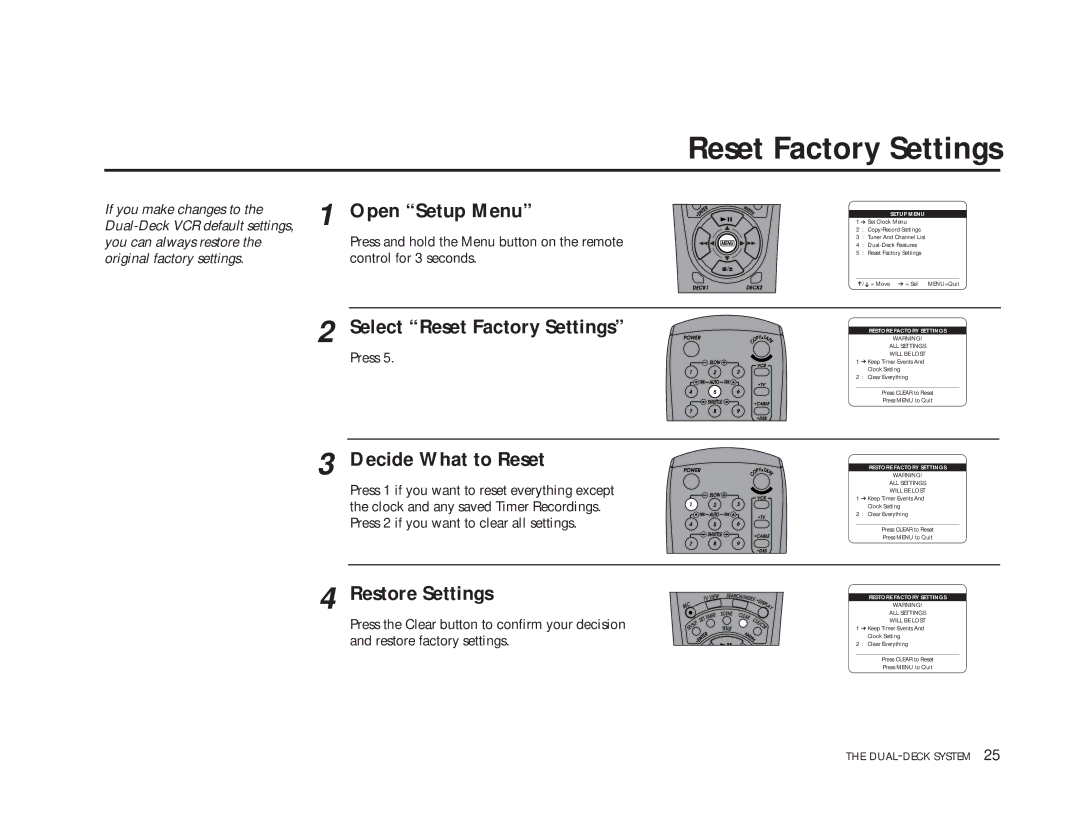Reset Factory Settings
If you make changes to the
1 Open “Setup Menu”
Press and hold the Menu button on the remote control for 3 seconds.
SETUP MENU
1 ➔ Set Clock Menu
2 : Copy/Record Settings
3 : Tuner And Channel List
4 :
5 : Reset Factory Settings
____________________________________
➔/ ➔ = Move ➔ = Sel MENU=Quit
2 | Select “Reset Factory Settings” | RESTORE FACTORY SETTINGS |
| ||
| WARNING! | |
Press 5. | ALL SETTINGS | |
| WILL BE LOST | |
| 1 ➔ Keep Timer Events And |
Clock Setting
2 : Clear Everything
____________________________________
Press CLEAR to Reset Press MENU to Quit
3 Decide What to Reset
Press 1 if you want to reset everything except the clock and any saved Timer Recordings. Press 2 if you want to clear all settings.
RESTORE FACTORY SETTINGS
WARNING!
ALL SETTINGS
WILL BE LOST 1 ➔ Keep Timer Events And
Clock Setting
2 : Clear Everything
____________________________________
Press CLEAR to Reset Press MENU to Quit
4 Restore Settings
Press the Clear button to confirm your decision and restore factory settings.
RESTORE FACTORY SETTINGS
WARNING!
ALL SETTINGS
WILL BE LOST 1 ➔ Keep Timer Events And
Clock Setting
2 : Clear Everything
____________________________________
Press CLEAR to Reset Press MENU to Quit
THE