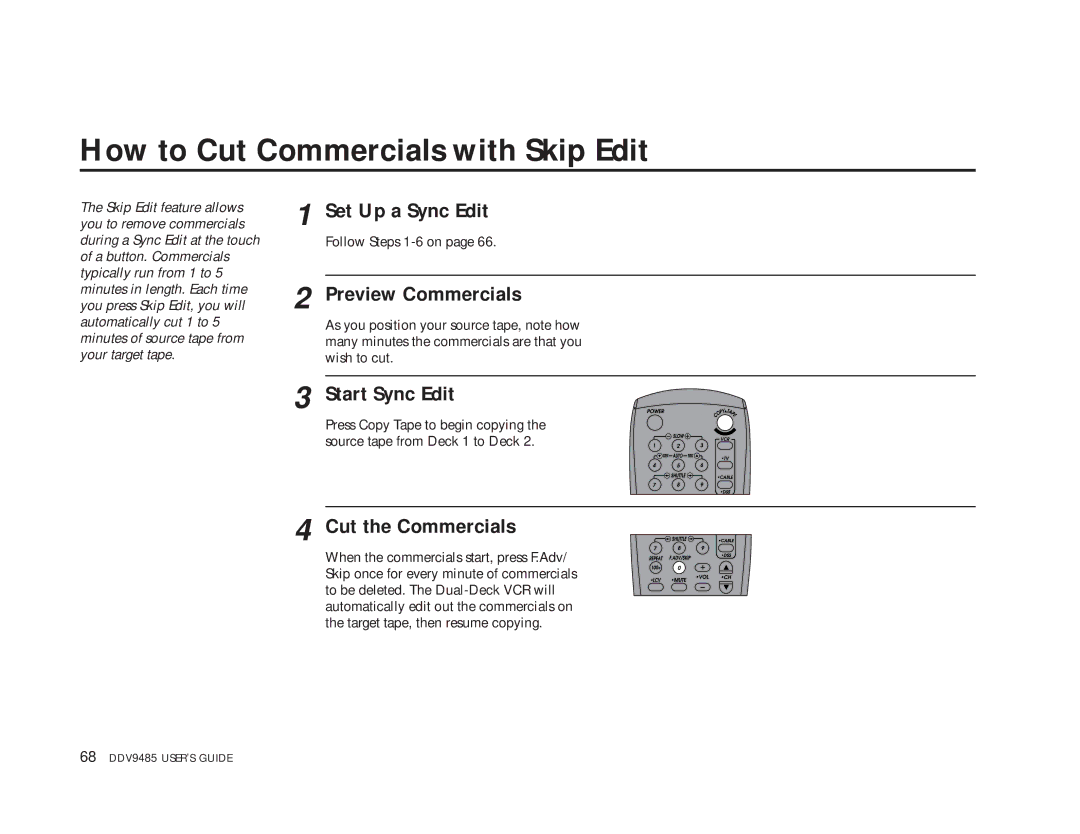How to Cut Commercials with Skip Edit
The Skip Edit feature allows | 1 | Set Up a Sync Edit |
you to remove commercials | ||
during a Sync Edit at the touch |
| Follow Steps |
of a button. Commercials |
|
|
typically run from 1 to 5 | 2 |
|
| ||
minutes in length. Each time | Preview Commercials | |
you press Skip Edit, you will | ||
automatically cut 1 to 5 |
| As you position your source tape, note how |
minutes of source tape from |
| many minutes the commercials are that you |
your target tape. |
| wish to cut. |
| 3 |
|
| Start Sync Edit | |
|
| Press Copy Tape to begin copying the |
|
| source tape from Deck 1 to Deck 2. |
4 Cut the Commercials
When the commercials start, press F.Adv/ Skip once for every minute of commercials to be deleted. The
68 DDV9485 USER’S GUIDE