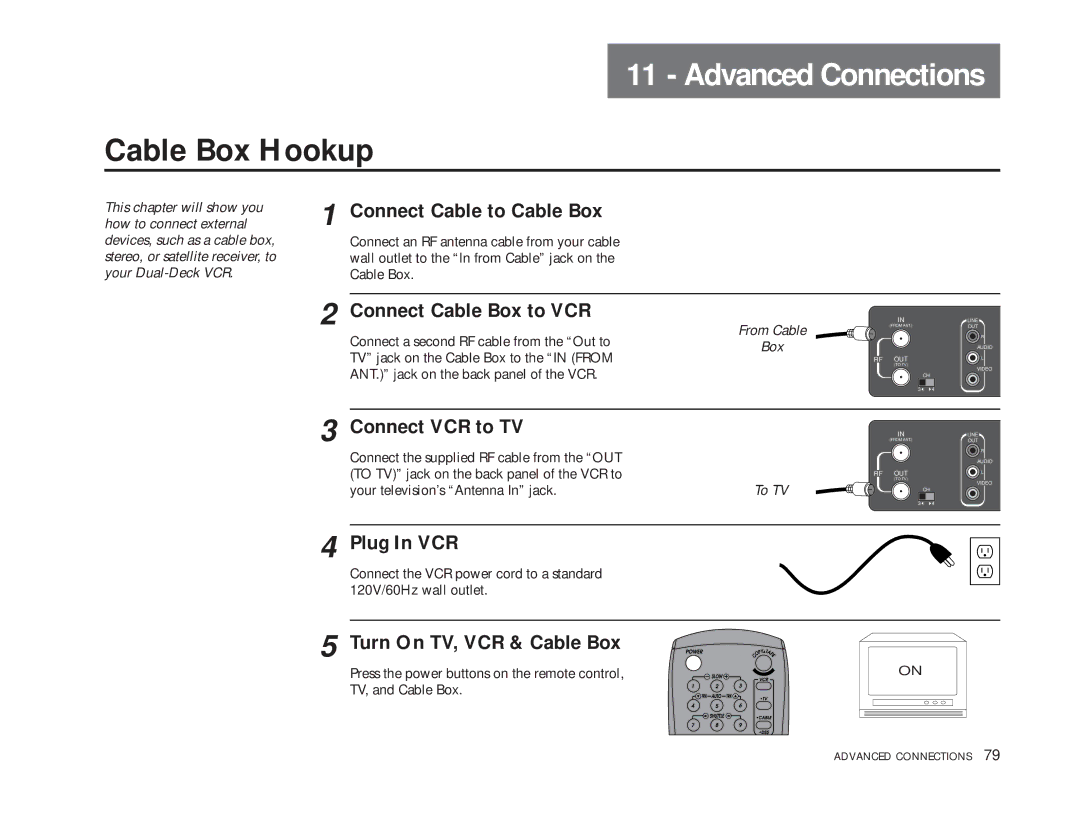11 - Advanced Connections
Cable Box Hookup
This chapter will show you | 1 Connect Cable to Cable Box |
how to connect external | |
devices, such as a cable box, | Connect an RF antenna cable from your cable |
stereo, or satellite receiver, to | wall outlet to the “In from Cable” jack on the |
your | Cable Box. |
2 Connect Cable Box to VCR
Connect a second RF cable from the “Out to TV” jack on the Cable Box to the “IN (FROM ANT.)” jack on the back panel of the VCR.
From Cable
Box
IN |
|
LINE | |
(FROM ANT.) | OUT |
R
AUDIO
RF OUT | L |
(TO TV)
VIDEO
CH
3![]()
![]() 4
4
3 Connect VCR to TV
Connect the supplied RF cable from the “OUT |
|
(TO TV)” jack on the back panel of the VCR to |
|
your television’s “Antenna In” jack. | To TV |
IN | LINE |
(FROM ANT.) | OUT |
R
AUDIO
RF OUT | L |
(TO TV)
VIDEO
CH
3![]()
![]() 4
4
4 Plug In VCR
Connect the VCR power cord to a standard 120V/60Hz wall outlet.
5 Turn On TV, VCR & Cable Box
Press the power buttons on the remote control, TV, and Cable Box.
ON
ADVANCED CONNECTIONS 79