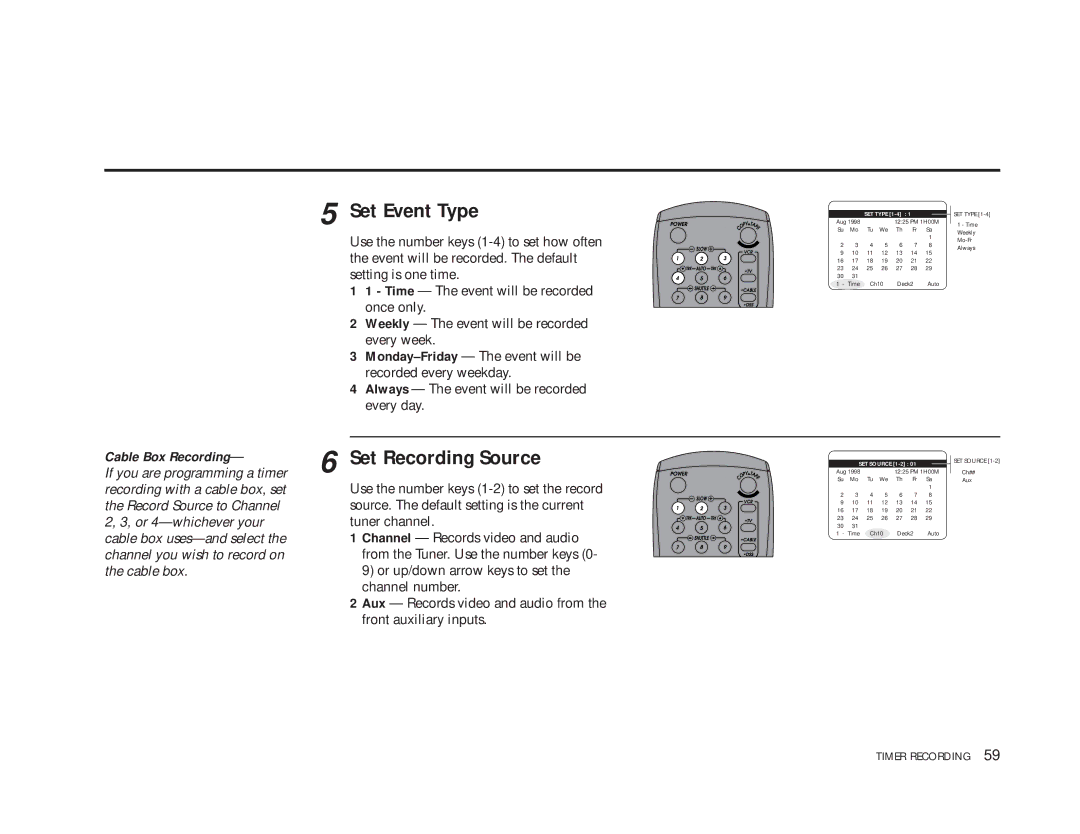5 Set Event Type
Use the number keys
11 - Time — The event will be recorded once only.
2Weekly — The event will be recorded every week.
3
4Always — The event will be recorded every day.
|
|
|
|
|
|
|
|
|
| SET TYPE | : 1 |
|
| ||
Aug 1998 |
|
| 12:25 PM 1H00M |
| |||
Su | Mo | Tu | We | Th | Fr | Sa |
|
|
|
|
|
|
| 1 |
|
2 | 3 | 4 | 5 | 6 | 7 | 8 |
|
9 | 10 | 11 | 12 | 13 | 14 | 15 |
|
16 | 17 | 18 | 19 | 20 | 21 | 22 |
|
23 | 24 | 25 | 26 | 27 | 28 | 29 |
|
30 | 31 |
|
|
|
|
|
|
1 - | Time | Ch10 | Deck2 | Auto |
| ||
SET TYPE
1 - Time
Weekly
Always
Cable Box Recording—
If you are programming a timer recording with a cable box, set the Record Source to Channel 2, 3, or
6 Set Recording Source
Use the number keys
1 Channel — Records video and audio from the Tuner. Use the number keys (0-
9)or up/down arrow keys to set the channel number.
2 Aux — Records video and audio from the front auxiliary inputs.
|
|
|
|
|
|
|
|
| SET SOURCE |
|
| ||||
Aug 1998 |
|
| 12:25 PM 1H00M |
| |||
Su | Mo | Tu | We | Th | Fr | Sa |
|
|
|
|
|
|
| 1 |
|
2 | 3 | 4 | 5 | 6 | 7 | 8 |
|
9 | 10 | 11 | 12 | 13 | 14 | 15 |
|
16 | 17 | 18 | 19 | 20 | 21 | 22 |
|
23 | 24 | 25 | 26 | 27 | 28 | 29 |
|
30 | 31 |
|
|
|
|
|
|
1 - | Time | Ch10 | Deck2 | Auto |
| ||
SET SOURCE
Ch##
Aux
TIMER RECORDING 59