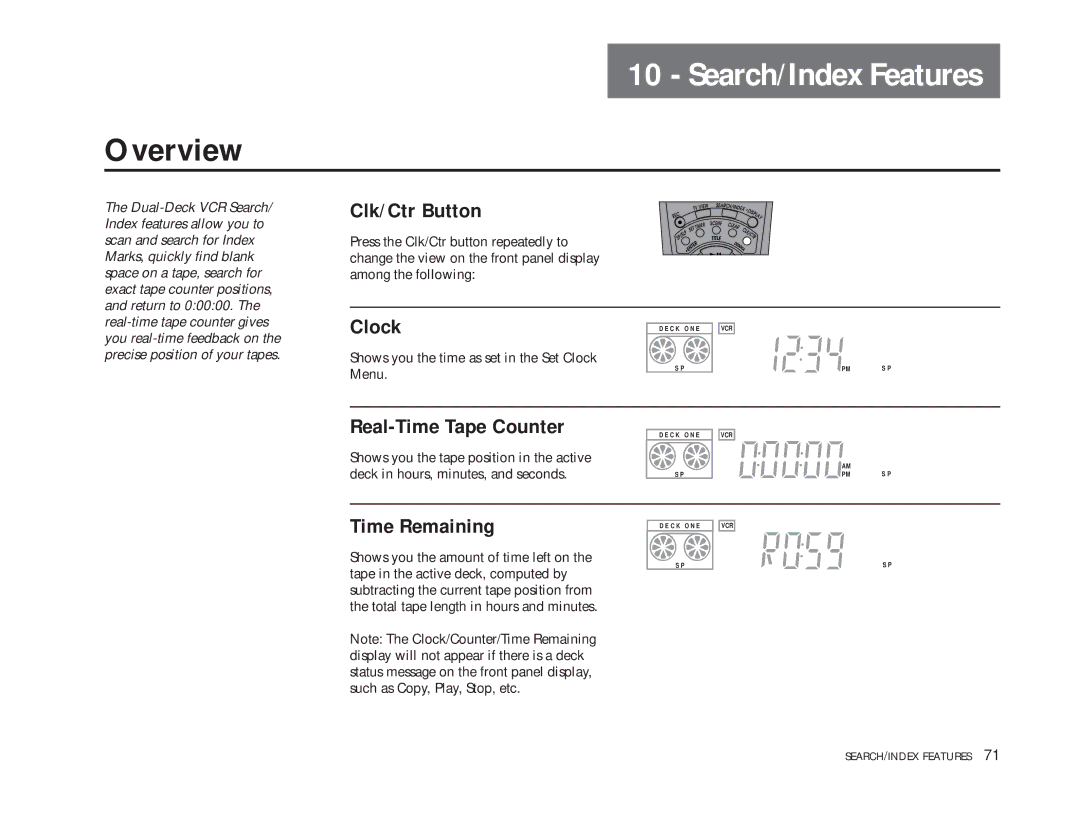10 - Search/Index Features
Overview
The
Clk/Ctr Button
Press the Clk/Ctr button repeatedly to change the view on the front panel display among the following:
Clock | D E C K | O N E | VCR |
|
Shows you the time as set in the Set Clock | S P |
| PM | S P |
Menu. |
| |||
|
|
|
| |
D E C K | O N E | VCR |
| |
Shows you the tape position in the active |
|
| AM |
|
deck in hours, minutes, and seconds. |
|
| S P | |
S P |
| PM |
Time Remaining
Shows you the amount of time left on the tape in the active deck, computed by subtracting the current tape position from the total tape length in hours and minutes.
D E C K | O N E |
S P |
|
VCR
S P
Note: The Clock/Counter/Time Remaining display will not appear if there is a deck status message on the front panel display, such as Copy, Play, Stop, etc.
SEARCH/INDEX FEATURES 71