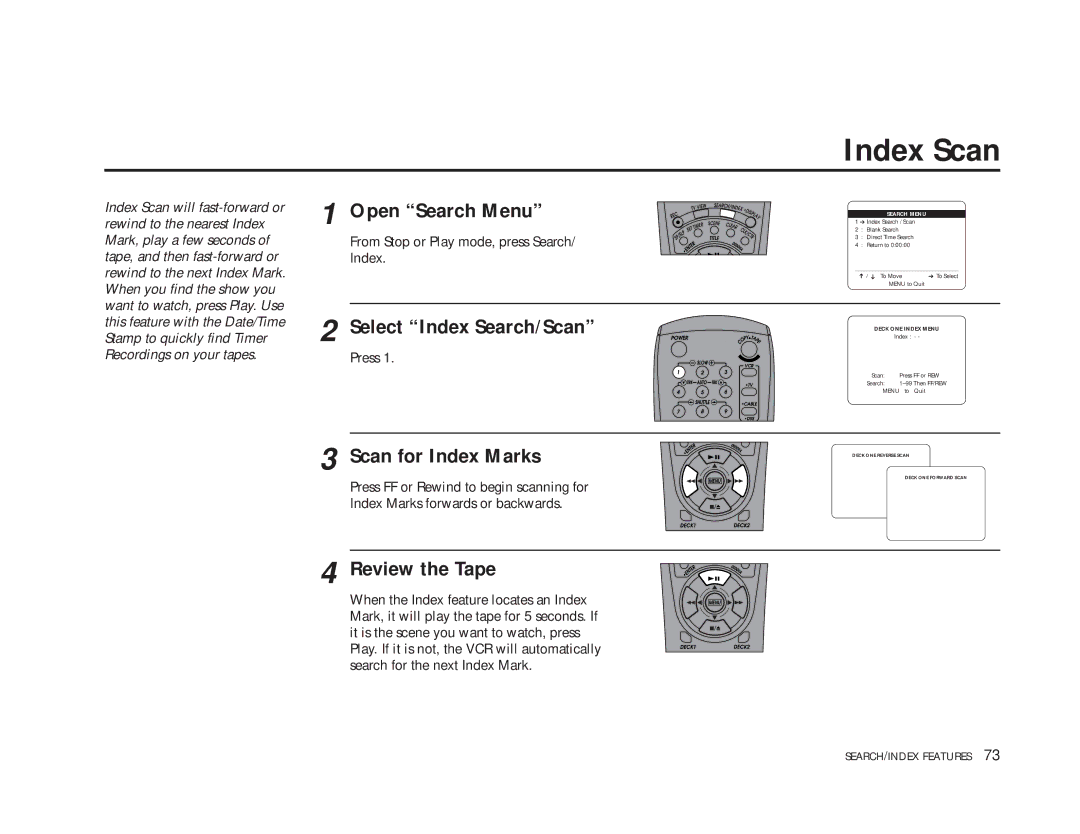Index Scan will
1 Open “Search Menu”
From Stop or Play mode, press Search/ Index.
2 Select “Index Search/Scan”
Press 1.
3 Scan for Index Marks
Press FF or Rewind to begin scanning for Index Marks forwards or backwards.
4 Review the Tape
When the Index feature locates an Index Mark, it will play the tape for 5 seconds. If it is the scene you want to watch, press Play. If it is not, the VCR will automatically search for the next Index Mark.
Index Scan
SEARCH MENU
1 ➔ Index Search / Scan
2 : Blank Search
3 : Direct Time Search
4 : Return to 0:00:00
____________________________________
➔ / ➔ | To Move | ➔ To Select |
| MENU to Quit |
|
DECK ONE INDEX MENU
Index : - -
Scan: | Press FF or REW |
Search: | |
MENU | to Quit |
DECK ONE REVERSE SCAN
DECK ONE FORWARD SCAN
SEARCH/INDEX FEATURES 73