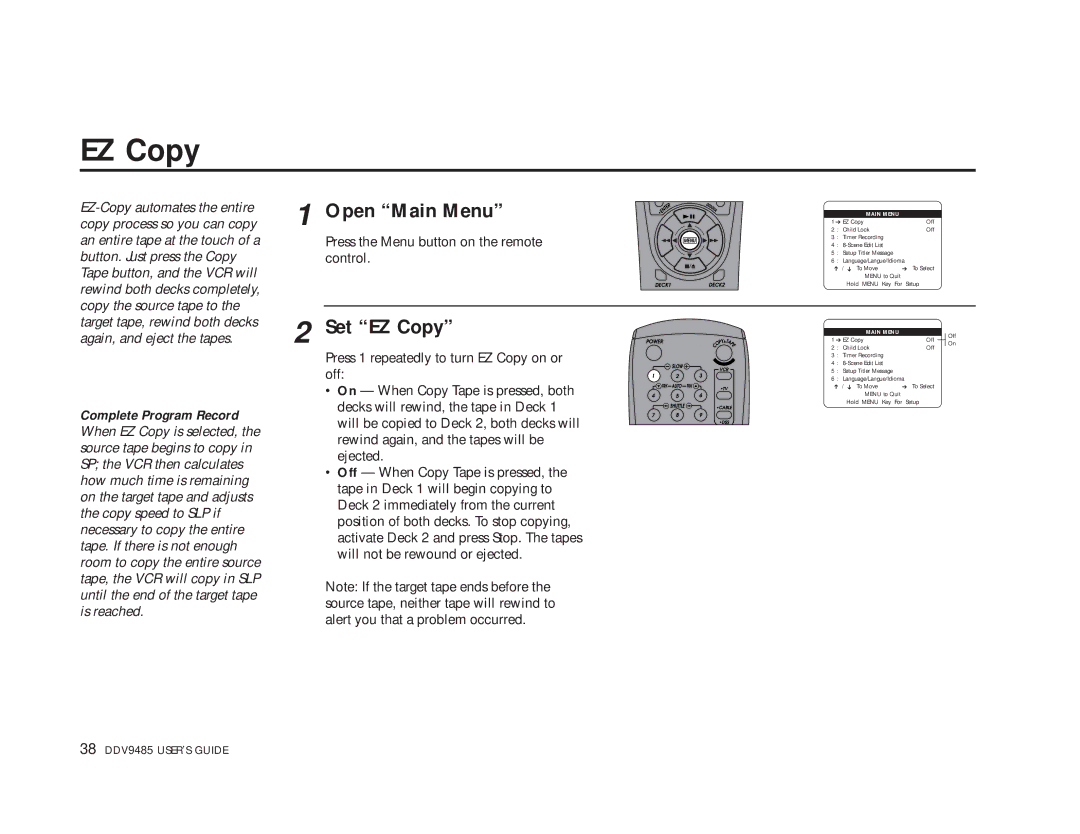EZ Copy
Complete Program Record
When EZ Copy is selected, the source tape begins to copy in SP; the VCR then calculates how much time is remaining on the target tape and adjusts the copy speed to SLP if necessary to copy the entire tape. If there is not enough room to copy the entire source tape, the VCR will copy in SLP until the end of the target tape is reached.
1 Open “Main Menu”
Press the Menu button on the remote control.
2 Set “EZ Copy”
Press 1 repeatedly to turn EZ Copy on or off:
•On — When Copy Tape is pressed, both decks will rewind, the tape in Deck 1 will be copied to Deck 2, both decks will rewind again, and the tapes will be ejected.
•Off — When Copy Tape is pressed, the tape in Deck 1 will begin copying to Deck 2 immediately from the current position of both decks. To stop copying, activate Deck 2 and press Stop. The tapes will not be rewound or ejected.
Note: If the target tape ends before the source tape, neither tape will rewind to alert you that a problem occurred.
|
| MAIN MENU |
|
|
|
|
1 ➔ EZ Copy | Off |
|
| |||
2 : | Child Lock | Off |
|
| ||
3 : | Timer Recording |
|
|
|
| |
4 : |
|
|
|
| ||
5 : Setup Titler Message |
|
|
|
| ||
6 : Language/Langue/Idioma |
|
| ||||
➔ | / ➔ To Move | ➔ To Select |
|
| ||
|
| MENU to Quit |
|
|
|
|
|
| Hold MENU Key For Setup |
|
| ||
|
|
|
|
|
|
|
|
| MAIN MENU |
|
|
| Off |
1 ➔ EZ Copy | Off |
|
| On | ||
2 | : | Child Lock | Off |
|
| |
3 | : | Timer Recording |
|
|
|
|
4 | : |
|
|
|
| |
5 | : Setup Titler Message |
|
|
|
| |
6 | : Language/Langue/Idioma |
|
| |||
➔ | / ➔ To Move | ➔ To Select |
|
| ||
|
| MENU to Quit |
|
|
|
|
|
| Hold MENU Key For Setup |
|
| ||
38 DDV9485 USER’S GUIDE