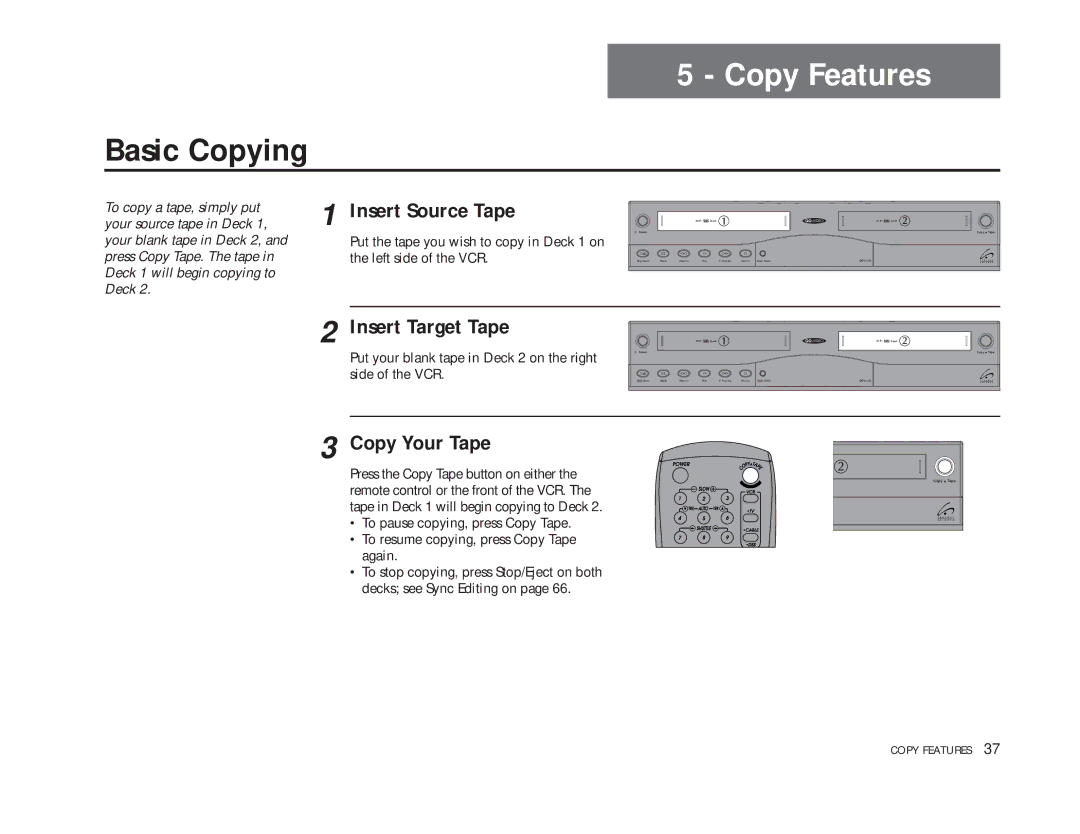5 - Copy Features
Basic Copying
To copy a tape, simply put your source tape in Deck 1, your blank tape in Deck 2, and press Copy Tape. The tape in Deck 1 will begin copying to Deck 2.
1
2
3
Insert Source Tape |
|
|
| Deck |
|
| Deck | ||
Put the tape you wish to copy in Deck 1 on | Power |
|
|
|
|
|
|
| Copy Tape |
|
|
|
|
|
|
|
|
| |
the left side of the VCR. | Stop/Eject | Pause | Rewind | Play | F. Forward | Record | Deck Select | DDV9485 |
|
Insert Target Tape |
|
|
|
|
|
|
|
|
|
|
|
|
| Deck |
|
| Deck | ||
Put your blank tape in Deck 2 on the right | Power |
|
|
|
|
|
|
| Copy Tape |
|
|
|
|
|
|
|
|
| |
side of the VCR. | Stop/Eject | Pause | Rewind | Play | F. Forward | Record | Deck Select | DDV9485 |
|
Copy Your Tape |
|
|
|
|
|
|
|
|
|
Press the Copy Tape button on either the |
|
|
|
|
|
|
|
| Copy Tape |
remote control or the front of the VCR. The |
|
|
|
|
|
|
|
|
|
tape in Deck 1 will begin copying to Deck 2. |
|
|
|
|
|
|
|
|
|
• To pause copying, press Copy Tape. |
|
|
|
|
|
|
|
|
|
• To resume copying, press Copy Tape |
|
|
|
|
|
|
|
|
|
again. |
|
|
|
|
|
|
|
|
|
•To stop copying, press Stop/Eject on both decks; see Sync Editing on page 66.
COPY FEATURES 37