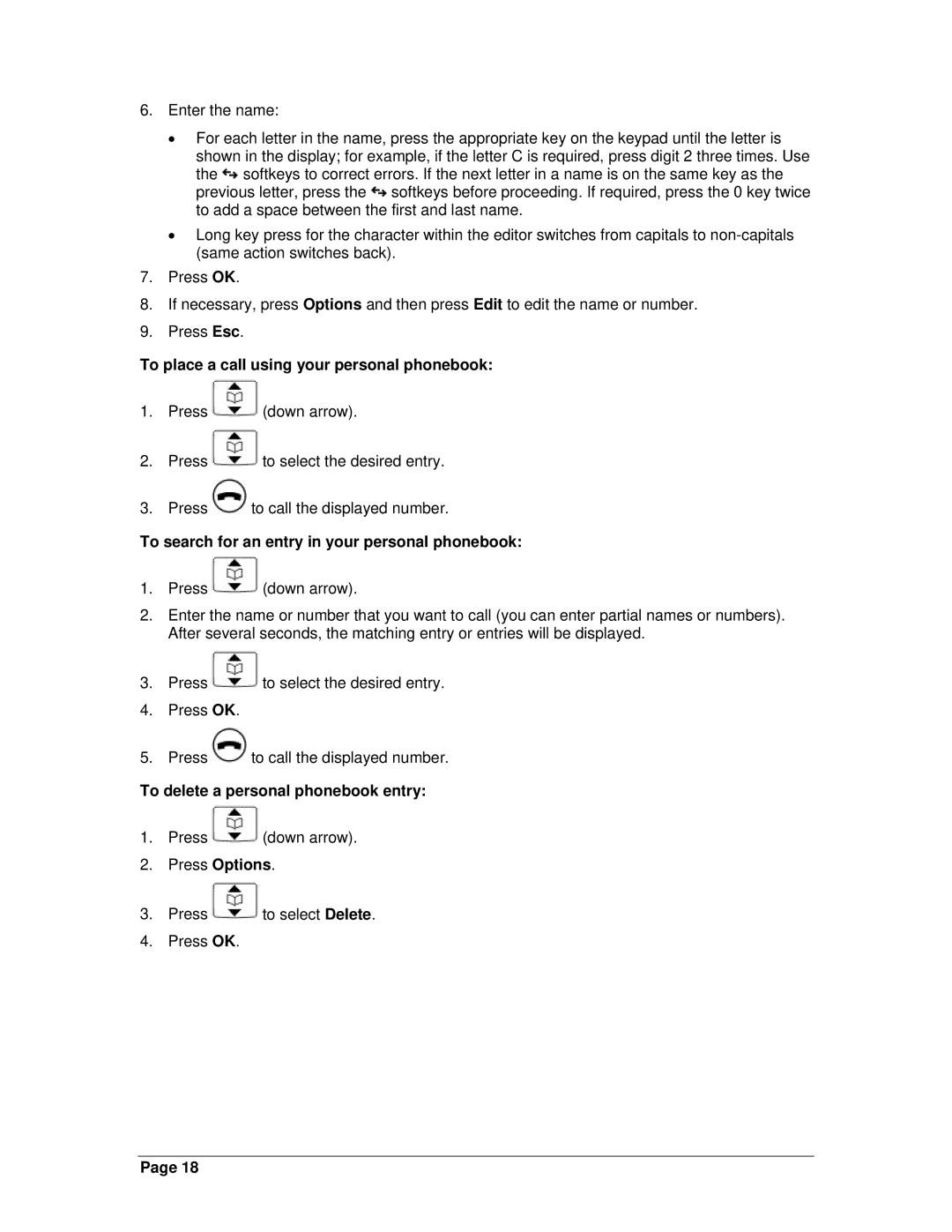6.Enter the name:
•For each letter in the name, press the appropriate key on the keypad until the letter is shown in the display; for example, if the letter C is required, press digit 2 three times. Use the ![]() softkeys to correct errors. If the next letter in a name is on the same key as the previous letter, press the
softkeys to correct errors. If the next letter in a name is on the same key as the previous letter, press the ![]() softkeys before proceeding. If required, press the 0 key twice to add a space between the first and last name.
softkeys before proceeding. If required, press the 0 key twice to add a space between the first and last name.
•Long key press for the character within the editor switches from capitals to
7.Press OK.
8.If necessary, press Options and then press Edit to edit the name or number.
9.Press Esc.
To place a call using your personal phonebook:
1.Press ![]() (down arrow).
(down arrow).
2.Press ![]() to select the desired entry.
to select the desired entry.
3.Press ![]() to call the displayed number.
to call the displayed number.
To search for an entry in your personal phonebook:
1.Press ![]() (down arrow).
(down arrow).
2.Enter the name or number that you want to call (you can enter partial names or numbers). After several seconds, the matching entry or entries will be displayed.
3.Press ![]() to select the desired entry.
to select the desired entry.
4.Press OK.
5.Press ![]() to call the displayed number.
to call the displayed number.
To delete a personal phonebook entry:
1.Press ![]() (down arrow).
(down arrow).
2.Press Options.
3.Press ![]() to select Delete.
to select Delete.
4.Press OK.
Page 18