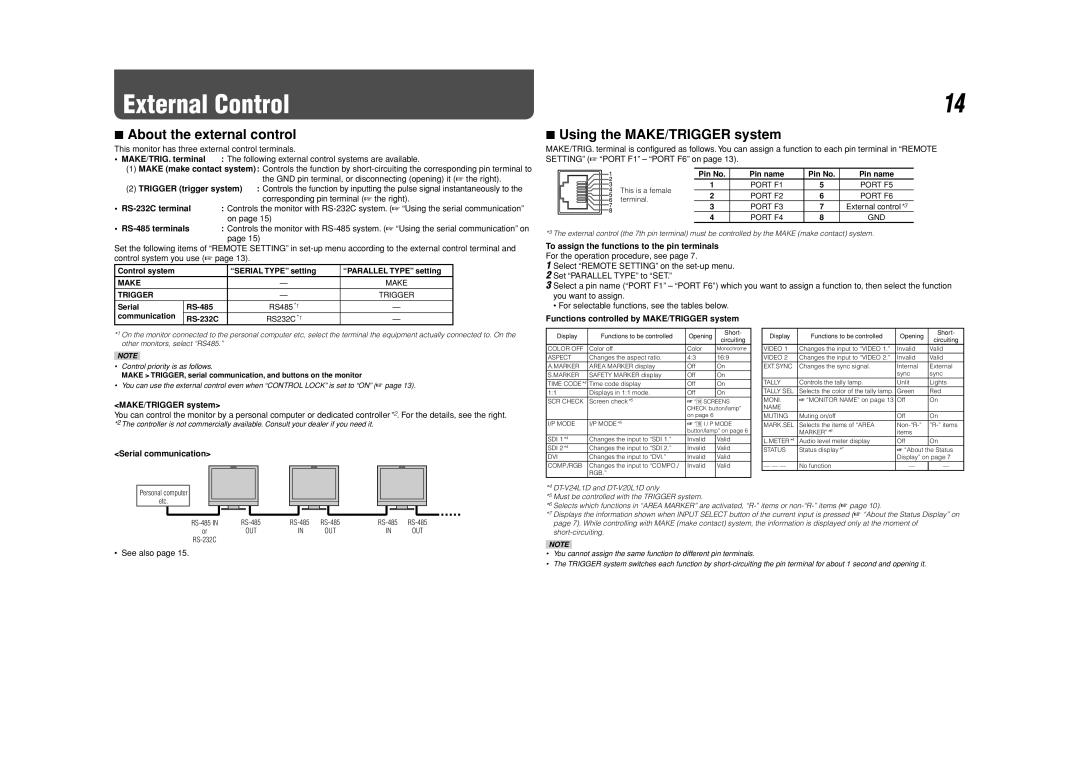External Control
7About the external control
This monitor has three external control terminals.
• MAKE/TRIG. terminal | : The following external control systems are available. |
(1) MAKE (make contact system): Controls the function by
(2) TRIGGER (trigger system) : Controls the function by inputting the pulse signal instantaneously to the
| corresponding pin terminal (☞ the right). |
• | : Controls the monitor with |
| on page 15) |
• | : Controls the monitor with |
| page 15) |
Set the following items of “REMOTE SETTING” in
Control system |
| “SERIAL TYPE” setting | “PARALLEL TYPE” setting |
MAKE |
| — | MAKE |
TRIGGER |
| — | TRIGGER |
Serial | RS485*1 | — |
14
7Using the MAKE/TRIGGER system
MAKE/TRIG. terminal is configured as follows. You can assign a function to each pin terminal in “REMOTE SETTING” (☞ “PORT F1” – “PORT F6” on page 13).
| Pin No. | Pin name | Pin No. | Pin name | |
This is a female | 1 | PORT F1 | 5 | PORT F5 | |
2 | PORT F2 | 6 | PORT F6 | ||
terminal. | |||||
3 | PORT F3 | 7 | External control*3 | ||
| |||||
| 4 | PORT F4 | 8 | GND |
*3 The external control (the 7th pin terminal) must be controlled by the MAKE (make contact) system.
To assign the functions to the pin terminals
For the operation procedure, see page 7.
1 Select “REMOTE SETTING” on the
2 Set “PARALLEL TYPE” to “SET.”
3 Select a pin name (“PORT F1” – “PORT F6”) which you want to assign a function to, then select the function you want to assign.
• For selectable functions, see the tables below.
communication | RS232C*1 | — |
*1 On the monitor connected to the personal computer etc, select the terminal the equipment actually connected to. On the other monitors, select “RS485.”
NOTE
•Control priority is as follows.
MAKE > TRIGGER, serial communication, and buttons on the monitor
•You can use the external control even when “CONTROL LOCK” is set to “ON” (☞ page 13).
<MAKE/TRIGGER system>
You can control the monitor by a personal computer or dedicated controller*2. For the details, see the right.
*2 The controller is not commercially available. Consult your dealer if you need it.
<Serial communication>
Functions controlled by MAKE/TRIGGER system
Display | Functions to be controlled | Opening | Short- | |
circuiting | ||||
|
|
| ||
COLOR OFF | Color off | Color | Monochrome | |
ASPECT | Changes the aspect ratio. | 4:3 | 16:9 | |
A.MARKER | AREA MARKER display | Off | On | |
S.MARKER | SAFETY MARKER display | Off | On | |
TIME CODE*4 | Time code display | Off | On | |
1:1 | Displays in 1:1 mode. | Off | On | |
SCR CHECK | Screen check*5 | ☞ “r SCREENS | ||
|
| CHECK button/lamp” | ||
|
| on page 6 |
| |
I/P MODE | I/P MODE*5 | ☞ “y I / P MODE | ||
|
| button/lamp” on page 6 | ||
SDI 1*4 | Changes the input to “SDI 1.” | Invalid | Valid | |
SDI 2*4 | Changes the input to “SDI 2.” | Invalid | Valid | |
DVI | Changes the input to “DVI.” | Invalid | Valid | |
COMP./RGB | Changes the input to “COMPO./ | Invalid | Valid | |
| RGB.” |
|
| |
Display | Functions to be controlled | Opening | Short- | |
circuiting | ||||
|
|
| ||
VIDEO 1 | Changes the input to “VIDEO 1.” | Invalid | Valid | |
VIDEO 2 | Changes the input to “VIDEO 2.” | Invalid | Valid | |
EXT.SYNC | Changes the sync signal. | Internal | External | |
|
| sync | sync | |
TALLY | Controls the tally lamp. | Unlit | Lights | |
TALLY SEL | Selects the color of the tally lamp. | Green | Red | |
MONI. | ☞ “MONITOR NAME” on page 13 | Off | On | |
NAME |
|
|
| |
MUTING | Muting on/off | Off | On | |
MARK.SEL | Selects the items of “AREA | |||
| MARKER”*6 | items |
| |
L.METER*4 | Audio level meter display | Off | On | |
STATUS | Status display*7 | ☞ “About the Status | ||
|
| Display” on page 7 | ||
— — — | No function | — | — | |
Personal computer
etc.
or | OUT | IN | OUT | IN | OUT |
|
|
|
|
|
• See also page 15.
*4
*5 Must be controlled with the TRIGGER system.
*6 Selects which functions in “AREA MARKER” are activated,
*7 Displays the information shown when INPUT SELECT button of the current input is pressed (☞ “About the Status Display” on page 7). While controlling with MAKE (make contact) system, the information is displayed only at the moment of
NOTE
•You cannot assign the same function to different pin terminals.
•The TRIGGER system switches each function by