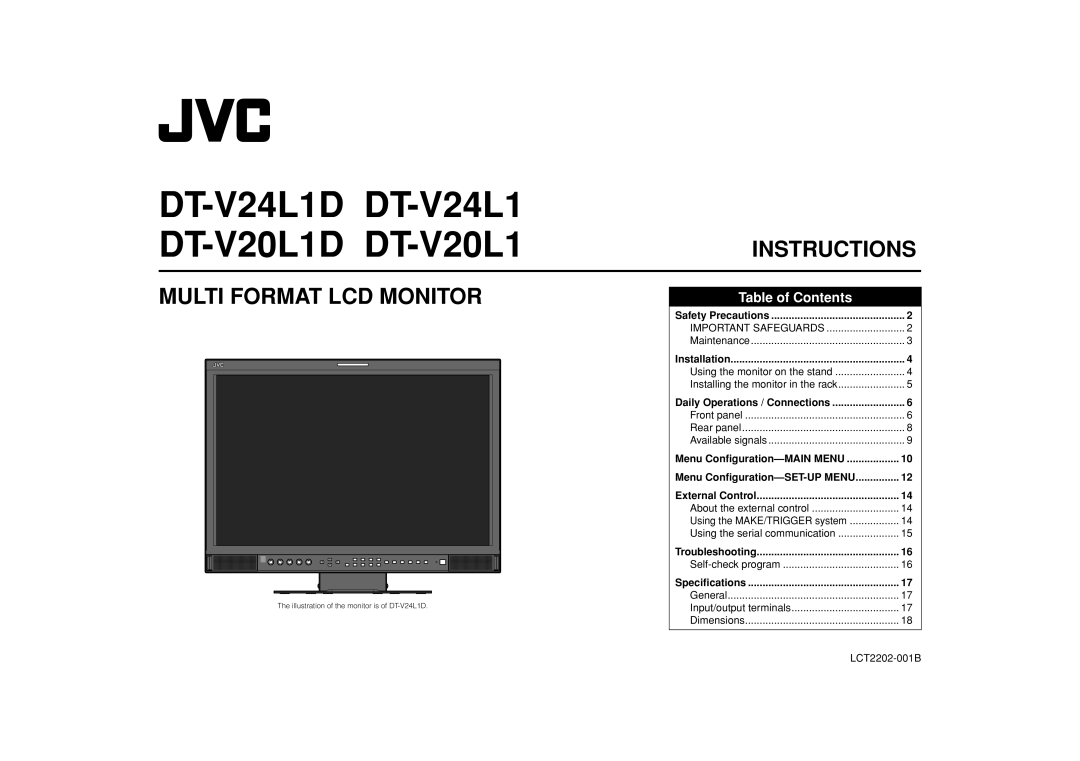DT-V24L1D DT-V24L1 DT-V20L1D DT-V20L1
INSTRUCTIONS
MULTI FORMAT LCD MONITOR
The illustration of the monitor is of
Table of Contents |
|
Safety Precautions | 2 |
IMPORTANT SAFEGUARDS | 2 |
Maintenance | 3 |
Installation | 4 |
Using the monitor on the stand | 4 |
Installing the monitor in the rack | 5 |
Daily Operations / Connections | 6 |
Front panel | 6 |
Rear panel | 8 |
Available signals | 9 |
Menu | 10 |
Menu | 12 |
External Control | 14 |
About the external control | 14 |
Using the MAKE/TRIGGER system | 14 |
Using the serial communication | 15 |
Troubleshooting | 16 |
16 | |
Specifications | 17 |
General | 17 |
Input/output terminals | 17 |
Dimensions | 18 |