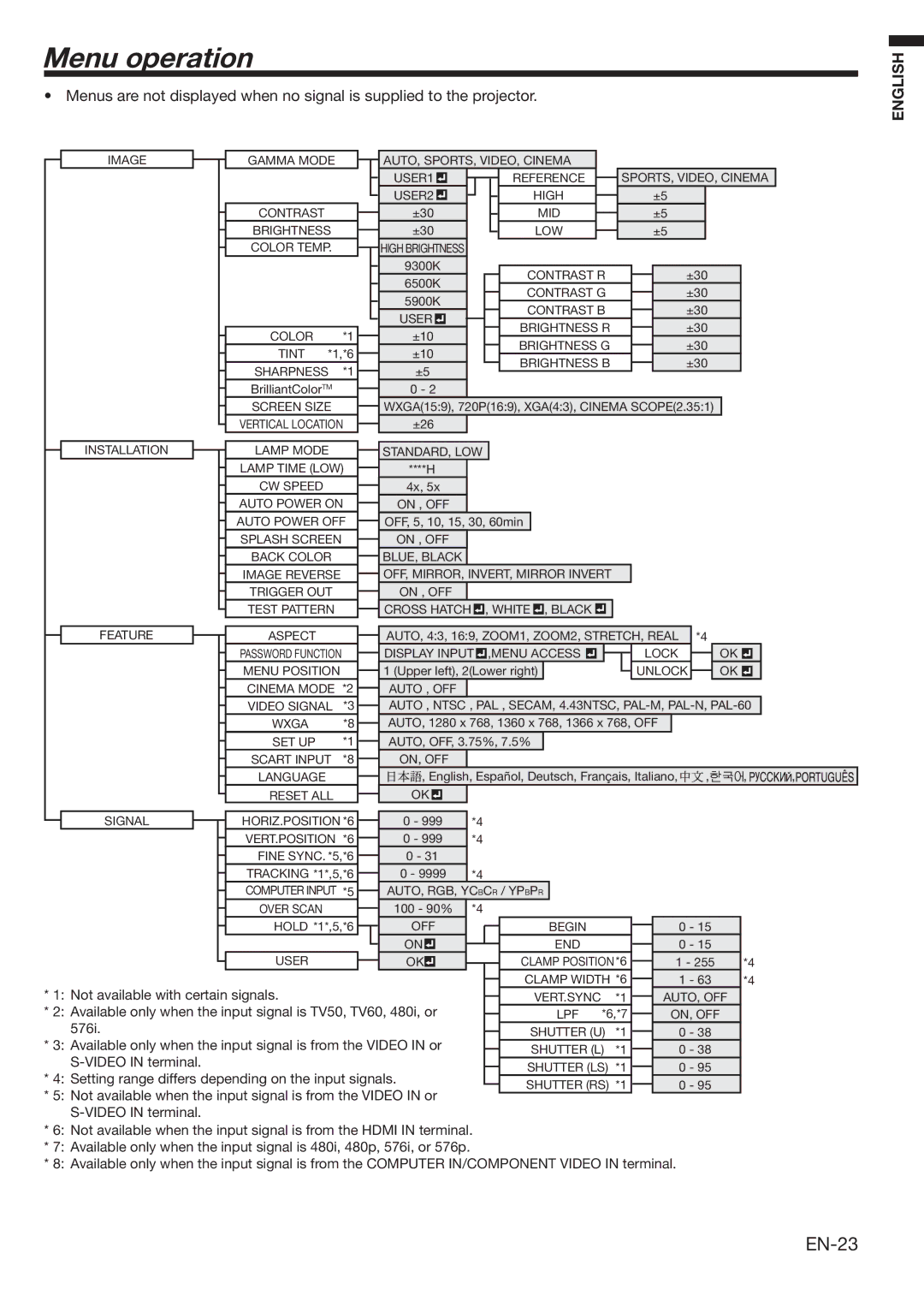Menu operation
• Menus are not displayed when no signal is supplied to the projector.
ENGLISH
IMAGE
GAMMA MODE
CONTRAST
BRIGHTNESS
COLOR TEMP.
COLOR *1
TINT *1,*6
SHARPNESS *1
BrilliantColorTM
SCREEN SIZE
VERTICAL LOCATION
AUTO, SPORTS, VIDEO, CINEMA |
| ||
USER1 | REFERENCE | SPORTS, VIDEO, CINEMA | |
USER2 | HIGH | ±5 | |
±30 | MID | ±5 | |
±30 | LOW | ±5 | |
HIGH BRIGHTNESS |
|
| |
9300K | CONTRAST R | ±30 | |
6500K | |||
CONTRAST G | ±30 | ||
5900K | |||
CONTRAST B | ±30 | ||
USER | |||
BRIGHTNESS R | ±30 | ||
±10 | |||
BRIGHTNESS G | ±30 | ||
±10 | |||
BRIGHTNESS B | ±30 | ||
±5 | |||
|
| ||
0 - 2 |
|
| |
WXGA(15:9), 720P(16:9), XGA(4:3), CINEMA SCOPE(2.35:1) | |||
±26 |
|
| |
INSTALLATION
LAMP MODE
LAMP TIME (LOW)
CW SPEED
AUTO POWER ON
AUTO POWER OFF
SPLASH SCREEN
BACK COLOR
IMAGE REVERSE
TRIGGER OUT
TEST PATTERN
STANDARD, LOW
****H
4x, 5x
ON , OFF
OFF, 5, 10, 15, 30, 60min
ON , OFF
BLUE, BLACK
OFF, MIRROR, INVERT, MIRROR INVERT
ON , OFF
CROSS HATCH![]() , WHITE
, WHITE![]() , BLACK
, BLACK ![]()
![]()
| FEATURE |
|
| ASPECT |
|
| AUTO, 4:3, 16:9, ZOOM1, ZOOM2, STRETCH, REAL | *4 |
|
| |||||||
|
|
|
|
|
|
| |||||||||||
|
|
|
| PASSWORD FUNCTION |
|
| DISPLAY INPUT ,MENU ACCESS |
|
| LOCK |
| OK |
| ||||
|
|
|
|
|
|
|
|
|
| ||||||||
|
|
|
| MENU POSITION |
|
| 1 (Upper left), 2(Lower right) |
|
|
| UNLOCK |
| OK |
| |||
|
|
|
|
|
|
|
|
|
|
| |||||||
|
|
|
| CINEMA MODE *2 |
| AUTO , OFF |
|
|
|
|
|
|
|
| |||
|
|
|
|
|
|
|
|
|
|
|
| ||||||
|
|
|
| VIDEO SIGNAL | *3 |
| AUTO , NTSC , PAL , SECAM, 4.43NTSC, |
| |||||||||
|
|
|
|
|
| ||||||||||||
|
|
|
| WXGA | *8 |
| AUTO, 1280 x 768, 1360 x 768, 1366 x 768, OFF |
|
|
|
| ||||||
|
|
|
|
|
|
|
| ||||||||||
|
|
|
| SET UP | *1 |
| AUTO, OFF, 3.75%, 7.5% |
|
|
|
|
|
|
|
| ||
|
|
|
|
|
|
|
|
|
|
|
|
| |||||
|
|
|
| SCART INPUT | *8 |
| ON, OFF |
|
|
|
|
|
|
|
|
|
|
|
|
|
|
|
|
|
|
|
|
|
| ||||||
|
|
|
| LANGUAGE |
|
| , English, Español, Deutsch, Français, Italiano, | , | , | , | |||||||
|
|
|
|
|
| ||||||||||||
|
|
|
| RESET ALL |
|
| OK |
|
|
|
|
|
|
|
|
| |
|
|
|
|
|
|
|
|
|
|
|
|
| |||||
| SIGNAL |
|
| HORIZ.POSITION *6 |
|
|
|
|
| 0 - 999 |
| *4 |
|
|
|
| |
|
|
|
|
|
|
| |||||||||||
|
|
|
| VERT.POSITION *6 |
|
|
|
|
| 0 - 999 |
| *4 |
|
|
|
| |
|
|
|
|
|
|
|
| ||||||||||
|
|
|
| FINE SYNC. *5,*6 |
|
|
|
|
| 0 - 31 |
|
|
|
|
|
| |
|
|
|
|
|
|
|
|
|
|
|
| ||||||
|
|
|
| TRACKING *1*,5,*6 |
|
|
|
|
| 0 - 9999 |
| *4 |
|
|
|
| |
|
|
|
|
|
|
|
| ||||||||||
|
|
|
| COMPUTER INPUT *5 |
|
|
|
|
| AUTO, RGB, YCBCR / YPBPR |
|
| |||||
|
|
|
|
|
|
|
| ||||||||||
|
|
|
| OVER SCAN |
|
|
| 100 - 90% |
| *4 |
|
|
|
| |||
|
|
|
|
|
|
|
|
|
|
| |||||||
|
|
|
| HOLD *1*,5,*6 |
|
|
|
|
| OFF |
|
|
| BEGIN |
| ||
|
|
|
|
|
|
|
|
|
|
| |||||||
|
|
|
|
|
|
|
|
|
|
| ON |
|
|
| END |
| |
|
|
|
|
|
|
|
|
|
|
|
|
|
|
| |||
|
|
|
| USER |
|
|
|
|
| OK |
|
|
| CLAMP POSITION *6 | |||
|
|
|
|
|
|
|
| ||||||||||
* 1: Not available with certain signals. |
|
|
|
|
| CLAMP WIDTH *6 | |||||||||||
|
|
|
|
| VERT.SYNC | *1 | |||||||||||
|
|
|
|
| |||||||||||||
* 2: Available only when the input signal is TV50, TV60, 480i, or |
|
|
| LPF *6,*7 | |||||||||||||
|
| ||||||||||||||||
| 576i. |
|
|
|
|
|
|
|
|
|
|
|
|
| |||
|
|
|
|
|
|
|
|
|
|
|
| SHUTTER (U) | *1 | ||||
|
|
|
|
|
|
|
|
|
|
|
| ||||||
* 3: Available only when the input signal is from the VIDEO IN or |
|
|
|
|
| ||||||||||||
|
| SHUTTER (L) | *1 | ||||||||||||||
|
| ||||||||||||||||
|
|
|
|
|
|
|
|
|
|
|
| ||||||
|
|
|
|
|
|
|
|
|
|
|
| SHUTTER (LS) *1 | |||||
* 4: Setting range differs depending on the input signals. |
|
| |||||||||||||||
|
| SHUTTER (RS) *1 | |||||||||||||||
* 5: Not available when the input signal is from the VIDEO IN or |
|
| |||||||||||||||
|
|
|
|
| |||||||||||||
|
|
|
|
|
|
|
|
|
|
|
|
|
|
| |||
0 - 15
0 - 15
1 - 255
1 - 63
AUTO, OFF
ON, OFF
0 - 38
0 - 38
0 - 95
0 - 95
*4
*4
*6: Not available when the input signal is from the HDMI IN terminal.
*7: Available only when the input signal is 480i, 480p, 576i, or 576p.
*8: Available only when the input signal is from the COMPUTER IN/COMPONENT VIDEO IN terminal.