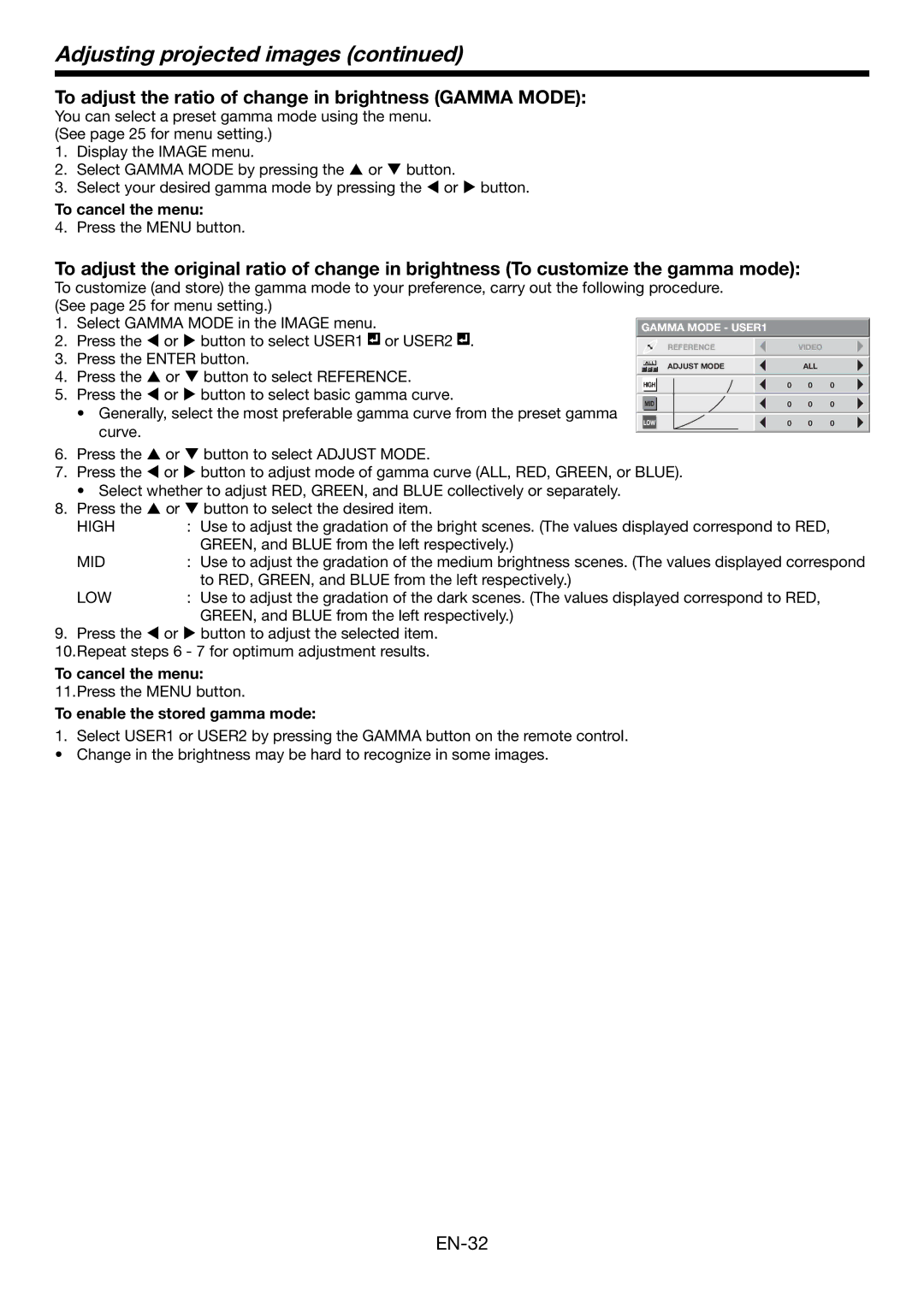Adjusting projected images (continued)
To adjust the ratio of change in brightness (GAMMA MODE):
You can select a preset gamma mode using the menu. (See page 25 for menu setting.)
1.Display the IMAGE menu.
2.Select GAMMA MODE by pressing the S or T button.
3.Select your desired gamma mode by pressing the W or X button.
To cancel the menu:
4. Press the MENU button.
To adjust the original ratio of change in brightness (To customize the gamma mode):
To customize (and store) the gamma mode to your preference, carry out the following procedure. |
|
|
| |||||||||
(See page 25 for menu setting.) |
|
|
|
|
|
|
| |||||
1. | Select GAMMA MODE in the IMAGE menu. |
|
|
|
|
|
|
| ||||
GAMMA MODE - USER1 |
|
|
| |||||||||
2. | Press the W or X button to select USER1 |
| or USER2 |
| . |
|
|
|
|
|
|
|
|
|
|
| REFERENCE |
|
| VIDEO |
| ||||
|
|
|
| |||||||||
3. | Press the ENTER button. |
|
|
|
|
|
|
| ||||
|
|
|
|
|
|
| ||||||
|
| ADJUST MODE |
|
| ALL |
| ||||||
4. | Press the S or T button to select REFERENCE. |
|
|
|
|
| ||||||
|
|
|
|
|
|
| ||||||
| HIGH |
|
| 0 | 0 | 0 | ||||||
5. | Press the W or X button to select basic gamma curve. |
|
|
| ||||||||
|
|
|
|
|
|
| ||||||
| MID |
|
| 0 | 0 | 0 | ||||||
| • Generally, select the most preferable gamma curve from the preset gamma |
|
|
| ||||||||
|
|
|
|
|
|
|
| |||||
|
| LOW |
|
| 0 | 0 | 0 | |||||
| curve. |
|
|
| ||||||||
|
|
|
|
|
|
|
| |||||
|
|
|
|
|
|
|
| |||||
6.Press the S or T button to select ADJUST MODE.
7.Press the W or X button to adjust mode of gamma curve (ALL, RED, GREEN, or BLUE).
• Select whether to adjust RED, GREEN, and BLUE collectively or separately.
8.Press the S or T button to select the desired item.
HIGH | : Use to adjust the gradation of the bright scenes. (The values displayed correspond to RED, |
| GREEN, and BLUE from the left respectively.) |
MID | : Use to adjust the gradation of the medium brightness scenes. (The values displayed correspond |
| to RED, GREEN, and BLUE from the left respectively.) |
LOW | : Use to adjust the gradation of the dark scenes. (The values displayed correspond to RED, |
| GREEN, and BLUE from the left respectively.) |
9.Press the W or X button to adjust the selected item. 10.Repeat steps 6 - 7 for optimum adjustment results.
To cancel the menu:
11.Press the MENU button.
To enable the stored gamma mode:
1.Select USER1 or USER2 by pressing the GAMMA button on the remote control.
• Change in the brightness may be hard to recognize in some images.