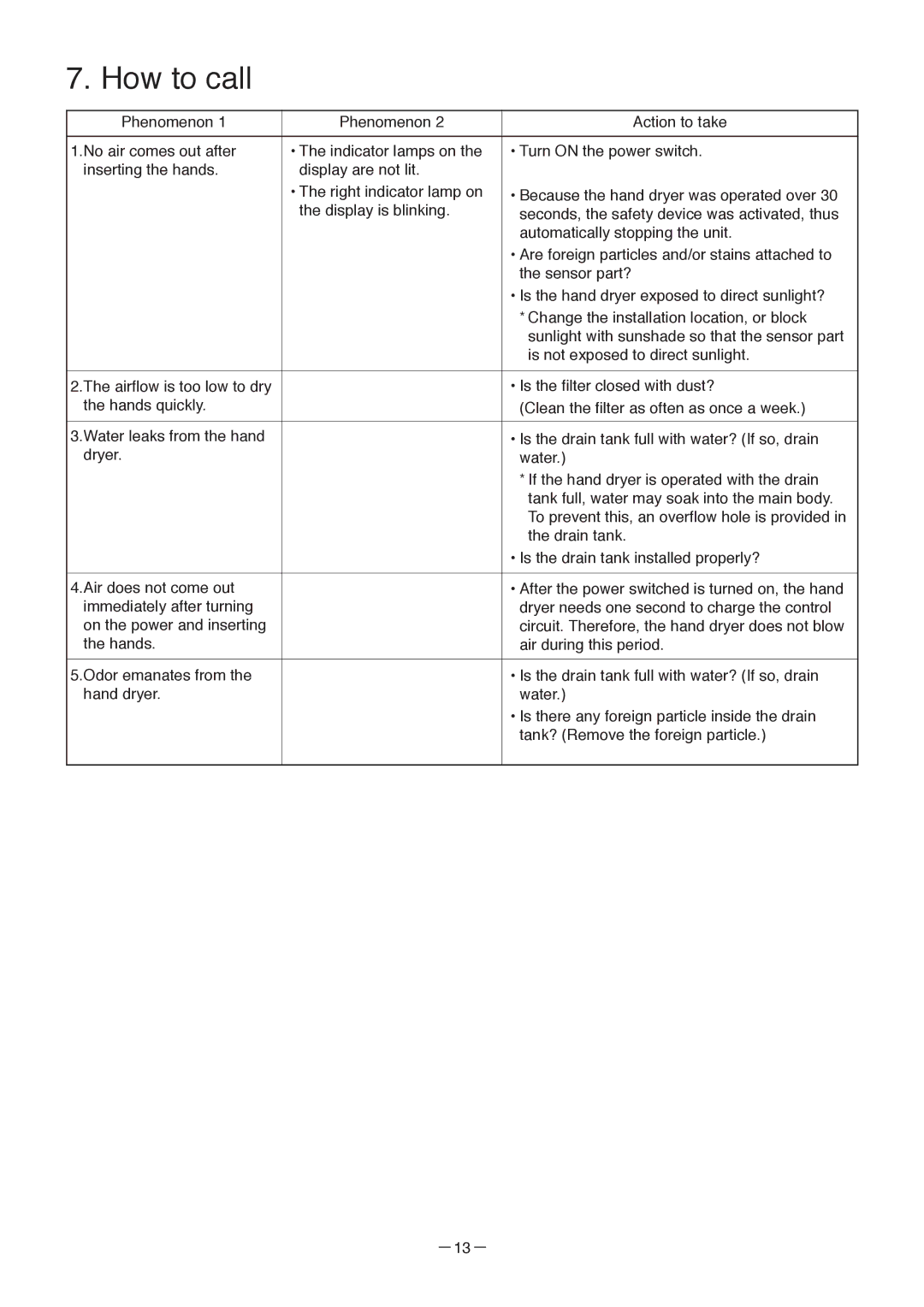7. How to call
Phenomenon 1 | Phenomenon 2 | Action to take |
|
|
|
1.No air comes out after | • The indicator lamps on the | • Turn ON the power switch. |
inserting the hands. | display are not lit. |
|
| • The right indicator lamp on | • Because the hand dryer was operated over 30 |
| the display is blinking. | seconds, the safety device was activated, thus |
|
| automatically stopping the unit. |
|
| • Are foreign particles and/or stains attached to |
|
| the sensor part? |
|
| • Is the hand dryer exposed to direct sunlight? |
|
| * Change the installation location, or block |
|
| sunlight with sunshade so that the sensor part |
|
| is not exposed to direct sunlight. |
|
|
|
2.The airflow is too low to dry |
| • Is the filter closed with dust? |
the hands quickly. |
| (Clean the filter as often as once a week.) |
|
|
|
3.Water leaks from the hand |
| • Is the drain tank full with water? (If so, drain |
dryer. |
| water.) |
|
| * If the hand dryer is operated with the drain |
|
| tank full, water may soak into the main body. |
|
| To prevent this, an overflow hole is provided in |
|
| the drain tank. |
|
| • Is the drain tank installed properly? |
|
|
|
4.Air does not come out |
| • After the power switched is turned on, the hand |
immediately after turning |
| dryer needs one second to charge the control |
on the power and inserting |
| circuit. Therefore, the hand dryer does not blow |
the hands. |
| air during this period. |
|
|
|
5.Odor emanates from the |
| • Is the drain tank full with water? (If so, drain |
hand dryer. |
| water.) |
|
| • Is there any foreign particle inside the drain |
|
| tank? (Remove the foreign particle.) |
|
|
|