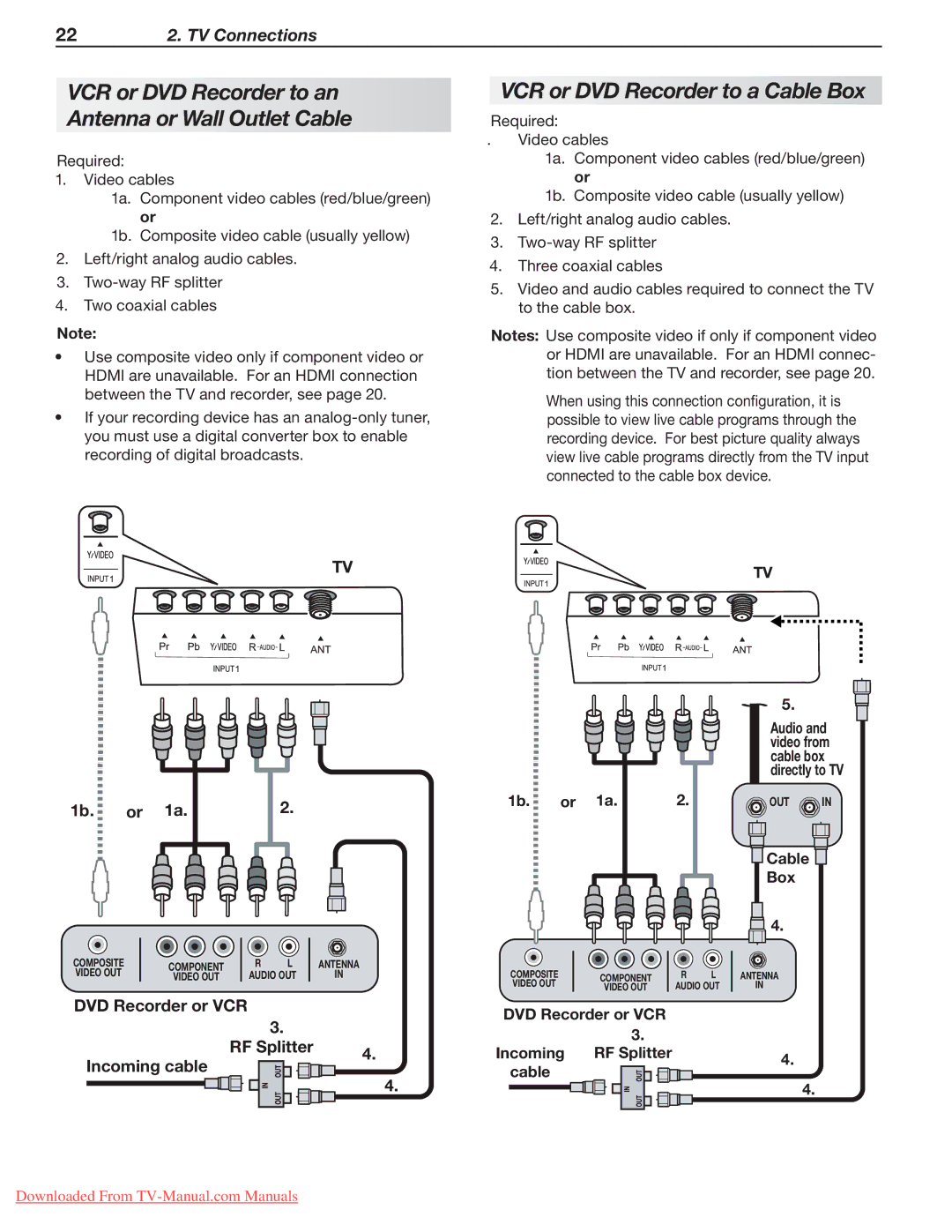Series
FCC Declaration of Conformity
For Your Records
Contents
Replacement Parts
Outdoor Antenna Grounding
TV Software
Installation Notes
Important Information About Your TV
If Your TV Gets Damaged
Special Features of Your TV
Package Contents
Remote Control Batteries
Stand Installation
Wall-Mounting
Before You Begin
First-Time Power-On
Home Fast Power On Retail
Welcome screen
Remote Control
TV Controls
TV Control Panel
Power Indicator
System Reset
IR Sensor
Channel Scan for Digital Channels
Setting Up TV Inputs
Setting Up Other Inputs
Memorizing Channels with Channel Scan For the ANT input
About Auto Input Sensing Auto Output Sensing
Watching Broadcast TV
Cancel
Basic TV Operation
Watching DVDs or Videos
Other TV Features
Making Picture Adjustments
Audio Settings
Other Information
Connection Types
Cable Management
Auto Input/Auto Output Sensing
Picture Quality
Connector Panels
Inputs and Outputs
Pb Pr Component Video
ANT Antenna
Hdmi Inputs High-Definition Multimedia Interface
Video Composite Video
USB
IR-NetCommand Output/External Controller Input
RS-232C LAN USBa, USBb
Hdtv Cable Box, Satellite Receiver, DVD/ Blu-ray Player
Pb Pr Component Video Device
Hdmi Device
Suitable for use with Sound Projector surround sound
Composite Video Device
Antenna or Cable TV Service
DVI Video Device
Cable Box, Satellite Receiver, DVD Player
VCR or DVD Recorder to an
Antenna or Wall Outlet Cable
Receiver with Hdmi Output
Receiver
DVD player
Subwoofer
Audio-Only Device
Selecting an Input
Sleep Timer
Sleep
ChannelView Channel Listings
Controlling A/V Receiver Volume
Redirecting Audio Output
Standard-Definition Analog Channels
Status Display
About Channel Numbers
Standard-Definition Digital Channels
DVD Image Definitions
TV Signals and Display Formats
Signal Definitions
TV Display Format Definitions
Computer Video Connection Audio Video Output
Connecting a Computer to the TV
This TV accepts digital computer signals only
Digital DVI
Image Resolution
Using the TV with a Personal Computer
Computer Video Adjustments
Computer Display Formats
Playing a Slide Show or Playlist
Camera Images and Music Files
USB Media Player Menu
Displaying the Menu
Picture Files Compatible with the USB Port
Thumbnail and Playlist Menus USB Media Setup Menu
Slideshow + Music --Slideshow Music only
Photos and Moving Video As Composite Video
Press ACTIVITY, select Watch Movie Cam, and press Enter
Sound Projector Technology
Basic Setup
Sound Projector
Before You Begin
Adjusting an External Subwoofer
Adjusting Beam Angles
Adjusting Levels
Custom menu
Start Auto Setup Press Menu and go to Initial SoundPro
Auto Setup
Microphone Placement
Initial Preparation
Streaming Internet Movies with Vudu
Vudu Wireless Kit
Info & Settings menu
Standard Connection
Troubleshooting
Getting Started
Source device connected directly to the TV
Introduction to Home-Theater Control
Main Menu
Menu Navigation
Adjust
From the Adjust Picture menu
From the Adjust Audio menu
SAP
Audio Listen To Stereo
Mono
Language
Enter twice
Reset
Film Mode Auto, Off
Advanced Picture Global
ADV2
Captions on Analog Channels
Captions
Captions on Digital Channels
Initial
DST
Channel Ant Air
Adding/Deleting Channels Using the Channel Edit Menu
Energy Energy Usage Standard Fast Power
Ant Cable
Start
Inputs
AVR
Photos Music
How is the Activity Menu Generated?
Inputs Activity menu
DVD DVD2 DVR
Lock
Parental
Unlock Time
Lock by Time
Lock Time
Panel
About NetCommand IR Control
Important Note on NetCommand
Power key
IR Emitter Placement
If You are Unable to Locate a Device’s IR Sensor
Adding or Removing Device Keys from NetCommand Control
Initial NetCommand Setup
If the device has no Power OFF key, skip this step
Controlling Most Device Types
Operating NetCommand-Controlled Devices
Special Operation Description and Setup How to Use
Special Operation Methods
More Key Menu and NetCommand
SP/EP
NetCommand Specialized Device Keys
Controlling Other A/V Receiver Functions
Switching Audio to and from the A/V Receiver
Controlling A/V Receiver Power
With Any Connection Type
Setup to Control A/V Receiver Power and Volume
Setting Up A/V Receiver Control
Power and Volume
Before You Begin
Automatic Switching Audio or Audio/Video
Use this setup for
DVD Input key
More About Using an Hdmi Connection
Case 3 Automatic Audio Video Switching via Hdmi
Before You Begin
NetCommand and press Enter
Open the Inputs Learn menu
Appendices
More Menus
Appendix a Programming the Remote Control
Functions Available for Other A/V Devices
Series Supplemental Keys
DVD
Programming the Remote Control
Audio Lock Universal A/V Receiver Control
CABLE/SAT VCR DVD Audio
Audio Amplifiers
Programming Codes
Cable Boxes
Satellite Receivers
VCRs
GFM
SVA
DVD and Blu-ray Players
IRT
Enabling Hdmi Control of CEC Devices
249 Series. Use the TV’s NetCommand IR control
Appendix B Hdmi Control of CEC Devices
New Device Found screen
Hdmi Control of an Hdmi A/V Receiver and Connected Devices
Device Found screen will appear
Using Hdmi Control
Resolving CEC Conflicts
Care of the Remote Control
Cleaning Recommendations
Appendix C TV Care
Mitsubishi Unisen LCD Hdtv
Bypassing the Parental Lock
This page intentionally left blank
Service and Customer Support
Appendix E Troubleshooting
TV Reset Comparison Guide
Service
Read the ON-SCREEN
Nels, see Initial Channel
If the New Device
Tions
Reset Parental
Password Series
Account
TV Channels Symptom Remarks
TV Power On/Off Symptom Remarks
Picture Symptom Remarks
Sound Symptom Remarks
Receiver Set Up for Audio and Video Switching over
Receiver with Hdmi Control
Appendices87
Trademark and License Information
Mitsubishi TV Software
GNU General Public License
No Warranty
To Obtain Warranty Service
This Limited Warranty does not Cover
Warranty93
Index
Index95
MDEAservice@mdea.com
System Reset