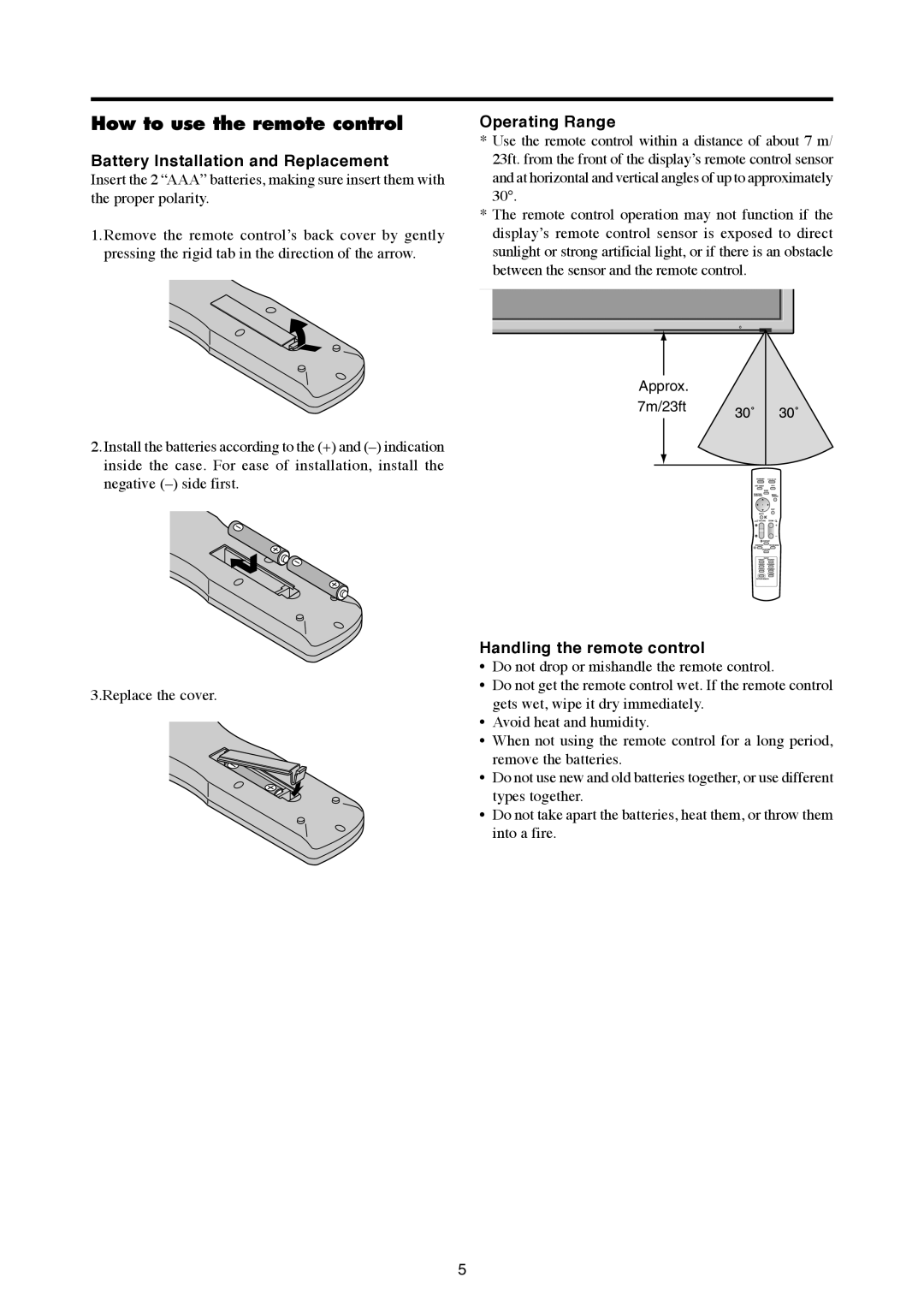�����������������������������
Battery Installation and Replacement
Insert the 2 AAA batteries, making sure insert them with the proper polarity.
1.Remove the remote controls back cover by gently pressing the rigid tab in the direction of the arrow.
2.Install the batteries according to the (+) and () indication inside the case. For ease of installation, install the negative () side first.
3.Replace the cover.
Operating Range
*Use the remote control within a distance of about 7 m/ 23ft. from the front of the displays remote control sensor and at horizontal and vertical angles of up to approximately 30°.
*The remote control operation may not function if the displays remote control sensor is exposed to direct sunlight or strong artificial light, or if there is an obstacle between the sensor and the remote control.
�������
�������
��������
����
Handling the remote control
Do not drop or mishandle the remote control.
Do not get the remote control wet. If the remote control gets wet, wipe it dry immediately.
Avoid heat and humidity.
When not using the remote control for a long period, remove the batteries.
Do not use new and old batteries together, or use different types together.
Do not take apart the batteries, heat them, or throw them into a fire.
5