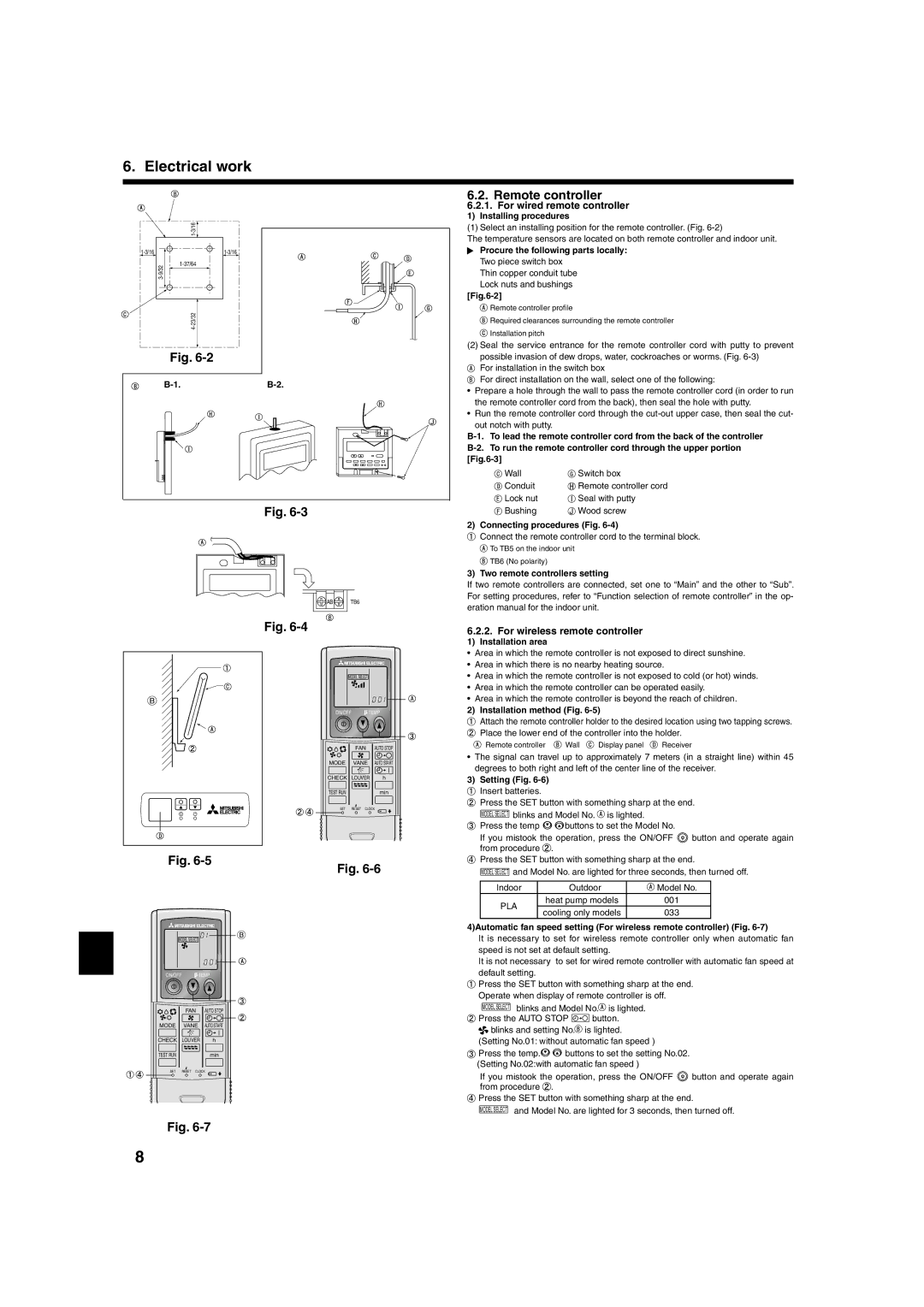PLA-ABA specifications
Mitsumi Electric, a leading manufacturer in the electronic components sector, has made significant strides in audio equipment with the development of the PLA-ABA, a premium audio amplifier. This device is engineered to deliver exceptional sound quality while integrating advanced technologies that enhance its performance and usability.One of the standout features of the PLA-ABA is its class-D amplifier architecture. This design ensures high efficiency, allowing the device to operate coolly even under heavy load conditions. The amplifier boasts a power output that can drive a wide range of speaker systems, making it suitable for both casual listeners and audio professionals. With a total harmonic distortion (THD) level that is notably low, users can experience pristine audio reproduction without the unwanted artifacts that often plague lower-quality amplifiers.
In addition to its robust performance characteristics, the PLA-ABA is equipped with advanced digital signal processing (DSP). This technology allows for various audio enhancement features, including equalization settings that can be adjusted to suit different musical genres or personal preferences. The user-friendly interface makes it easy to navigate through these settings, ensuring that users can customize their audio experience effortlessly.
Connectivity is another facet where the PLA-ABA excels. It supports multiple input options, including AUX, optical, and Bluetooth, making it versatile for various setups, whether for home theater systems or portable use. The integration of Bluetooth technology not only enables wireless streaming from smartphones and tablets but also ensures a stable connection with minimal latency, making it perfect for both music streaming and gaming.
Durability is paramount in the design of the PLA-ABA. The chassis is constructed from high-grade materials that not only provide a sleek aesthetic but also protect internal components from electromagnetic interference and physical damage. This attention to ruggedness makes the amplifier suitable for both stationary and mobile applications.
Moreover, Mitsumi has placed a strong emphasis on energy efficiency with the PLA-ABA. The device incorporates features that help reduce power consumption when not in use, contributing to a smaller carbon footprint, while still delivering the high-quality audio performance that users expect.
In summary, the Mitsumi electronic PLA-ABA represents a blend of cutting-edge technology and practical design, making it a formidable choice for audiophiles and casual users alike. Its combination of class-D amplification, advanced DSP, versatile connectivity options, and durable construction positions it as a leading product in its category, setting a benchmark for future audio amplifiers.