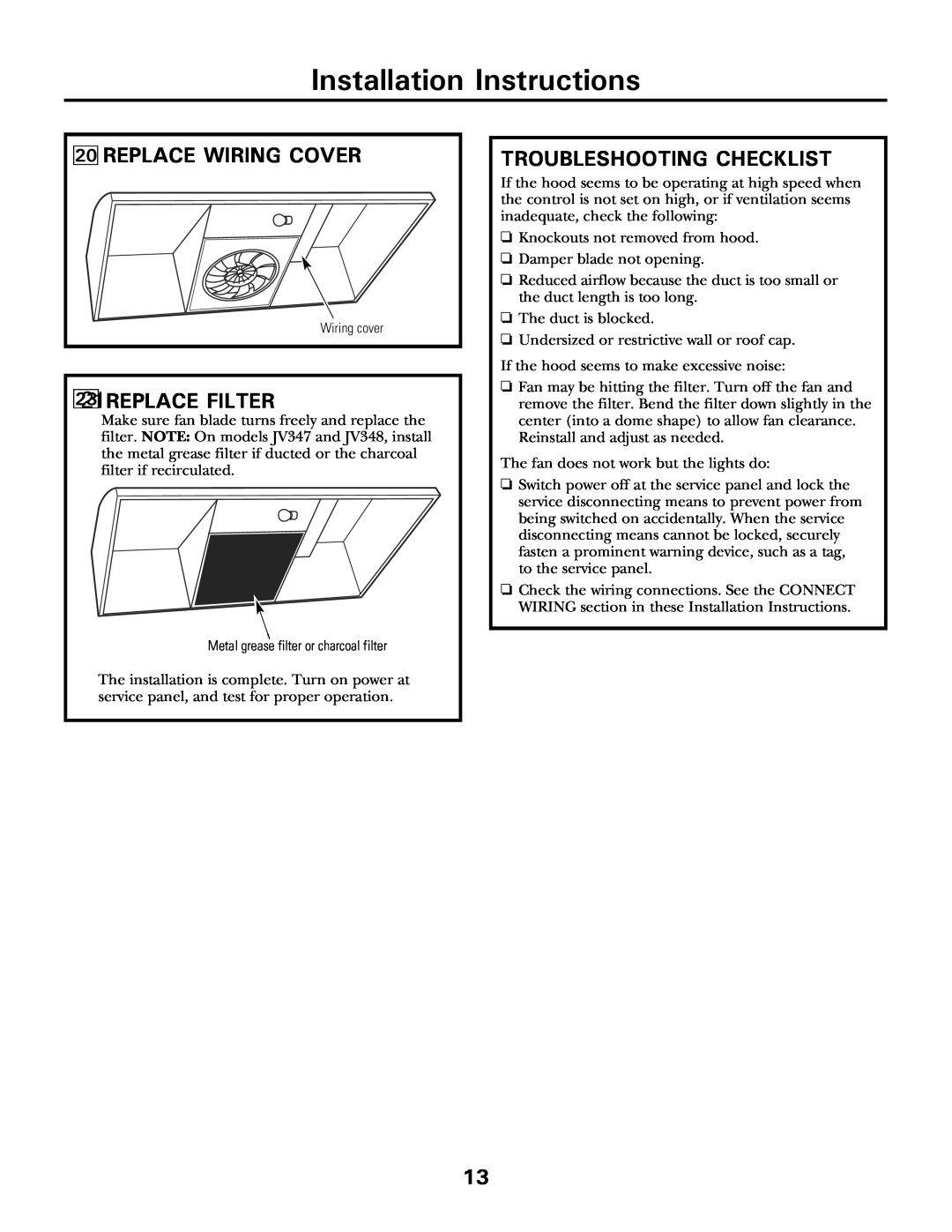Installation Instructions
20 REPLACE WIRING COVER |
Wiring cover |
2321REPLACE FILTER
Make sure fan blade turns freely and replace the filter. NOTE: On models JV347 and JV348, install the metal grease filter if ducted or the charcoal filter if recirculated.
Metal grease filter or charcoal filter
The installation is complete. Turn on power at service panel, and test for proper operation.
TROUBLESHOOTING CHECKLIST
If the hood seems to be operating at high speed when the control is not set on high, or if ventilation seems inadequate, check the following:
❏Knockouts not removed from hood.
❏Damper blade not opening.
❏Reduced airflow because the duct is too small or the duct length is too long.
❏The duct is blocked.
❏Undersized or restrictive wall or roof cap.
If the hood seems to make excessive noise:
❏Fan may be hitting the filter. Turn off the fan and remove the filter. Bend the filter down slightly in the center (into a dome shape) to allow fan clearance. Reinstall and adjust as needed.
The fan does not work but the lights do:
❏Switch power off at the service panel and lock the service disconnecting means to prevent power from being switched on accidentally. When the service disconnecting means cannot be locked, securely fasten a prominent warning device, such as a tag, to the service panel.
❏Check the wiring connections. See the CONNECT WIRING section in these Installation Instructions.
13