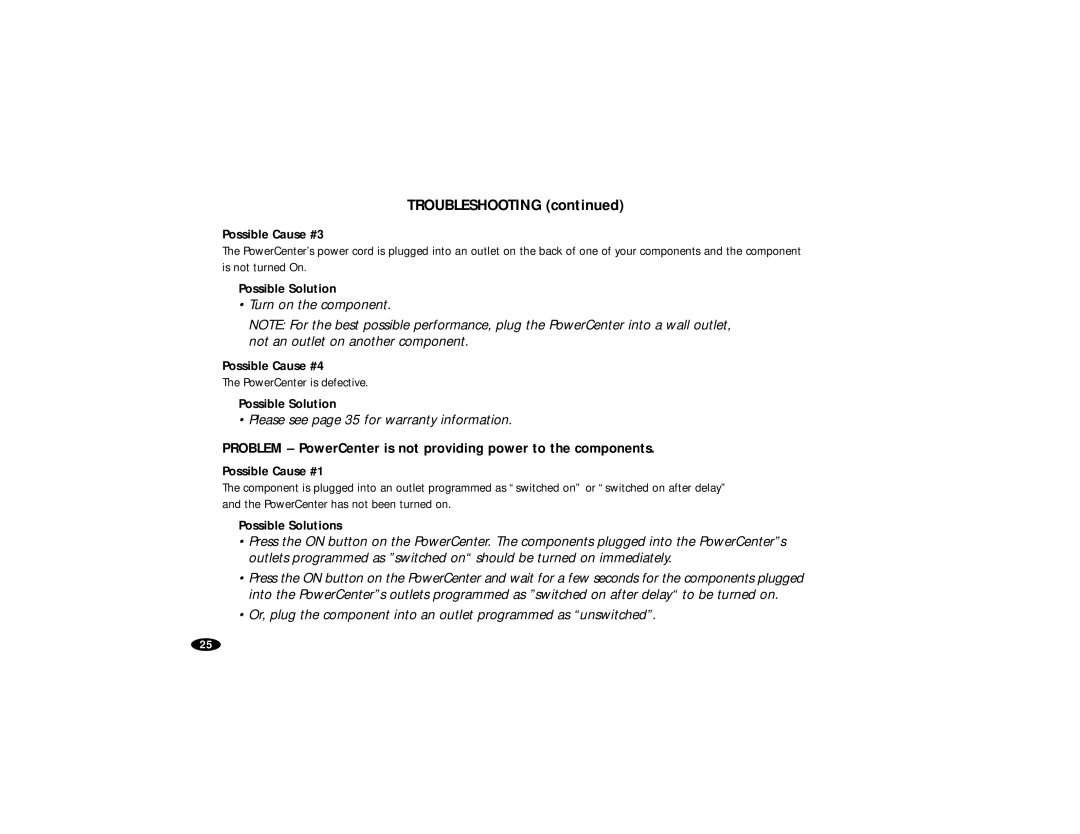TROUBLESHOOTING (continued)
Possible Cause #3
The PowerCenter’s power cord is plugged into an outlet on the back of one of your components and the component is not turned On.
Possible Solution
•Turn on the component.
NOTE: For the best possible performance, plug the PowerCenter into a wall outlet, not an outlet on another component.
Possible Cause #4
The PowerCenter is defective.
Possible Solution
• Please see page 35 for warranty information.
PROBLEM – PowerCenter is not providing power to the components.
Possible Cause #1
The component is plugged into an outlet programmed as “switched on” or “switched on after delay” and the PowerCenter has not been turned on.
Possible Solutions
•Press the ON button on the PowerCenter. The components plugged into the PowerCenter”s outlets programmed as ”switched on“ should be turned on immediately.
•Press the ON button on the PowerCenter and wait for a few seconds for the components plugged into the PowerCenter”s outlets programmed as ”switched on after delay“ to be turned on.
•Or, plug the component into an outlet programmed as “unswitched”.
25