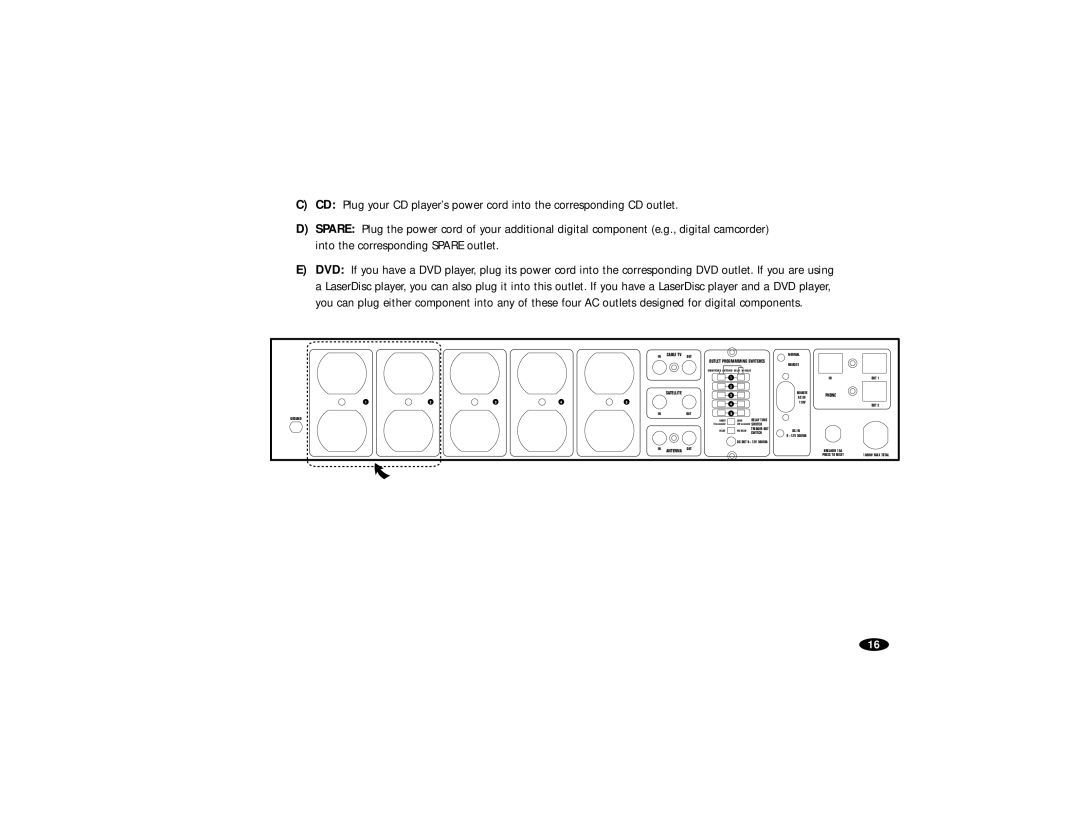C)CD: Plug your CD player’s power cord into the corresponding CD outlet.
D)SPARE: Plug the power cord of your additional digital component (e.g., digital camcorder) into the corresponding SPARE outlet.
E)DVD: If you have a DVD player, plug its power cord into the corresponding DVD outlet. If you are using a LaserDisc player, you can also plug it into this outlet. If you have a LaserDisc player and a DVD player, you can plug either component into any of these four AC outlets designed for digital components.
IN | CABLE TV | OUT | NORMAL |
OUTLET PROGRAMMING SWITCHES
REMOTE
UNSWITCHED SWITCHED DELAY NO DELAY
1
2
IN | OUT 1 |
SATELLITE
1 | 2 | 3 | 4 | 5 |
INOUT
3
4
5
REMOTE
AC INPHONE
110V
OUT 2
GROUND |
| SHORT | LONG | DELAY TIME |
|
|
|
| (6 seconds) | (20 seconds) SWITCH |
|
| |
|
| DELAY | NO DELAY | TRIGGER OUT | DC IN |
|
|
| SWITCH |
| |||
|
|
|
| 9~12V 300MA |
| |
|
|
|
|
|
| |
|
|
| DC OUT 9~12V 300MA |
|
| |
IN | ANTENNA | OUT |
|
| BREAKER 15A |
|
|
|
|
|
| ||
|
|
|
|
| PRESS TO RESET | 1800W MAX TOTAL |
16