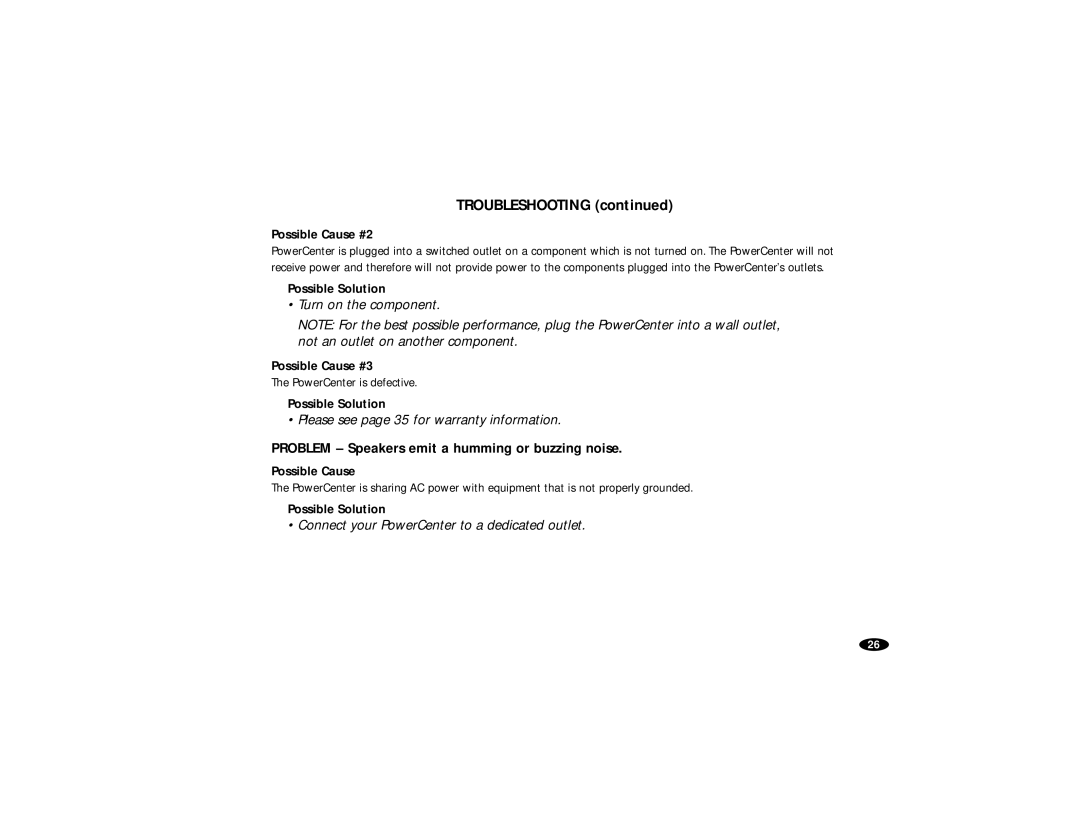TROUBLESHOOTING (continued)
Possible Cause #2
PowerCenter is plugged into a switched outlet on a component which is not turned on. The PowerCenter will not receive power and therefore will not provide power to the components plugged into the PowerCenter’s outlets.
Possible Solution
•Turn on the component.
NOTE: For the best possible performance, plug the PowerCenter into a wall outlet, not an outlet on another component.
Possible Cause #3
The PowerCenter is defective.
Possible Solution
• Please see page 35 for warranty information.
PROBLEM – Speakers emit a humming or buzzing noise.
Possible Cause
The PowerCenter is sharing AC power with equipment that is not properly grounded.
Possible Solution
• Connect your PowerCenter to a dedicated outlet.
26