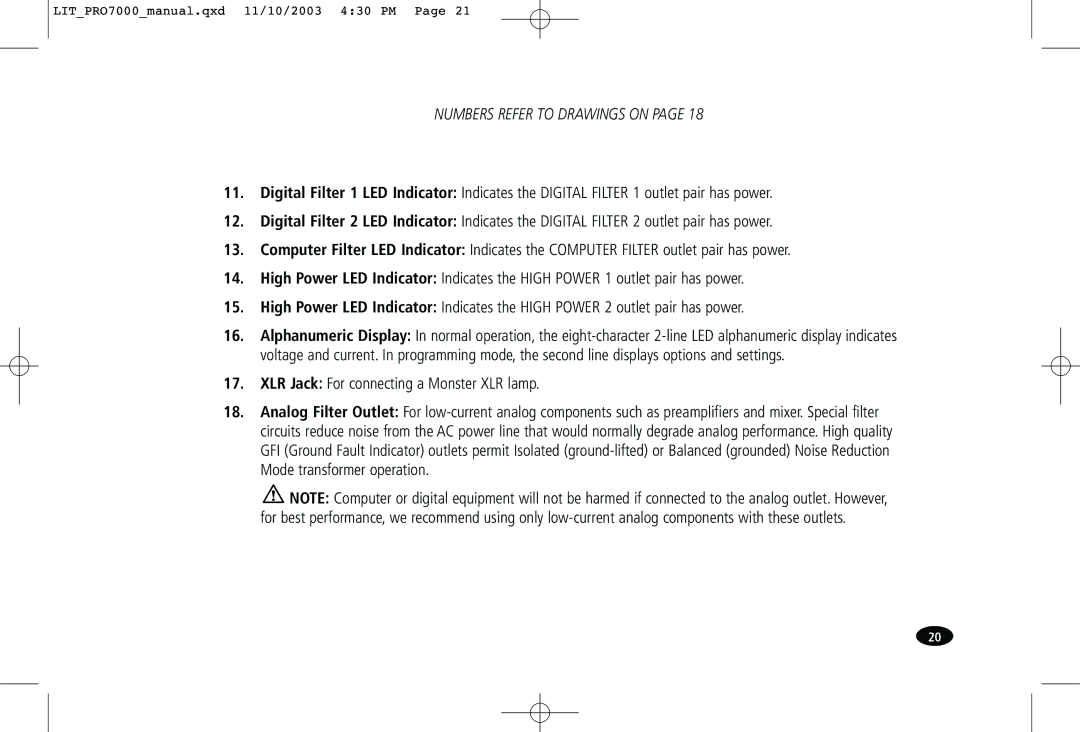LIT_PRO7000_manual.qxd 11/10/2003 4:30 PM Page 21
NUMBERS REFER TO DRAWINGS ON PAGE 18
11.Digital Filter 1 LED Indicator: Indicates the DIGITAL FILTER 1 outlet pair has power.
12.Digital Filter 2 LED Indicator: Indicates the DIGITAL FILTER 2 outlet pair has power.
13.Computer Filter LED Indicator: Indicates the COMPUTER FILTER outlet pair has power.
14.High Power LED Indicator: Indicates the HIGH POWER 1 outlet pair has power.
15.High Power LED Indicator: Indicates the HIGH POWER 2 outlet pair has power.
16.Alphanumeric Display: In normal operation, the
17.XLR Jack: For connecting a Monster XLR lamp.
18.Analog Filter Outlet: For
![]() NOTE: Computer or digital equipment will not be harmed if connected to the analog outlet. However, for best performance, we recommend using only
NOTE: Computer or digital equipment will not be harmed if connected to the analog outlet. However, for best performance, we recommend using only
20