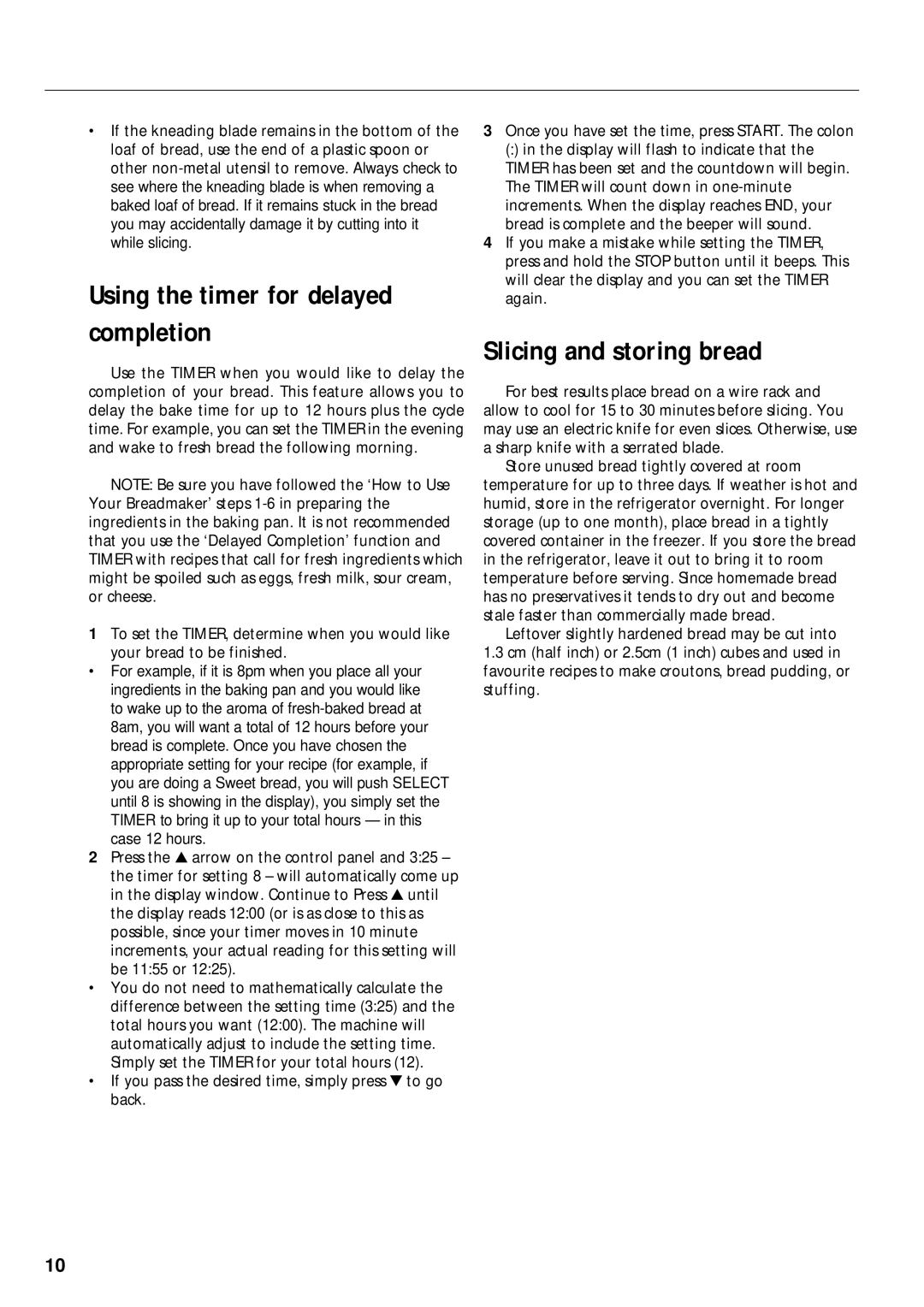•If the kneading blade remains in the bottom of the loaf of bread, use the end of a plastic spoon or other
Using the timer for delayed completion
Use the TIMER when you would like to delay the completion of your bread. This feature allows you to delay the bake time for up to 12 hours plus the cycle time. For example, you can set the TIMER in the evening and wake to fresh bread the following morning.
NOTE: Be sure you have followed the ‘How to Use Your Breadmaker’ steps
1To set the TIMER, determine when you would like your bread to be finished.
•For example, if it is 8pm when you place all your ingredients in the baking pan and you would like to wake up to the aroma of
2Press the ▲ arrow on the control panel and 3:25 – the timer for setting 8 – will automatically come up in the display window. Continue to Press ▲ until the display reads 12:00 (or is as close to this as possible, since your timer moves in 10 minute increments, your actual reading for this setting will be 11:55 or 12:25).
•You do not need to mathematically calculate the difference between the setting time (3:25) and the total hours you want (12:00). The machine will automatically adjust to include the setting time. Simply set the TIMER for your total hours (12).
•If you pass the desired time, simply press ▼ to go back.
3Once you have set the time, press START. The colon
(:) in the display will flash to indicate that the TIMER has been set and the countdown will begin. The TIMER will count down in
4If you make a mistake while setting the TIMER, press and hold the STOP button until it beeps. This will clear the display and you can set the TIMER again.
Slicing and storing bread
For best results place bread on a wire rack and
allow to cool for 15 to 30 minutes before slicing. You may use an electric knife for even slices. Otherwise, use a sharp knife with a serrated blade.
Store unused bread tightly covered at room temperature for up to three days. If weather is hot and humid, store in the refrigerator overnight. For longer storage (up to one month), place bread in a tightly covered container in the freezer. If you store the bread in the refrigerator, leave it out to bring it to room temperature before serving. Since homemade bread has no preservatives it tends to dry out and become stale faster than commercially made bread.
Leftover slightly hardened bread may be cut into
1.3cm (half inch) or 2.5cm (1 inch) cubes and used in favourite recipes to make croutons, bread pudding, or stuffing.
10