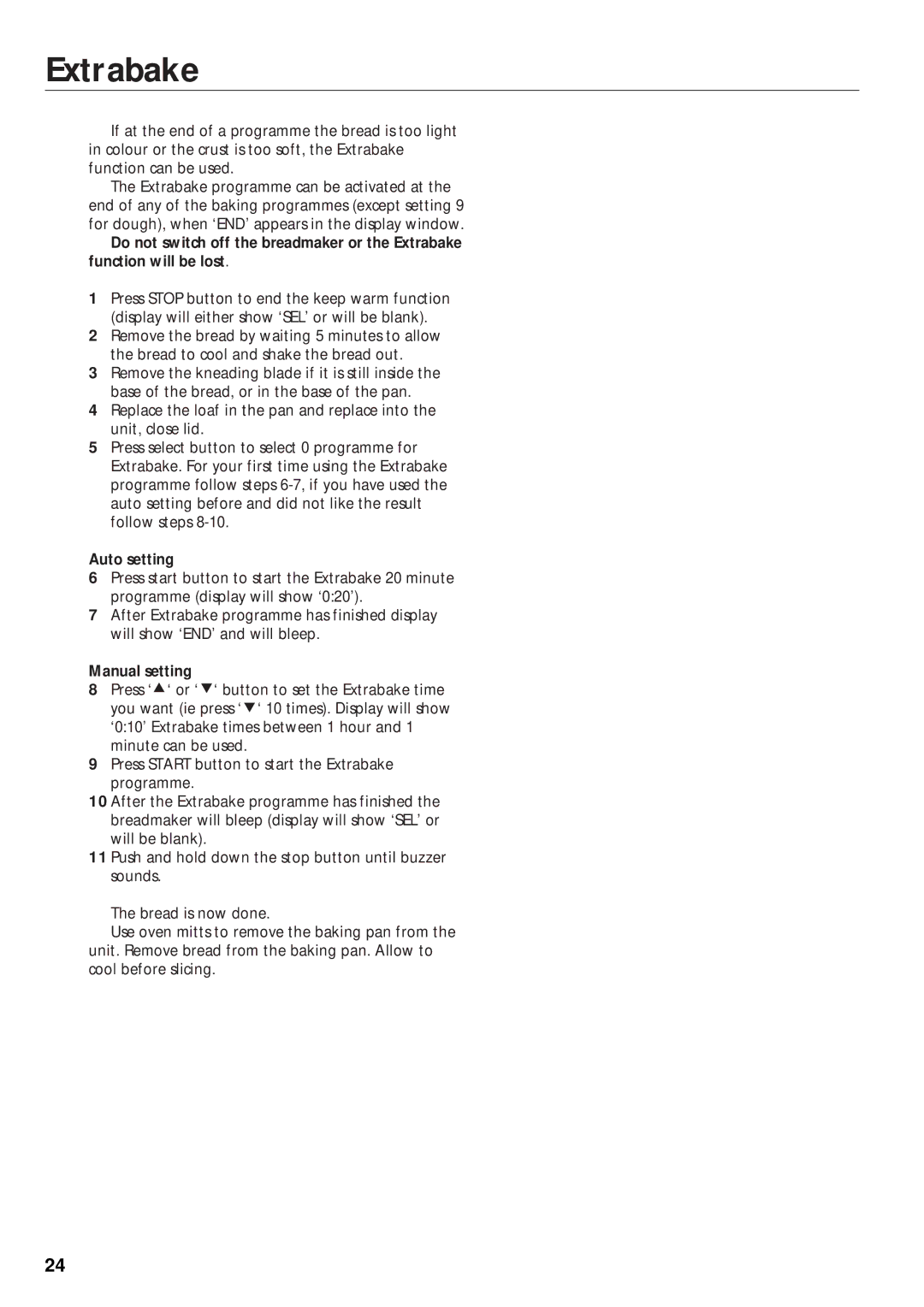Extrabake
If at the end of a programme the bread is too light in colour or the crust is too soft, the Extrabake function can be used.
The Extrabake programme can be activated at the end of any of the baking programmes (except setting 9 for dough), when ‘END’ appears in the display window.
Do not switch off the breadmaker or the Extrabake function will be lost.
1Press STOP button to end the keep warm function (display will either show ‘SEL’ or will be blank).
2Remove the bread by waiting 5 minutes to allow the bread to cool and shake the bread out.
3Remove the kneading blade if it is still inside the base of the bread, or in the base of the pan.
4Replace the loaf in the pan and replace into the unit, close lid.
5Press select button to select 0 programme for Extrabake. For your first time using the Extrabake programme follow steps
Auto setting
6Press start button to start the Extrabake 20 minute programme (display will show ‘0:20’).
7After Extrabake programme has finished display will show ‘END’ and will bleep.
Manual setting
8Press ‘ ![]() ‘ or ‘
‘ or ‘ ![]() ‘ button to set the Extrabake time you want (ie press ‘
‘ button to set the Extrabake time you want (ie press ‘ ![]() ‘ 10 times). Display will show ‘0:10’ Extrabake times between 1 hour and 1 minute can be used.
‘ 10 times). Display will show ‘0:10’ Extrabake times between 1 hour and 1 minute can be used.
9Press START button to start the Extrabake programme.
10After the Extrabake programme has finished the breadmaker will bleep (display will show ‘SEL’ or will be blank).
11Push and hold down the stop button until buzzer sounds.
The bread is now done.
Use oven mitts to remove the baking pan from the unit. Remove bread from the baking pan. Allow to cool before slicing.
24