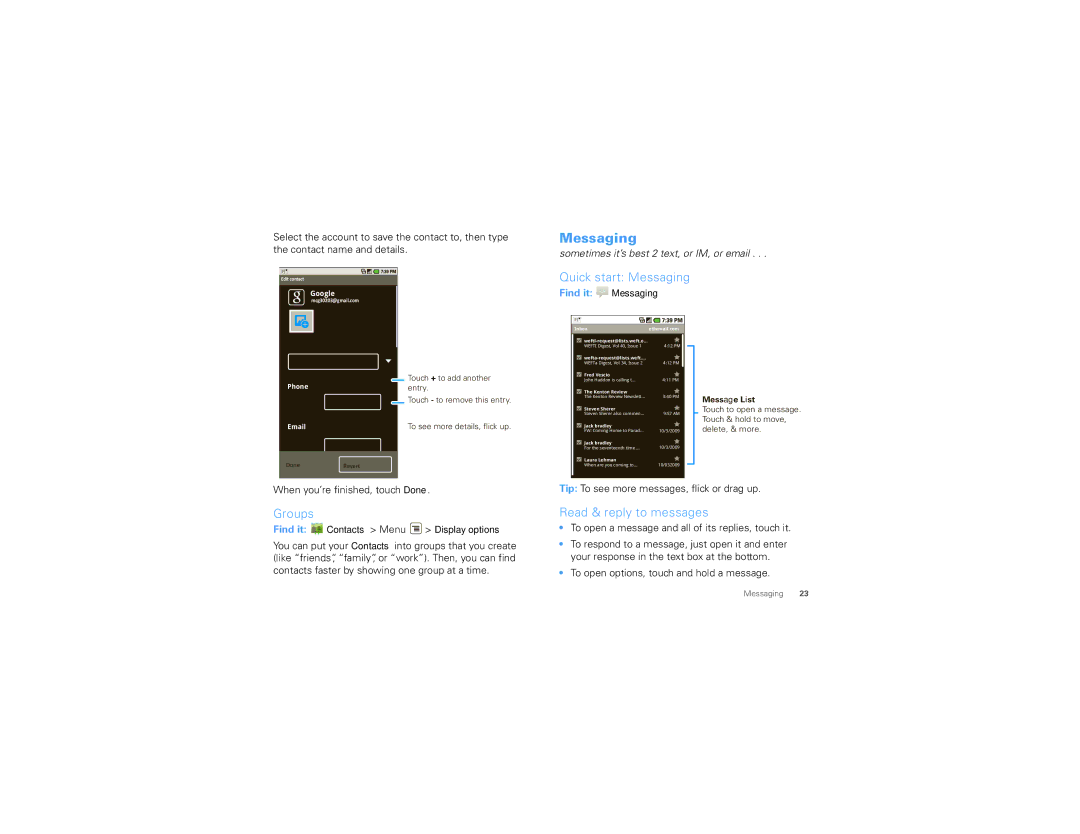Select the account to save the contact to, then type the contact name and details.
Messaging
sometimes it’s best 2 text, or IM, or email . . .
Edit contact
mcg30203@gmail.com
Quick start: Messaging
Find it:  Messaging
Messaging
Given name
Family name
Phone
Home Phone
Home Email
DoneRevert
![]()
![]() Touch + to add another entry.
Touch + to add another entry.
Touch - to remove this entry.
To see more details, flick up.
|
|
Inbox | e@email.com |
| |
WEFTI Digest, Vol 40, Issue 1 | 4:12 PM |
| |
WEFTa Digest, Vol 34, Issue 2 | 4:12 PM |
Fred Vescio |
|
John Haddon is calling t... | 4:11 PM |
The Kenton Review |
|
The Kenton Review Newslett... | 3:40 PM |
Steven Sherer |
|
Steven Sherer also commen... | 9:57 AM |
Jack bradley |
|
FW: Coming Home to Parad... | 10/3/2009 |
Jack bradley | 10/3/2009 |
For the seventeenth time ... | |
Laura Lehman |
|
When are you coming to... | 10/032009 |
|
|
Message List
Touch to open a message. Touch & hold to move, delete, & more.
When you’re finished, touch Done.
Groups
Find it:  Contacts > Menu
Contacts > Menu  > Display options
> Display options
You can put your Contacts into groups that you create (like “friends”, “family”, or “work”). Then, you can find contacts faster by showing one group at a time.
Tip: To see more messages, flick or drag up.
Read & reply to messages
•To open a message and all of its replies, touch it.
•To respond to a message, just open it and enter your response in the text box at the bottom.
•To open options, touch and hold a message.
Messaging 23