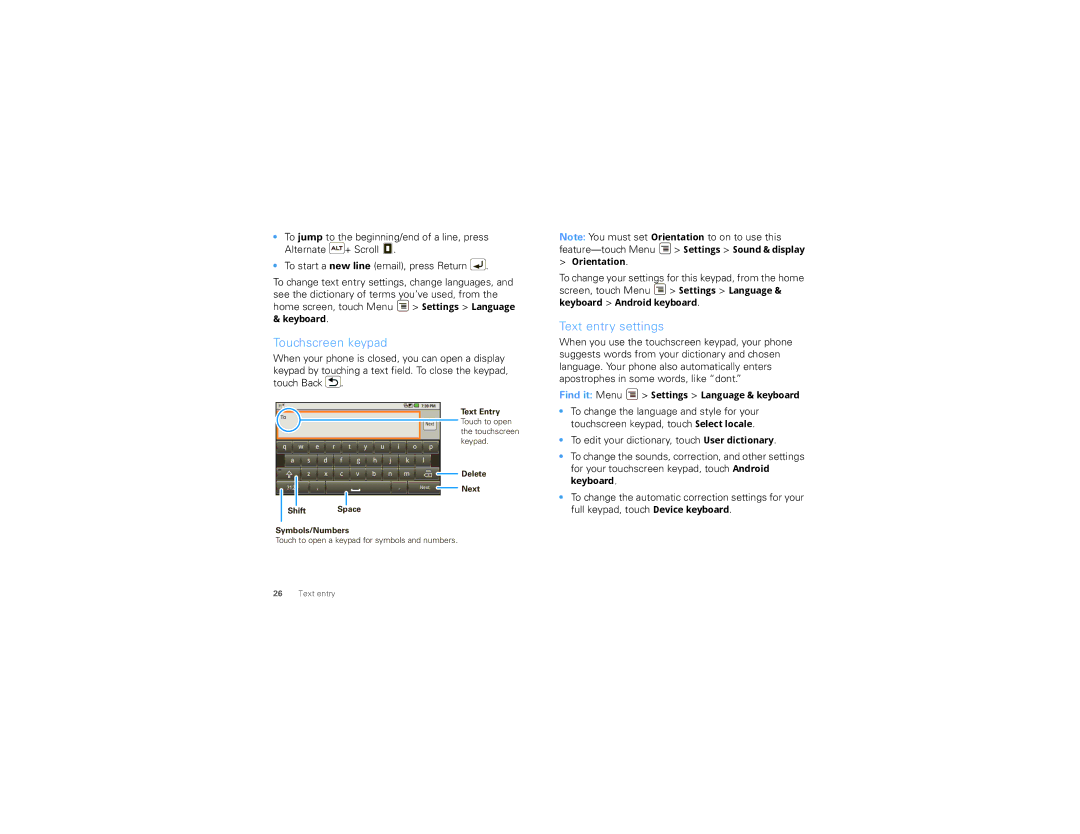•To jump to the beginning/end of a line, press Alternate ![]() + Scroll
+ Scroll ![]() .
.
•To start a new line (email), press Return ![]() .
.
To change text entry settings, change languages, and see the dictionary of terms you’ve used, from the home screen, touch Menu ![]() > Settings > Language
> Settings > Language
& keyboard.
Note: You must set Orientation to on to use this ![]() > Settings > Sound & display
> Settings > Sound & display
>Orientation.
To change your settings for this keypad, from the home screen, touch Menu ![]() > Settings > Language &
> Settings > Language &
keyboard > Android keyboard.
Text entry settings
Touchscreen keypad
When your phone is closed, you can open a display keypad by touching a text field. To close the keypad, touch Back ![]() .
.
When you use the touchscreen keypad, your phone suggests words from your dictionary and chosen language. Your phone also automatically enters apostrophes in some words, like “dont.”
|
|
|
|
|
|
|
|
|
|
| Find it: Menu | > Settings > Language & keyboard |
To |
|
|
|
|
|
|
|
|
| Text Entry | • To change the language and style for your | |
|
|
|
|
|
|
|
|
| Touch to open | touchscreen keypad, touch Select locale. | ||
|
|
|
|
|
|
|
|
| Next | |||
|
|
|
|
|
|
|
|
|
| the touchscreen | • To edit your dictionary, touch User dictionary. | |
q | w | e | r | t | y | u | i | o | p | keypad. | ||
| • To change the sounds, correction, and other settings | |||||||||||
| a | s | d | f | g | h | j | k | l |
| ||
|
| z | x | c | v | b | n | m | DEL | Delete | for your touchscreen keypad, touch Android | |
|
| x | keyboard. |
| ||||||||
| ?123 | , |
|
|
|
| . |
| Next | Next |
| |
|
|
|
|
|
| • To change the automatic correction settings for your | ||||||
|
|
|
|
|
|
|
|
|
|
| ||
| Shift |
|
| Space |
|
|
|
|
| full keypad, touch Device keyboard. | ||
Symbols/Numbers
Touch to open a keypad for symbols and numbers.
26Text entry