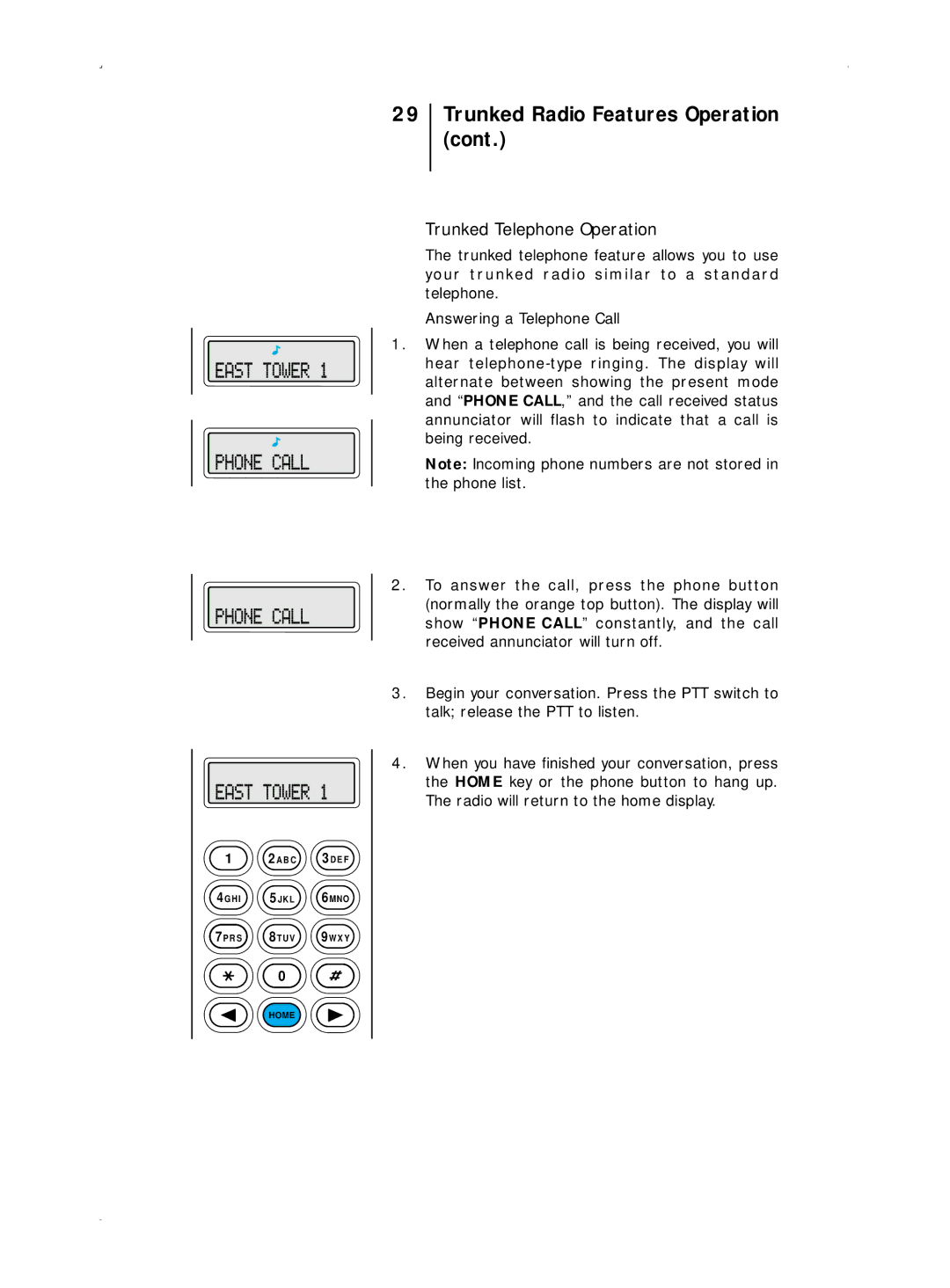1 | 2 A B C | 3 D E F |
4 G H I | 5 J K L | 6MNO |
7P R S | 8 T U V | 9 W X Y |
| 0 |
|
| HOME |
|
29Trunked Radio Features Operation (cont.)
Trunked Telephone Operation
The trunked telephone feature allows you to use your trunked radio similar to a standard telephone.
Answering a Telephone Call
1.When a telephone call is being received, you will hear
Note: Incoming phone numbers are not stored in the phone list.
2.To answer the call, press the phone button (normally the orange top button). The display will show “PHONE CALL” constantly, and the call received annunciator will turn off.
3.Begin your conversation. Press the PTT switch to talk; release the PTT to listen.
4.When you have finished your conversation, press the HOME key or the phone button to hang up. The radio will return to the home display.