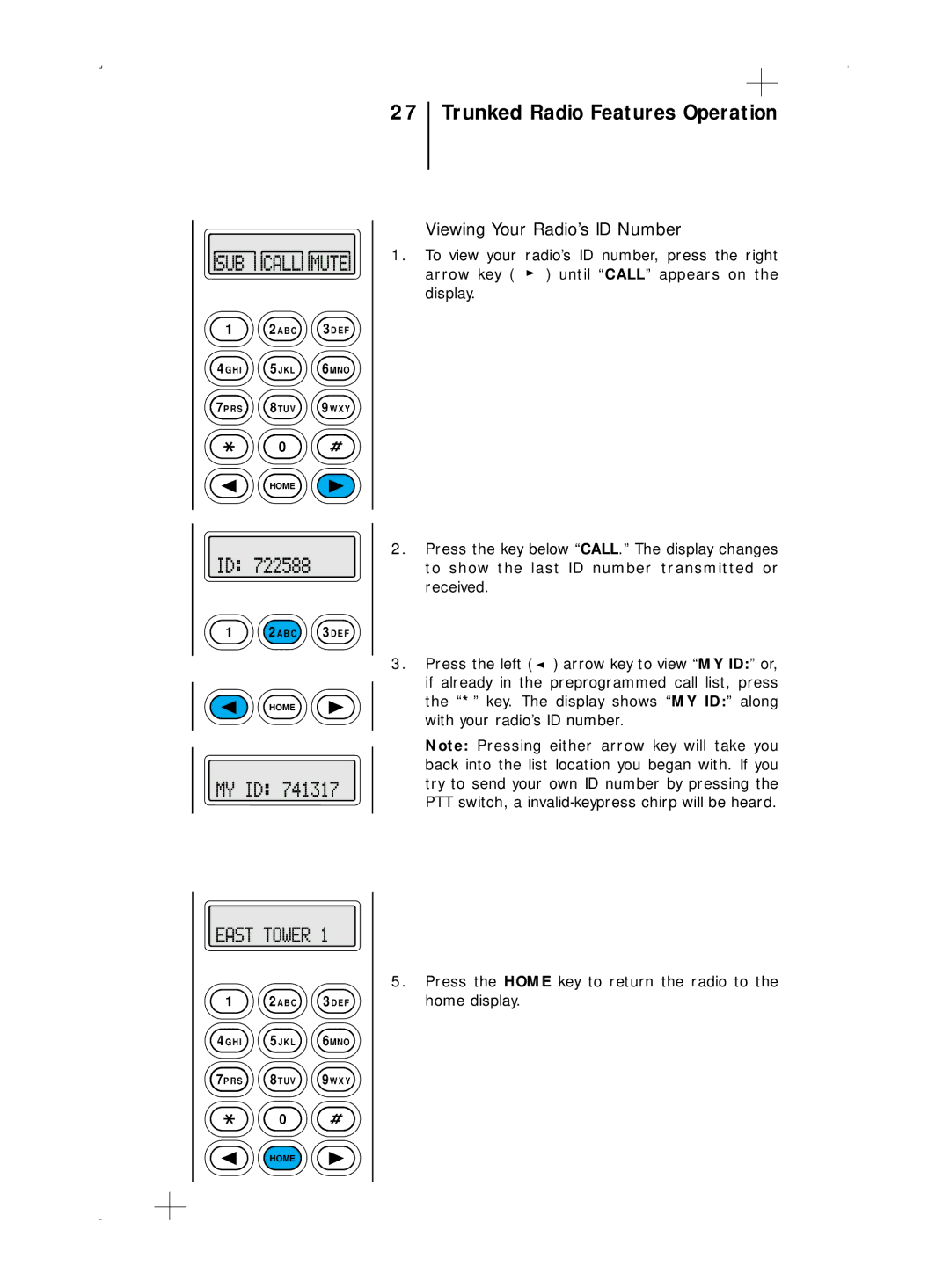1 | 2 A B C | 3 D E F |
4 G H I | 5 J K L | 6MNO |
7P R S | 8 T U V | 9 W X Y |
| 0 |
|
| HOME |
|
1 | 2 A B C | 3 D E F |
| HOME |
|
1 | 2 A B C | 3 D E F |
4 G H I | 5 J K L | 6MNO |
7P R S | 8 T U V | 9 W X Y |
| 0 |
|
| HOME |
|
27 Trunked Radio Features Operation
Viewing Your Radio’s ID Number
1.To view your radio’s ID number, press the right arrow key ( ![]() ) until “CALL” appears on the display.
) until “CALL” appears on the display.
2.Press the key below “CALL.” The display changes to show the last ID number transmitted or received.
3.Press the left ( ![]() ) arrow key to view “MY ID:” or, if already in the preprogrammed call list, press the “*” key. The display shows “MY ID:” along with your radio’s ID number.
) arrow key to view “MY ID:” or, if already in the preprogrammed call list, press the “*” key. The display shows “MY ID:” along with your radio’s ID number.
Note: Pressing either arrow key will take you back into the list location you began with. If you try to send your own ID number by pressing the PTT switch, a
5.Press the HOME key to return the radio to the home display.