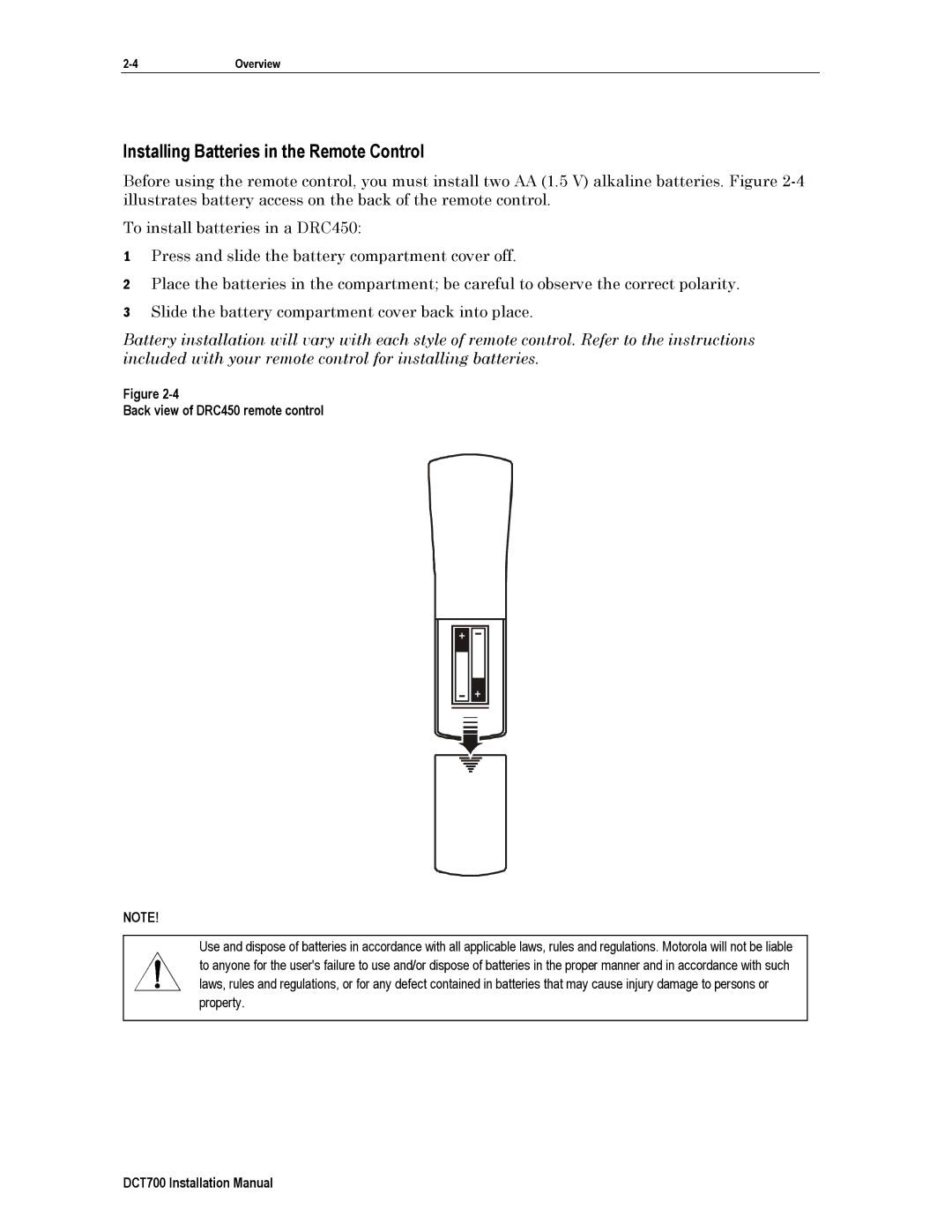DTC700, DCT700 specifications
The Motorola DCT700 and DTC700 are digital set-top boxes that have made significant contributions to the evolution of television viewing. These devices serve as intermediaries between broadcast signals and your television, providing an enhanced viewing experience and access to a host of features that go beyond traditional cable.One of the main features of the Motorola DCT700 is its ability to decode digital television signals, allowing users to receive high-quality video and audio. The box supports both standard definition (SD) and high definition (HD) content, which ensures compatibility with a wide range of televisions. This flexibility makes it an excellent choice for both older systems and modern setups.
The DCT700 includes a built-in cable modem, which supports video on demand (VOD) services, enabling users to select and watch their favorite shows and movies at their convenience. This functionality has become increasingly important in an era where viewers expect content on demand, transforming the way people approach their television habits.
Another notable characteristic of the DCT700 is its user-friendly interface. The remote control is designed for easy navigation, allowing users to quickly find channels, access the on-screen program guide, and manage parental controls. This focus on user experience is critical for attracting and retaining customers in a competitive market.
The Motorola DTC700 variant is optimized for use with digital cable systems, providing features like digital video recording (DVR), which allows users to pause, rewind, and even record live television. This functionality enhances the viewing experience by allowing viewers to catch up on their favorite programs without the constraints of traditional scheduling.
Both models boast a compact design, making them easy to fit into any entertainment setup without occupying much space. They also include multiple output options, such as HDMI and coaxial cables, ensuring that they can connect to a broad range of TVs and audio systems.
In summary, the Motorola DCT700 and DTC700 set-top boxes are pivotal in the transition to digital television. With their robust feature sets, user-friendly interfaces, and compatibility with modern viewing habits, these devices stand out in the competitive landscape of entertainment technology. Whether you're a casual viewer or a dedicated binge-watcher, these set-top boxes provide the functionality needed to enhance your television experience.