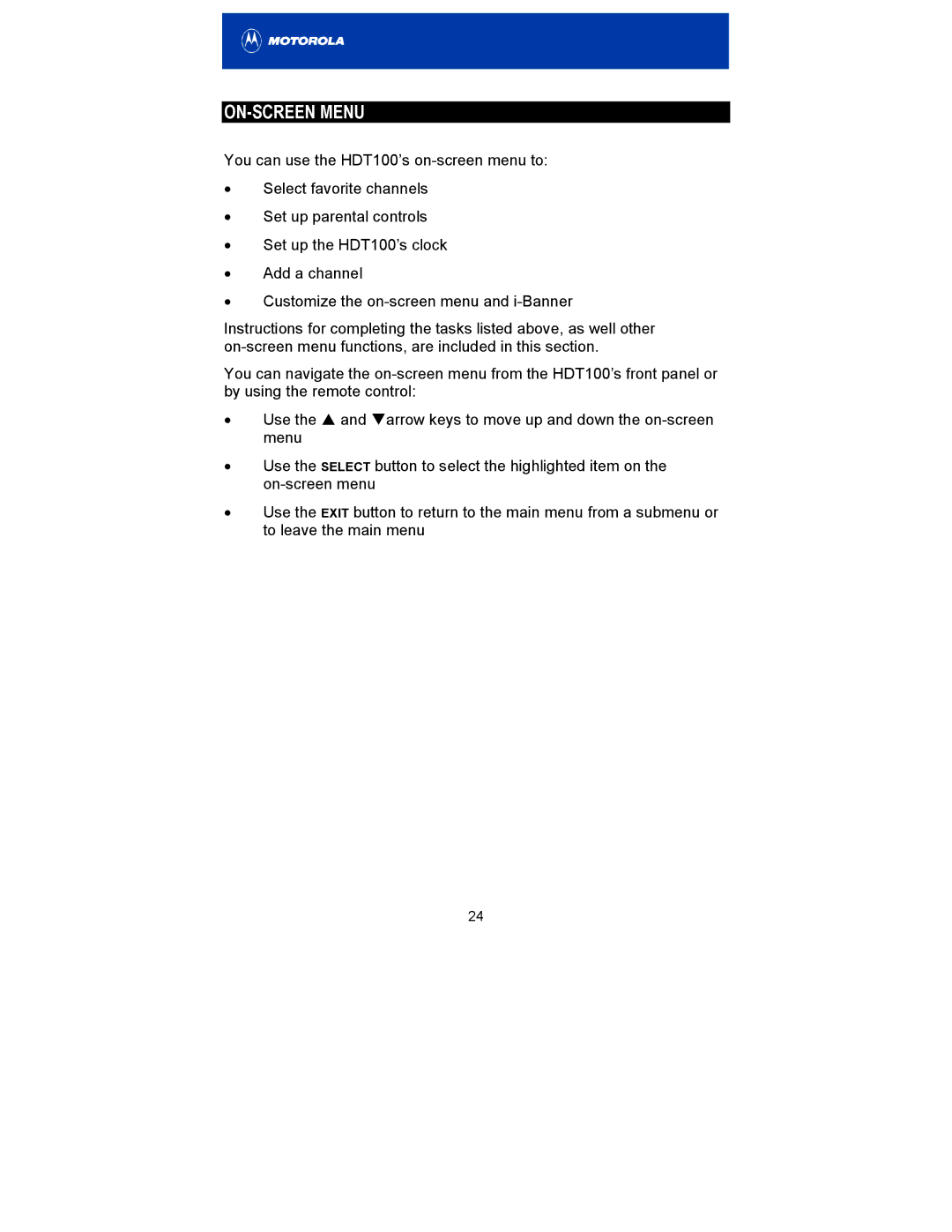ON-SCREEN MENU
You can use the HDT100’s
•Select favorite channels
•Set up parental controls
•Set up the HDT100’s clock
•Add a channel
•Customize the
Instructions for completing the tasks listed above, as well other
You can navigate the
•Use the ! and "arrow keys to move up and down the
•Use the SELECT button to select the highlighted item on the
•Use the EXIT button to return to the main menu from a submenu or to leave the main menu
24