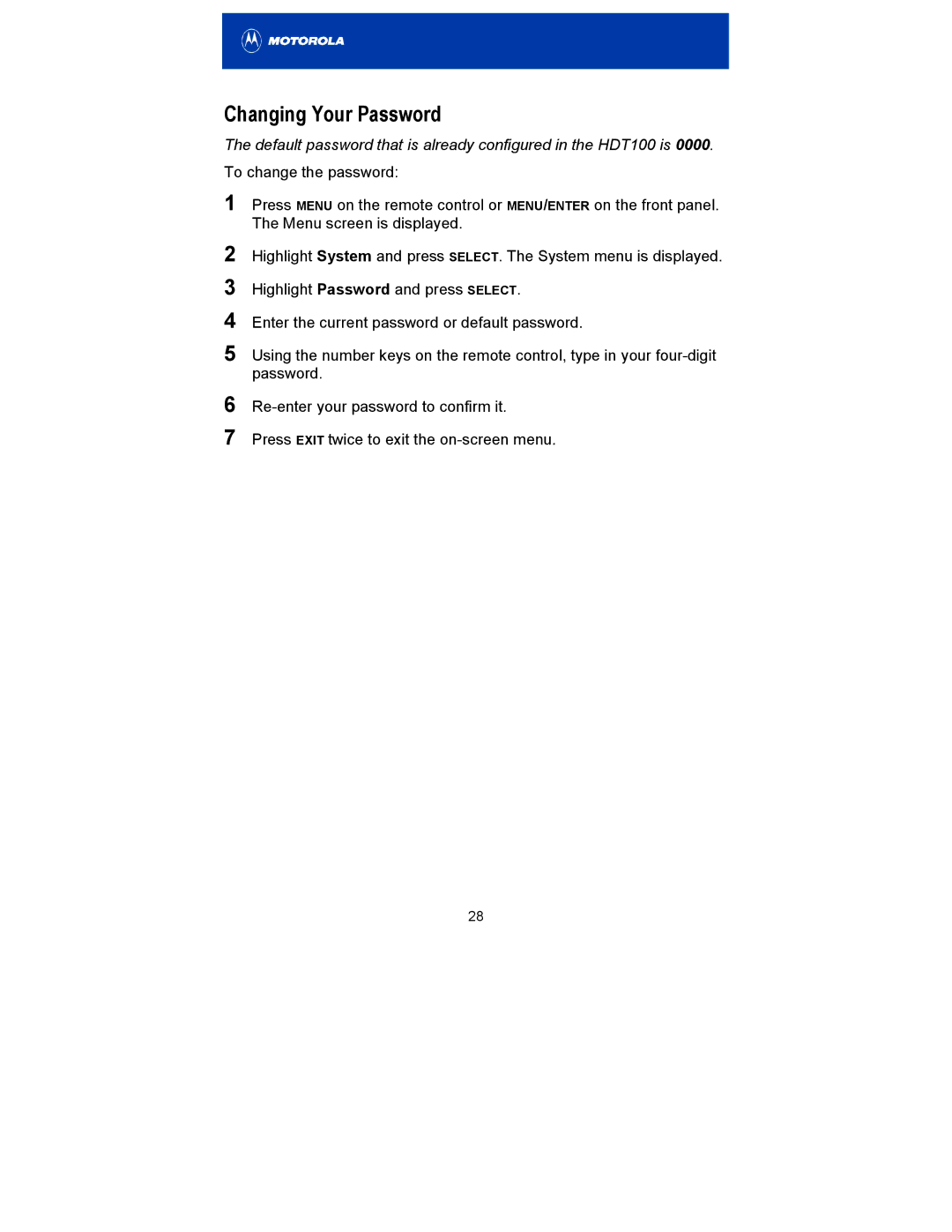Changing Your Password
The default password that is already configured in the HDT100 is 0000. To change the password:
1Press MENU on the remote control or MENU/ENTER on the front panel. The Menu screen is displayed.
2
3
4
5
Highlight System and press SELECT. The System menu is displayed.
Highlight Password and press SELECT.
Enter the current password or default password.
Using the number keys on the remote control, type in your
6
7
Press EXIT twice to exit the
28