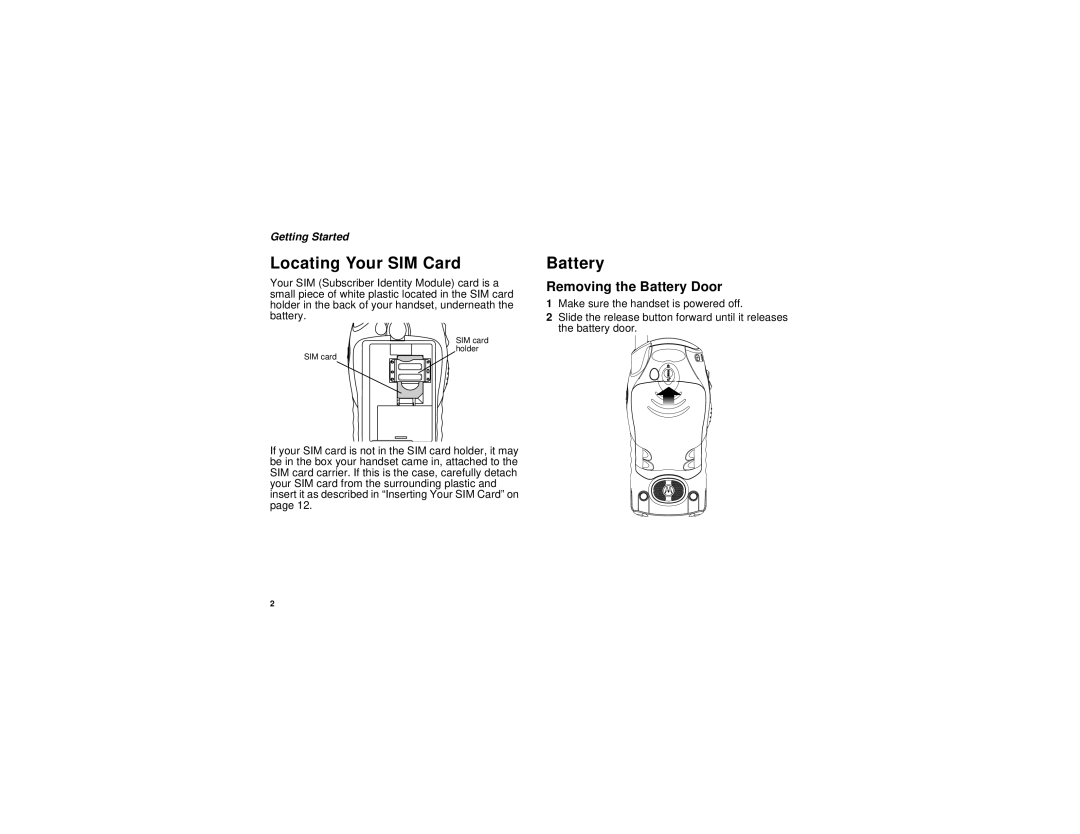Getting Started
Locating Your SIM Card
Your SIM (Subscriber Identity Module) card is a small piece of white plastic located in the SIM card holder in the back of your handset, underneath the battery.
SIM card holder
SIM card
If your SIM card is not in the SIM card holder, it may be in the box your handset came in, attached to the SIM card carrier. If this is the case, carefully detach your SIM card from the surrounding plastic and insert it as described in “Inserting Your SIM Card” on page 12.
Battery
Removing the Battery Door
1Make sure the handset is powered off.
2Slide the release button forward until it releases the battery door.
2