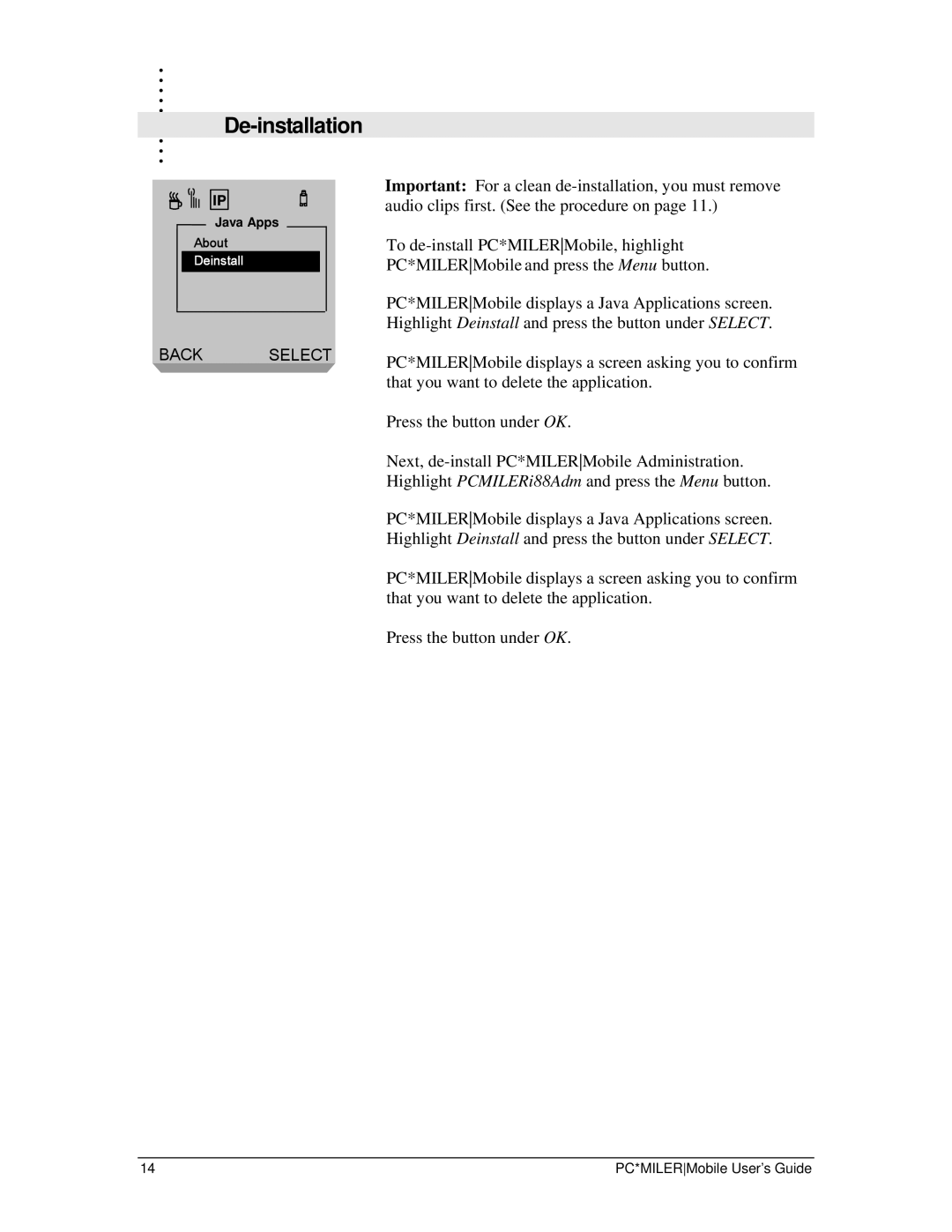. |
|
. |
|
. |
|
. |
|
. |
|
. |
|
. | |
. |
|
. |
|
. |
|
| IP |
| Java Apps |
| About |
| Deinstall |
BACK SELECT
Important: For a clean
To
PC*MILERMobile displays a Java Applications screen. Highlight Deinstall and press the button under SELECT.
PC*MILERMobile displays a screen asking you to confirm that you want to delete the application.
Press the button under OK.
Next,
PC*MILERMobile displays a Java Applications screen. Highlight Deinstall and press the button under SELECT.
PC*MILERMobile displays a screen asking you to confirm that you want to delete the application.
Press the button under OK.
14 | PC*MILERMobile User’s Guide |