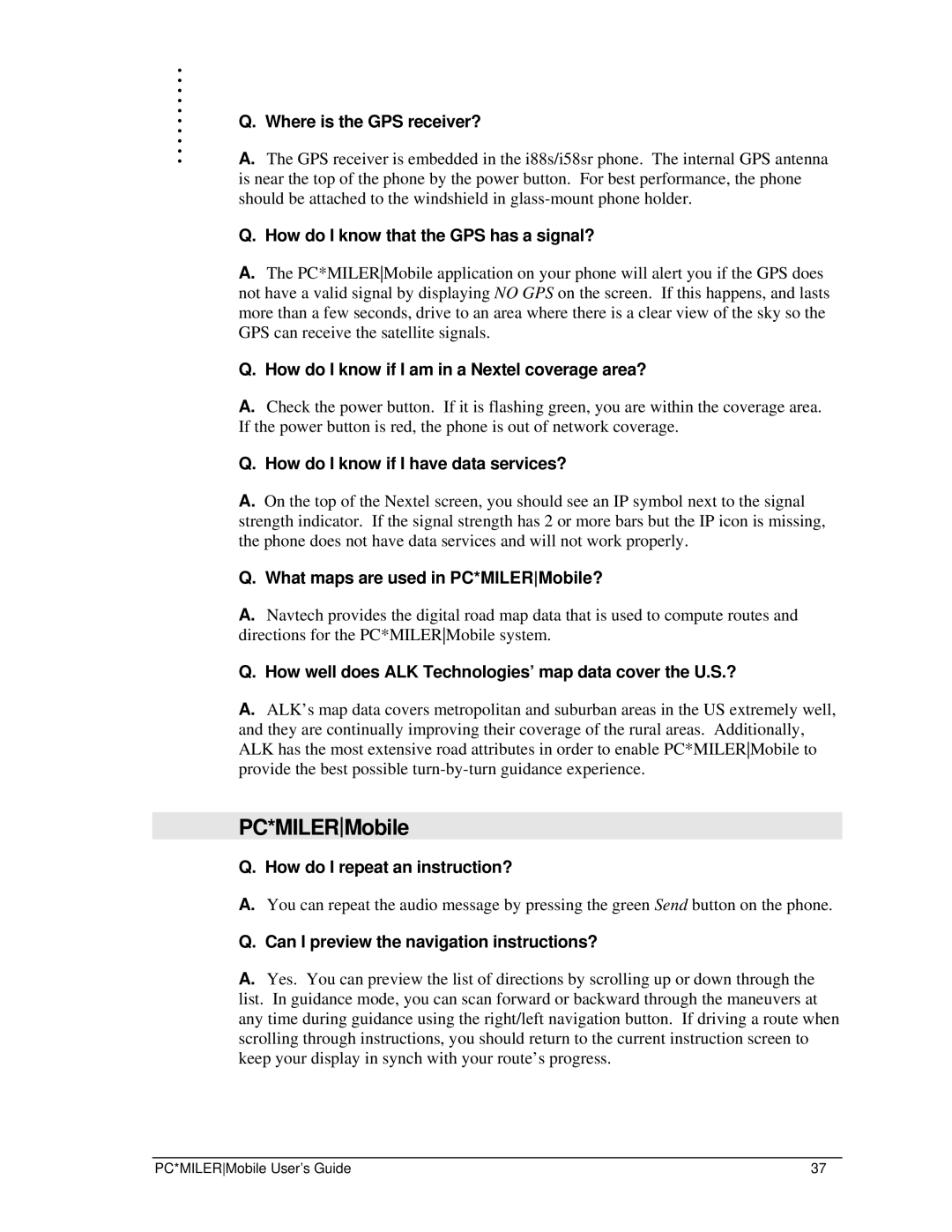. |
|
. |
|
. |
|
. |
|
. |
|
. | Q. Where is the GPS receiver? |
. | |
. |
|
. | A. The GPS receiver is embedded in the i88s/i58sr phone. The internal GPS antenna |
. | |
| is near the top of the phone by the power button. For best performance, the phone |
| should be attached to the windshield in |
| Q. How do I know that the GPS has a signal? |
| A. The PC*MILERMobile application on your phone will alert you if the GPS does |
| not have a valid signal by displaying NO GPS on the screen. If this happens, and lasts |
| more than a few seconds, drive to an area where there is a clear view of the sky so the |
| GPS can receive the satellite signals. |
| Q. How do I know if I am in a Nextel coverage area? |
| A. Check the power button. If it is flashing green, you are within the coverage area. |
| If the power button is red, the phone is out of network coverage. |
| Q. How do I know if I have data services? |
| A. On the top of the Nextel screen, you should see an IP symbol next to the signal |
| strength indicator. If the signal strength has 2 or more bars but the IP icon is missing, |
| the phone does not have data services and will not work properly. |
| Q. What maps are used in PC*MILERMobile? |
| A. Navtech provides the digital road map data that is used to compute routes and |
| directions for the PC*MILERMobile system. |
| Q. How well does ALK Technologies’ map data cover the U.S.? |
| A. ALK’s map data covers metropolitan and suburban areas in the US extremely well, |
| and they are continually improving their coverage of the rural areas. Additionally, |
| ALK has the most extensive road attributes in order to enable PC*MILERMobile to |
| provide the best possible |
PC*MILERMobile
Q.How do I repeat an instruction?
A.You can repeat the audio message by pressing the green Send button on the phone.
Q.Can I preview the navigation instructions?
A.Yes. You can preview the list of directions by scrolling up or down through the list. In guidance mode, you can scan forward or backward through the maneuvers at any time during guidance using the right/left navigation button. If driving a route when scrolling through instructions, you should return to the current instruction screen to keep your display in synch with your route’s progress.
PC*MILERMobile User’s Guide | 37 |