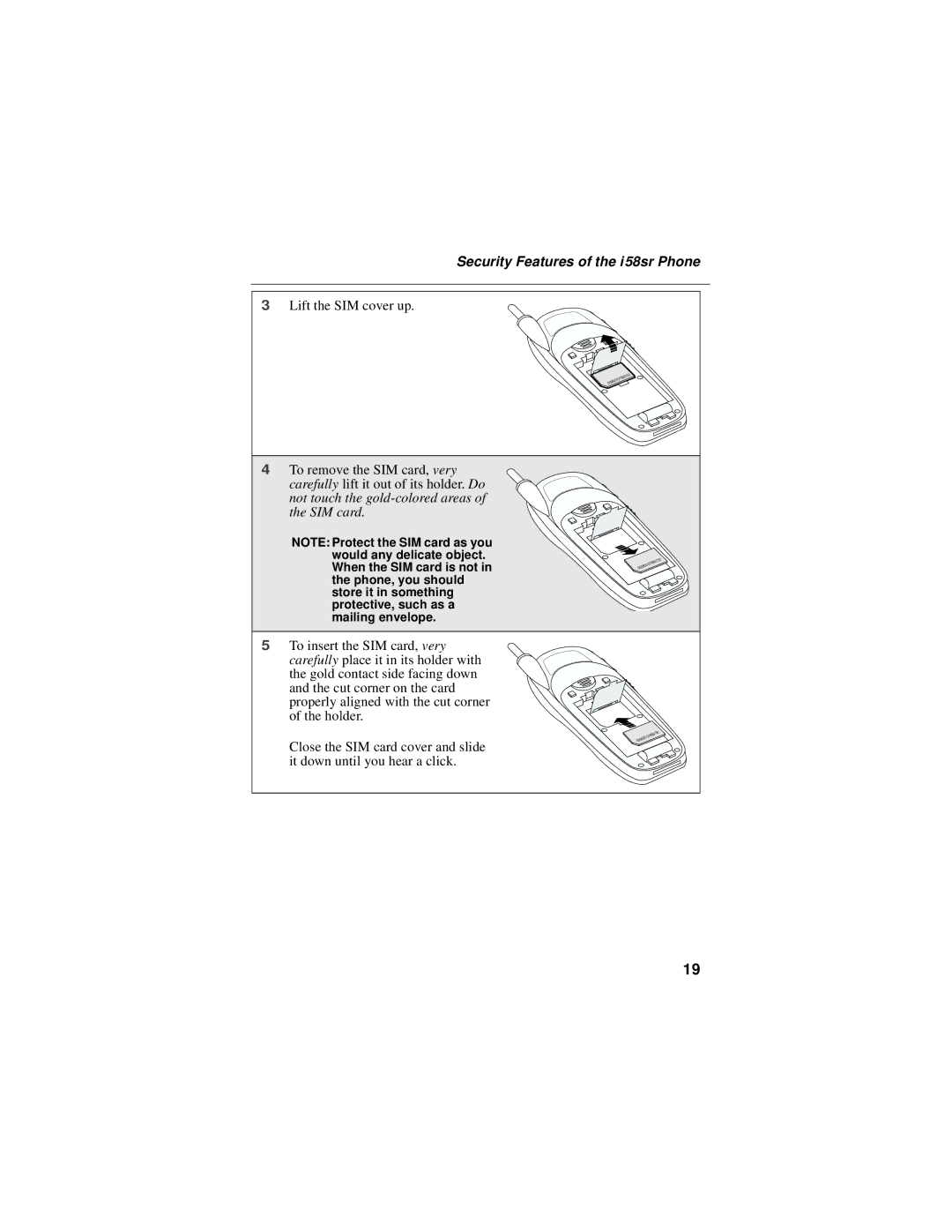Security Features of the i 58sr Phone
3Lift the SIM cover up.
4To remove the SIM card, very carefully lift it out of its holder. Do not touch the
NOTE: Protect the SIM card as you would any delicate object. When the SIM card is not in the phone, you should store it in something protective, such as a mailing envelope.
5To insert the SIM card, very carefully place it in its holder with the gold contact side facing down and the cut corner on the card properly aligned with the cut corner of the holder.
Close the SIM card cover and slide it down until you hear a click.
000800137866150
000800137866150
000800137866150
19