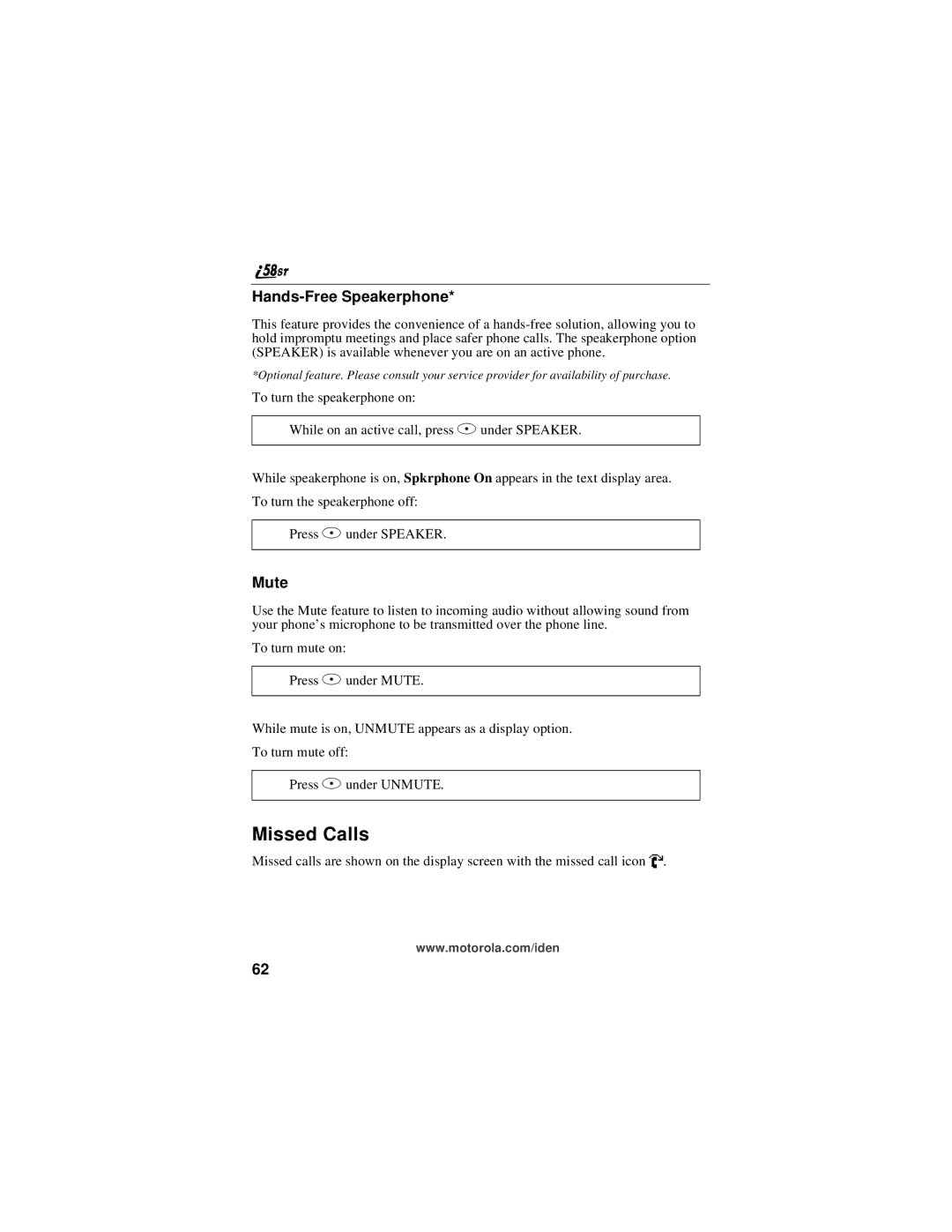Hands-Free Speakerphone*
This feature provides the convenience of a
*Optional feature. Please consult your service provider for availability of purchase.
To turn the speakerphone on:
While on an active call, press B under SPEAKER.
While speakerphone is on, Spkrphone On appears in the text display area.
To turn the speakerphone off:
Press B under SPEAKER.
Mute
Use the Mute feature to listen to incoming audio without allowing sound from your phone’s microphone to be transmitted over the phone line.
To turn mute on:
Press B under MUTE.
While mute is on, UNMUTE appears as a display option.
To turn mute off:
Press B under UNMUTE.
Missed Calls
Missed calls are shown on the display screen with the missed call icon V.
www.motorola.com/iden
62