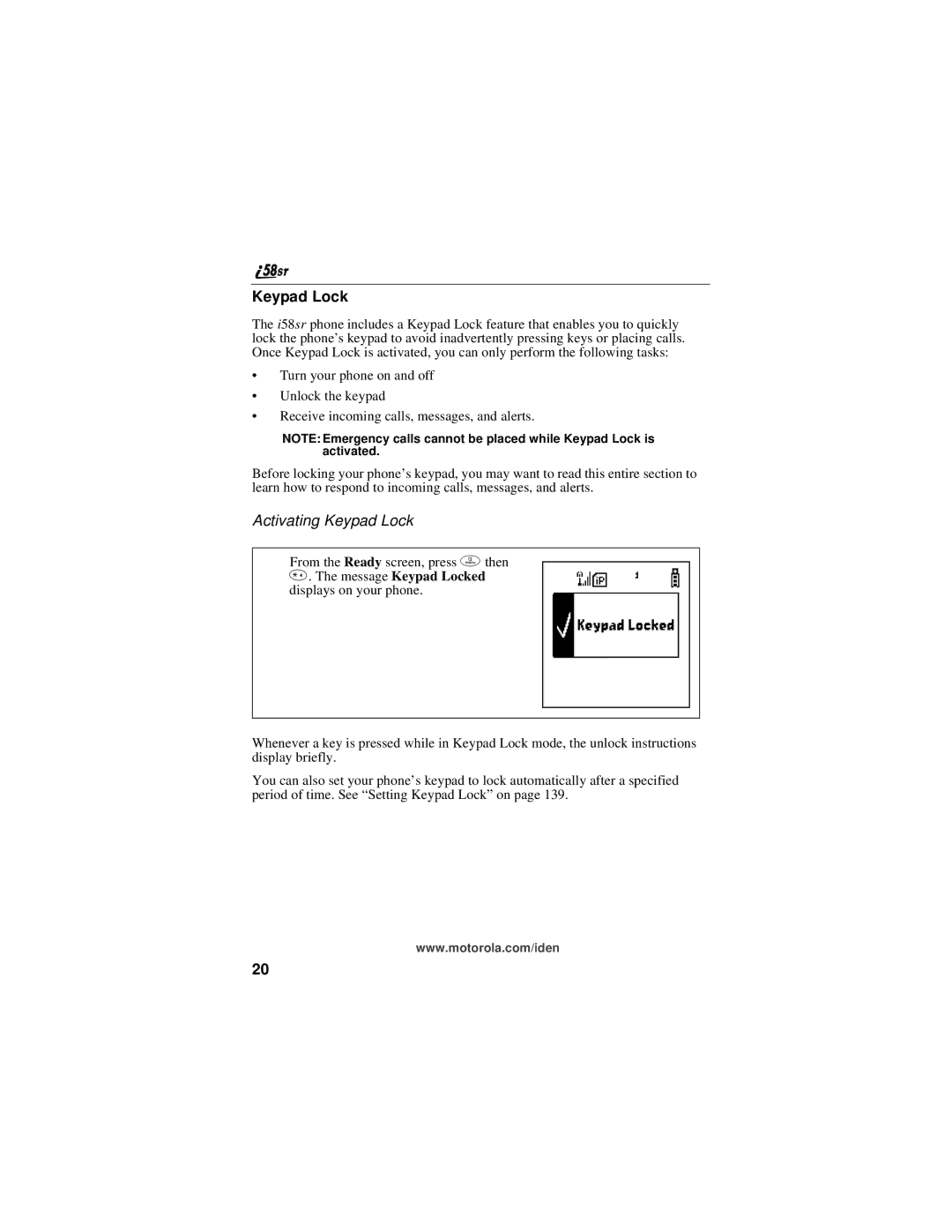Keypad Lock
The i58sr phone includes a Keypad Lock feature that enables you to quickly lock the phone’s keypad to avoid inadvertently pressing keys or placing calls. Once Keypad Lock is activated, you can only perform the following tasks:
•Turn your phone on and off
•Unlock the keypad
•Receive incoming calls, messages, and alerts.
NOTE: Emergency calls cannot be placed while Keypad Lock is activated.
Before locking your phone’s keypad, you may want to read this entire section to learn how to respond to incoming calls, messages, and alerts.
Activating Keypad Lock
From the Ready screen, press m then
*. The message Keypad Locked D displays on your phone.
Whenever a key is pressed while in Keypad Lock mode, the unlock instructions display briefly.
You can also set your phone’s keypad to lock automatically after a specified period of time. See “Setting Keypad Lock” on page 139.
www.motorola.com/iden
20