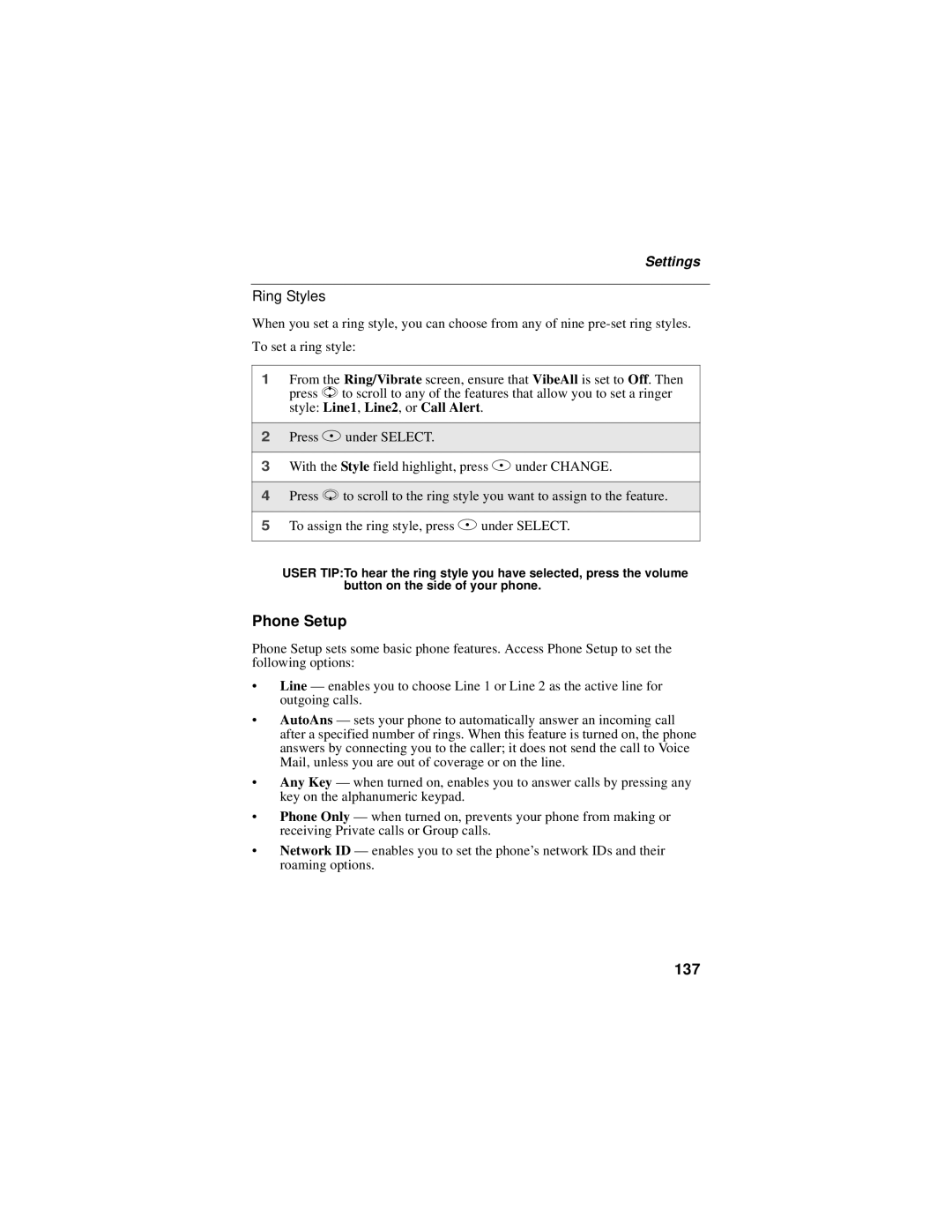Settings
Ring Styles
When you set a ring style, you can choose from any of nine
To set a ring style:
1From the Ring/Vibrate screen, ensure that VibeAll is set to Off. Then press S to scroll to any of the features that allow you to set a ringer style: Line1, Line2, or Call Alert.
2Press B under SELECT.
3With the Style field highlight, press B under CHANGE.
4Press R to scroll to the ring style you want to assign to the feature.
5To assign the ring style, press B under SELECT.
USER TIP:To hear the ring style you have selected, press the volume button on the side of your phone.
Phone Setup
Phone Setup sets some basic phone features. Access Phone Setup to set the following options:
•Line — enables you to choose Line 1 or Line 2 as the active line for outgoing calls.
•AutoAns — sets your phone to automatically answer an incoming call after a specified number of rings. When this feature is turned on, the phone answers by connecting you to the caller; it does not send the call to Voice Mail, unless you are out of coverage or on the line.
•Any Key — when turned on, enables you to answer calls by pressing any key on the alphanumeric keypad.
•Phone Only — when turned on, prevents your phone from making or receiving Private calls or Group calls.
•Network ID — enables you to set the phone’s network IDs and their roaming options.