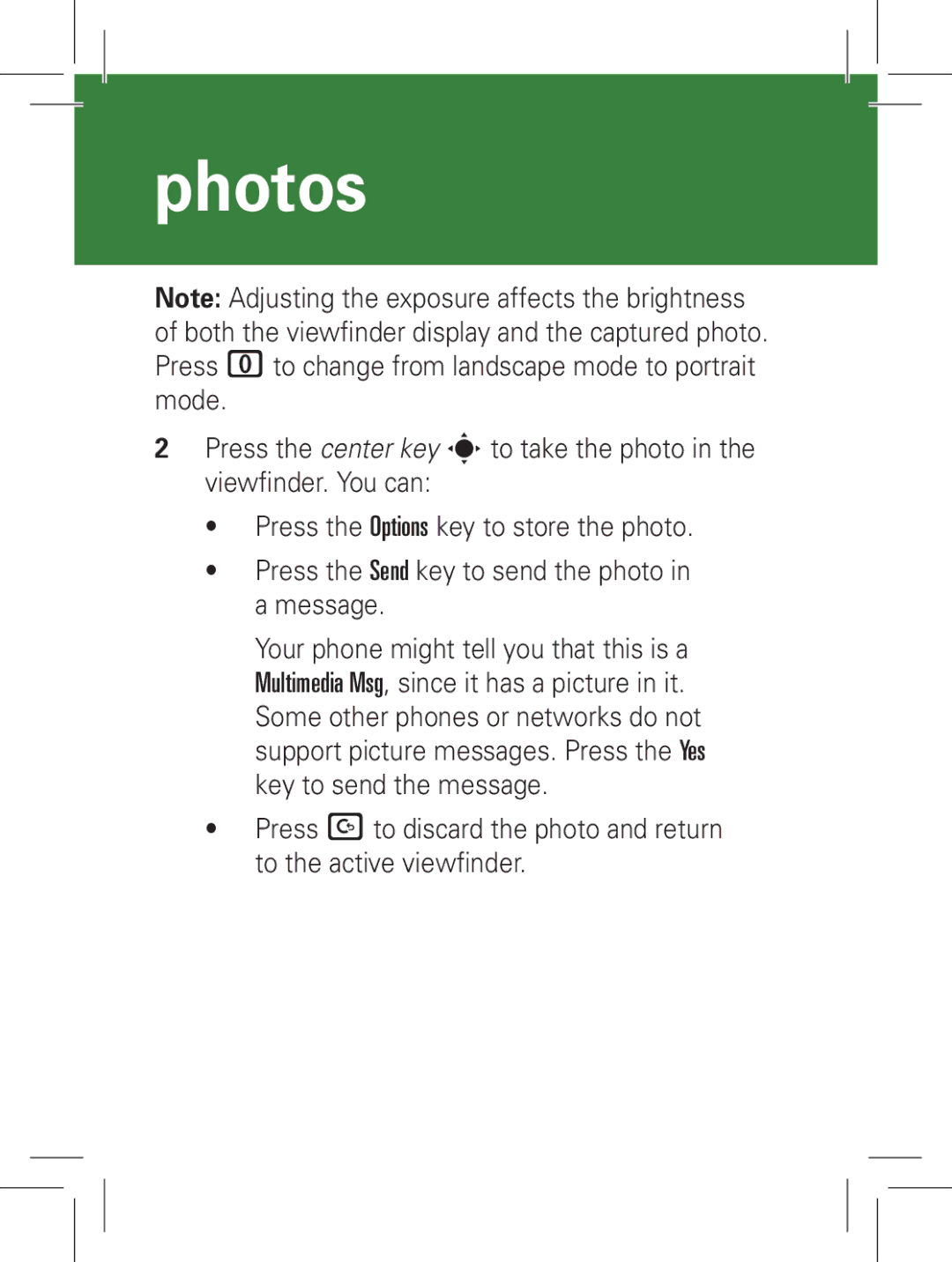photos
Note: Adjusting the exposure affects the brightness of both the viewfinder display and the captured photo. Press 0to change from landscape mode to portrait mode.
2Press the center key sto take the photo in the viewfinder. You can:
•Press the Options key to store the photo.
•Press the Send key to send the photo in a message.
Your phone might tell you that this is a Multimedia Msg, since it has a picture in it. Some other phones or networks do not support picture messages. Press the Yes key to send the message.
•Press Dto discard the photo and return to the active viewfinder.