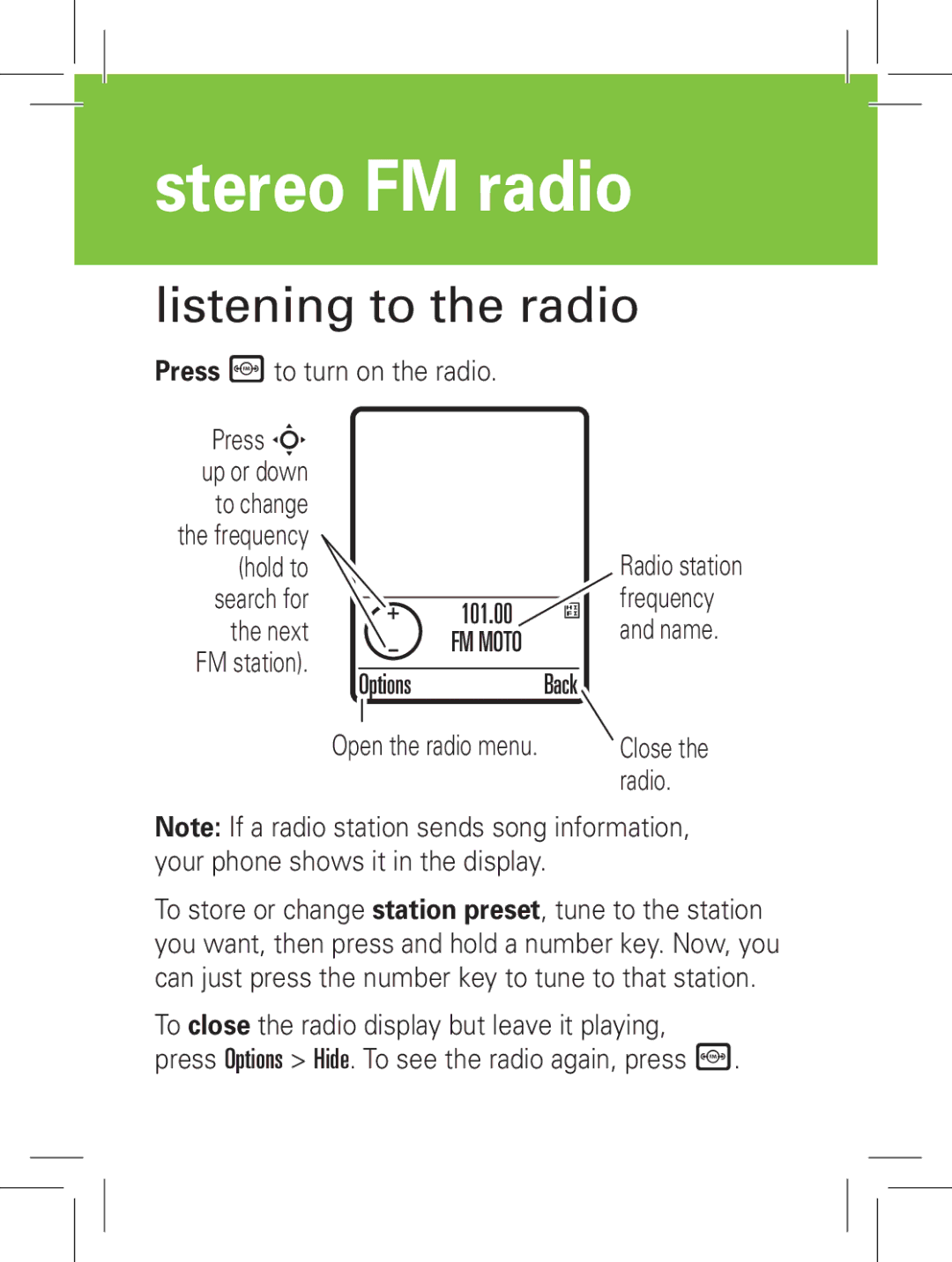stereo FM radio
listening to the radio
Press {to turn on the radio.
Press S |
|
|
|
|
up or down |
|
|
|
|
to change |
|
|
|
|
the frequency |
|
|
| Radio station |
(hold to |
|
|
| |
search for |
|
|
| frequency |
101.00 |
| |||
the next |
| and name. | ||
| FM MOTO |
| ||
FM station). |
|
|
| |
|
|
|
| |
| Options | Back | ||
|
| |||
| Open the radio menu. |
| Close the | |
|
|
|
| radio. |
Note: If a radio station sends song information, your phone shows it in the display.
To store or change station preset, tune to the station you want, then press and hold a number key. Now, you can just press the number key to tune to that station.
To close the radio display but leave it playing, press Options > Hide. To see the radio again, press {.