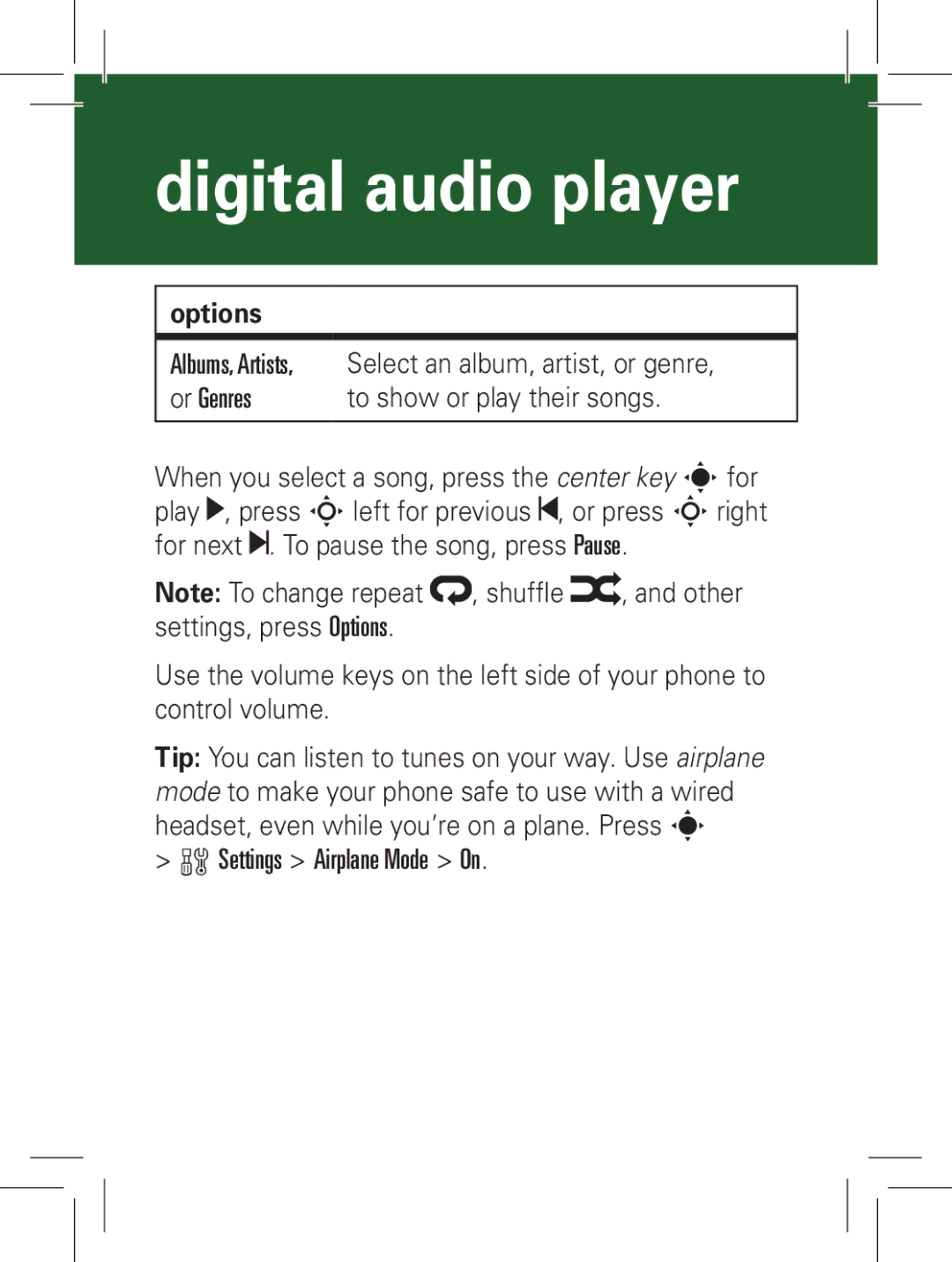digital audio player
options
Albums, Artists, | Select an album, artist, or genre, |
or Genres | to show or play their songs. |
When you select a song, press the center key sfor play , press Sleft for previous , or press Sright for next . To pause the song, press Pause.
Note: To change repeat | , shuffle | , and other |
settings, press Options. |
|
|
Use the volume keys on the left side of your phone to control volume.
Tip: You can listen to tunes on your way. Use airplane mode to make your phone safe to use with a wired headset, even while you’re on a plane. Press s