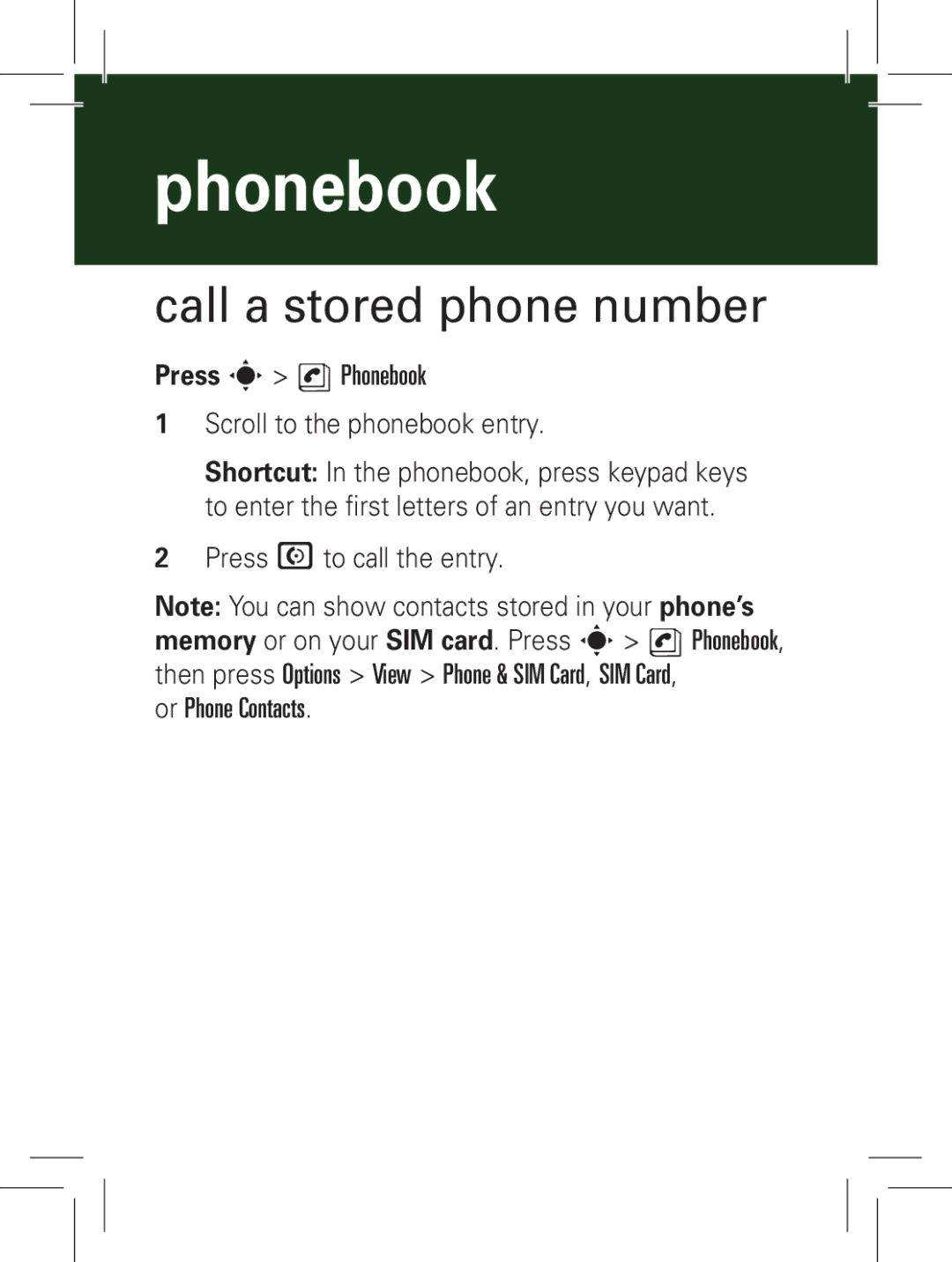phonebook
call a stored phone number
Press s> n Phonebook
1Scroll to the phonebook entry.
Shortcut: In the phonebook, press keypad keys to enter the first letters of an entry you want.
2Press Nto call the entry.
Note: You can show contacts stored in your phone’s memory or on your SIM card. Press s> n Phonebook, then press Options > View > Phone & SIM Card, SIM Card,