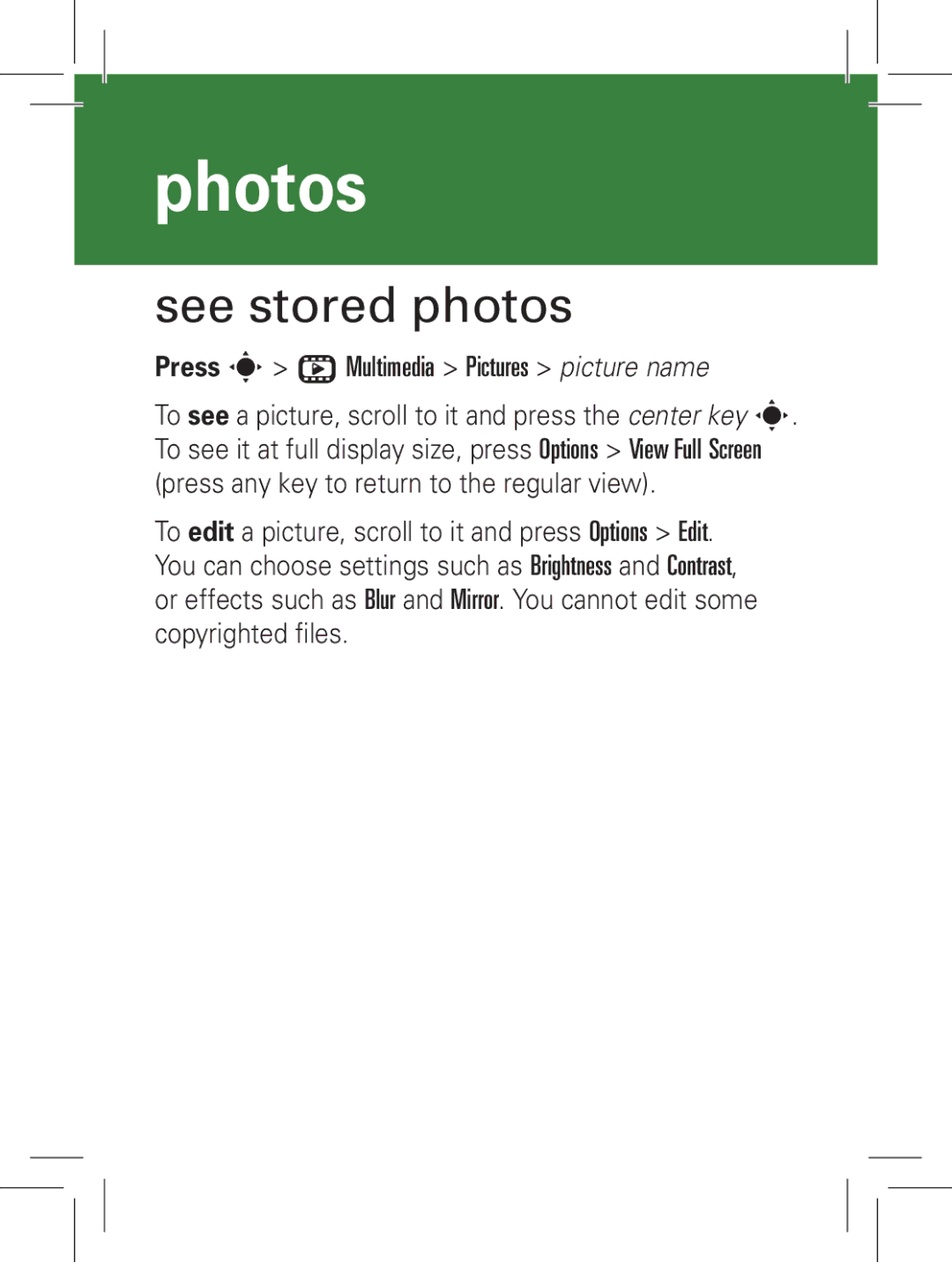photos
see stored photos
Press s> h Multimedia > Pictures > picture name
To see a picture, scroll to it and press the center key s. To see it at full display size, press Options > View Full Screen (press any key to return to the regular view).
To edit a picture, scroll to it and press Options > Edit. You can choose settings such as Brightness and Contrast, or effects such as Blur and Mirror. You cannot edit some copyrighted files.