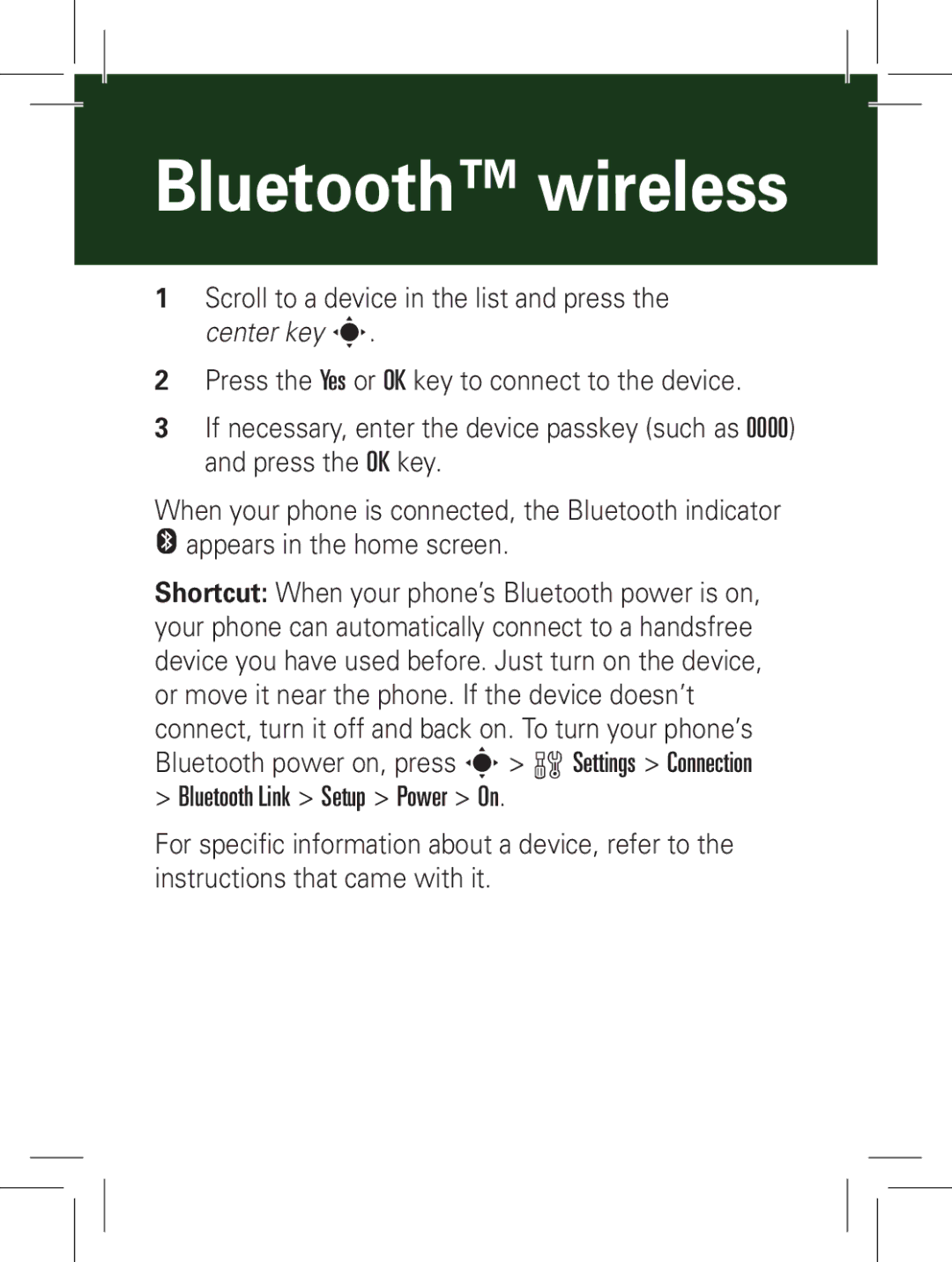Bluetooth™ wireless
1Scroll to a device in the list and press the center key s.
2Press the Yes or OK key to connect to the device.
3If necessary, enter the device passkey (such as 0000) and press the OK key.
When your phone is connected, the Bluetooth indicator
Oappears in the home screen.
Shortcut: When your phone’s Bluetooth power is on, your phone can automatically connect to a handsfree device you have used before. Just turn on the device, or move it near the phone. If the device doesn’t connect, turn it off and back on. To turn your phone’s Bluetooth power on, press s> w Settings > Connection
>Bluetooth Link > Setup > Power > On.
For specific information about a device, refer to the instructions that came with it.