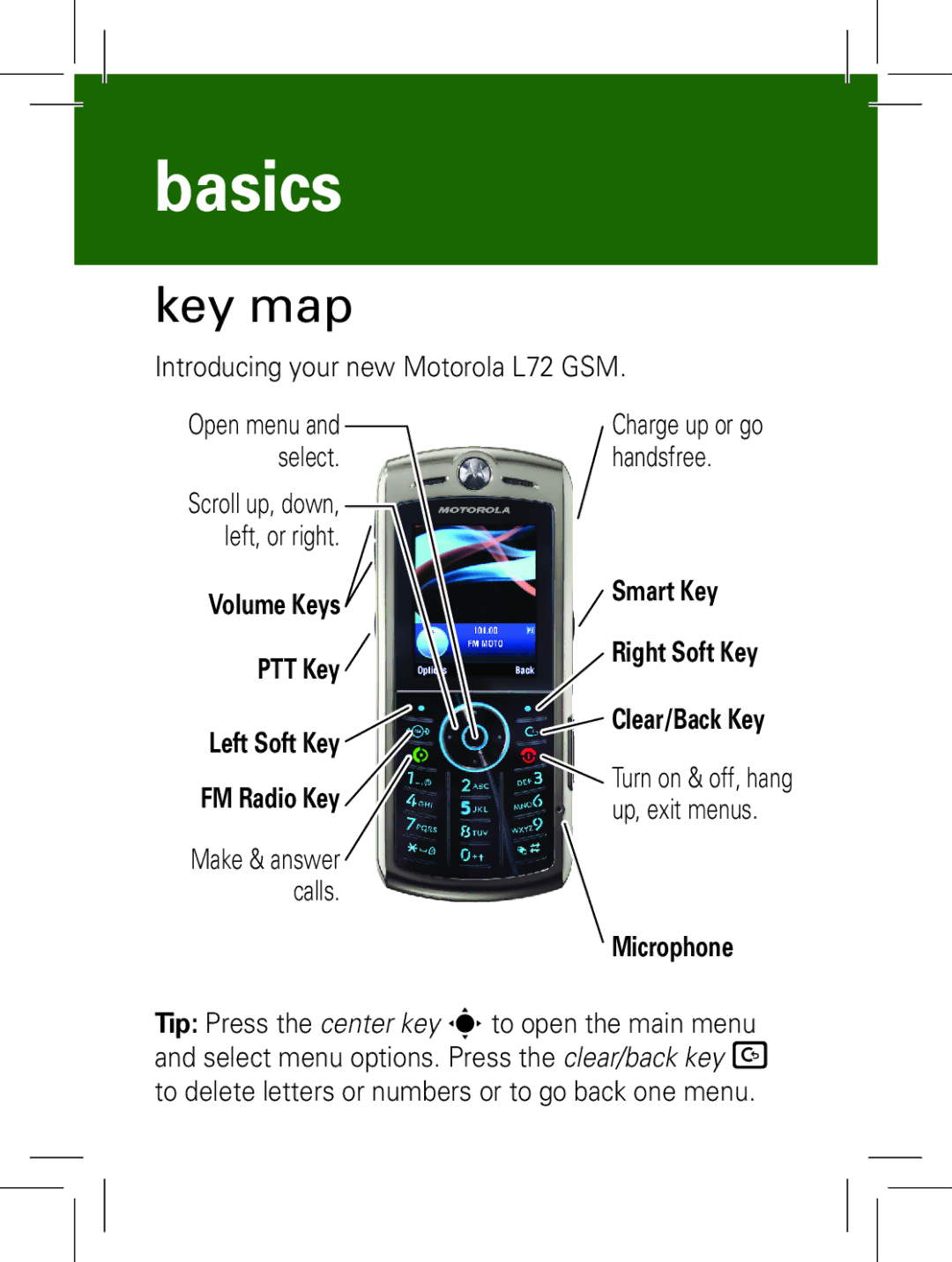basics
key map
Introducing your new Motorola L72 GSM.
Open menu and select.
Scroll up, down, left, or right.
Volume Keys
PTT Key
Left Soft Key FM Radio Key
Make & answer calls.
Charge up or go handsfree.
Smart Key
Right Soft Key
Clear/Back Key
![]() Turn on & off, hang up, exit menus.
Turn on & off, hang up, exit menus.
Microphone
Tip: Press the center key sto open the main menu and select menu options. Press the clear/back key D to delete letters or numbers or to go back one menu.