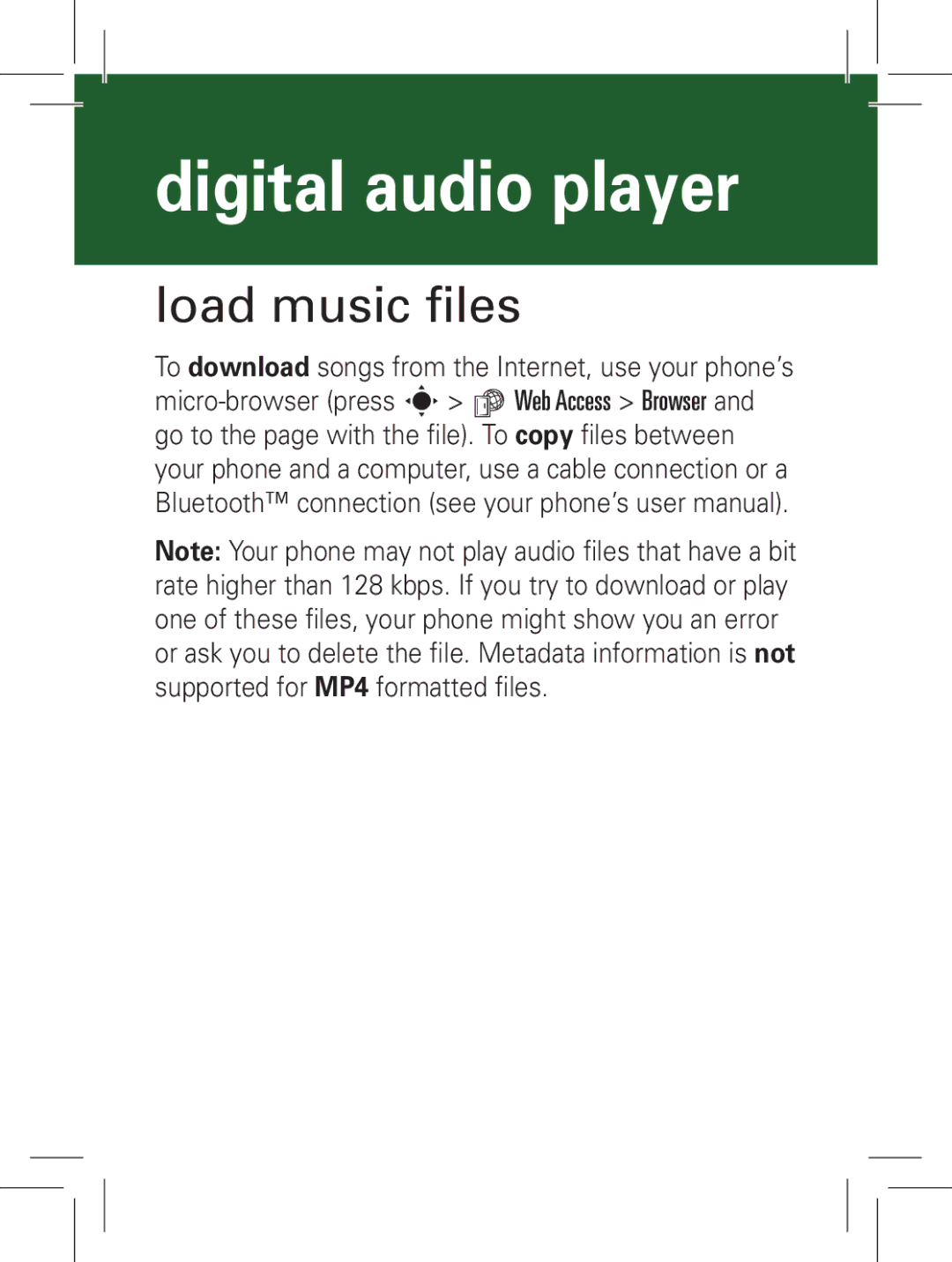digital audio player
load music files
To download songs from the Internet, use your phone’s
Note: Your phone may not play audio files that have a bit rate higher than 128 kbps. If you try to download or play one of these files, your phone might show you an error or ask you to delete the file. Metadata information is not supported for MP4 formatted files.