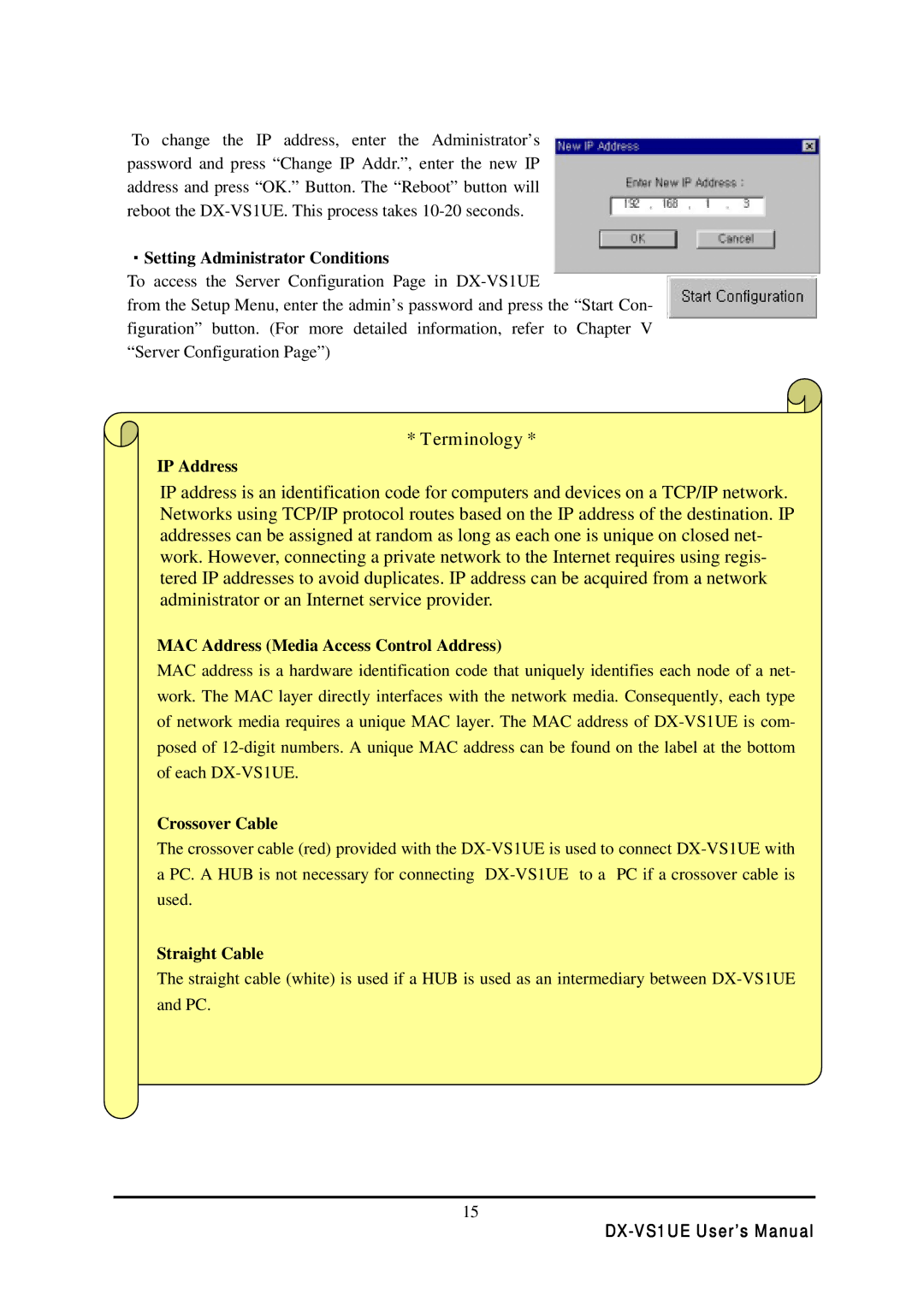To change the IP address, enter the Administrator’s password and press “Change IP Addr.”, enter the new IP address and press “OK.” Button. The “Reboot” button will reboot the
・Setting Administrator Conditions
To access the Server Configuration Page in
from the Setup Menu, enter the admin’s password and press the “Start Con- figuration” button. (For more detailed information, refer to Chapter V “Server Configuration Page”)
* Terminology *
IP Address
IP address is an identification code for computers and devices on a TCP/IP network. Networks using TCP/IP protocol routes based on the IP address of the destination. IP addresses can be assigned at random as long as each one is unique on closed net- work. However, connecting a private network to the Internet requires using regis- tered IP addresses to avoid duplicates. IP address can be acquired from a network administrator or an Internet service provider.
MAC Address (Media Access Control Address)
MAC address is a hardware identification code that uniquely identifies each node of a net- work. The MAC layer directly interfaces with the network media. Consequently, each type of network media requires a unique MAC layer. The MAC address of
Crossover Cable
The crossover cable (red) provided with the
Straight Cable
The straight cable (white) is used if a HUB is used as an intermediary between
15