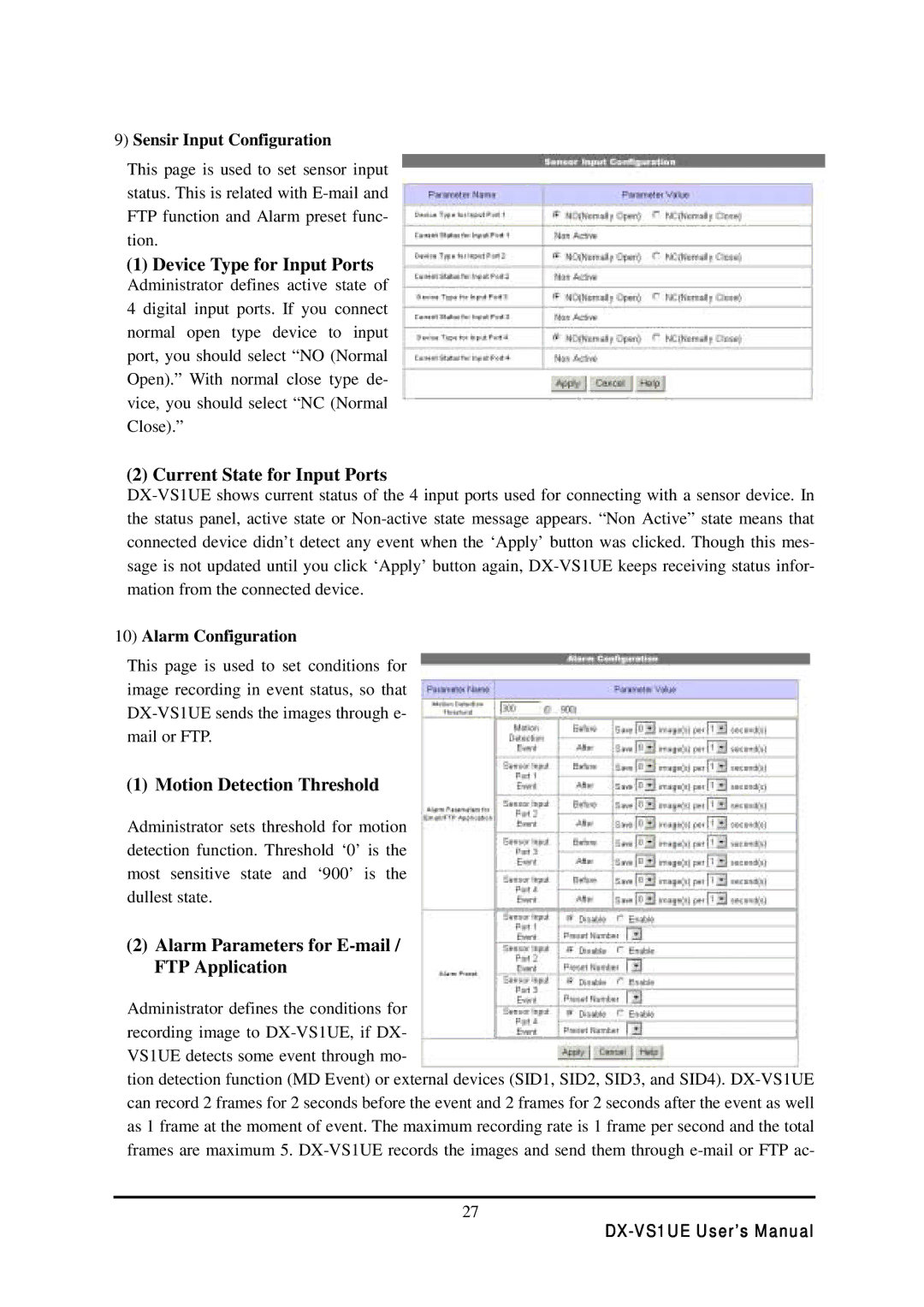9)Sensir Input Configuration
This page is used to set sensor input status. This is related with
(1)Device Type for Input Ports
Administrator defines active state of 4 digital input ports. If you connect normal open type device to input port, you should select “NO (Normal Open).” With normal close type de- vice, you should select “NC (Normal Close).”
(2)Current State for Input Ports
10)Alarm Configuration
This page is used to set conditions for image recording in event status, so that
(1) Motion Detection Threshold
Administrator sets threshold for motion detection function. Threshold ‘0’ is the most sensitive state and ‘900’ is the dullest state.
(2)Alarm Parameters for E-mail / FTP Application
Administrator defines the conditions for recording image to
tion detection function (MD Event) or external devices (SID1, SID2, SID3, and SID4).
27