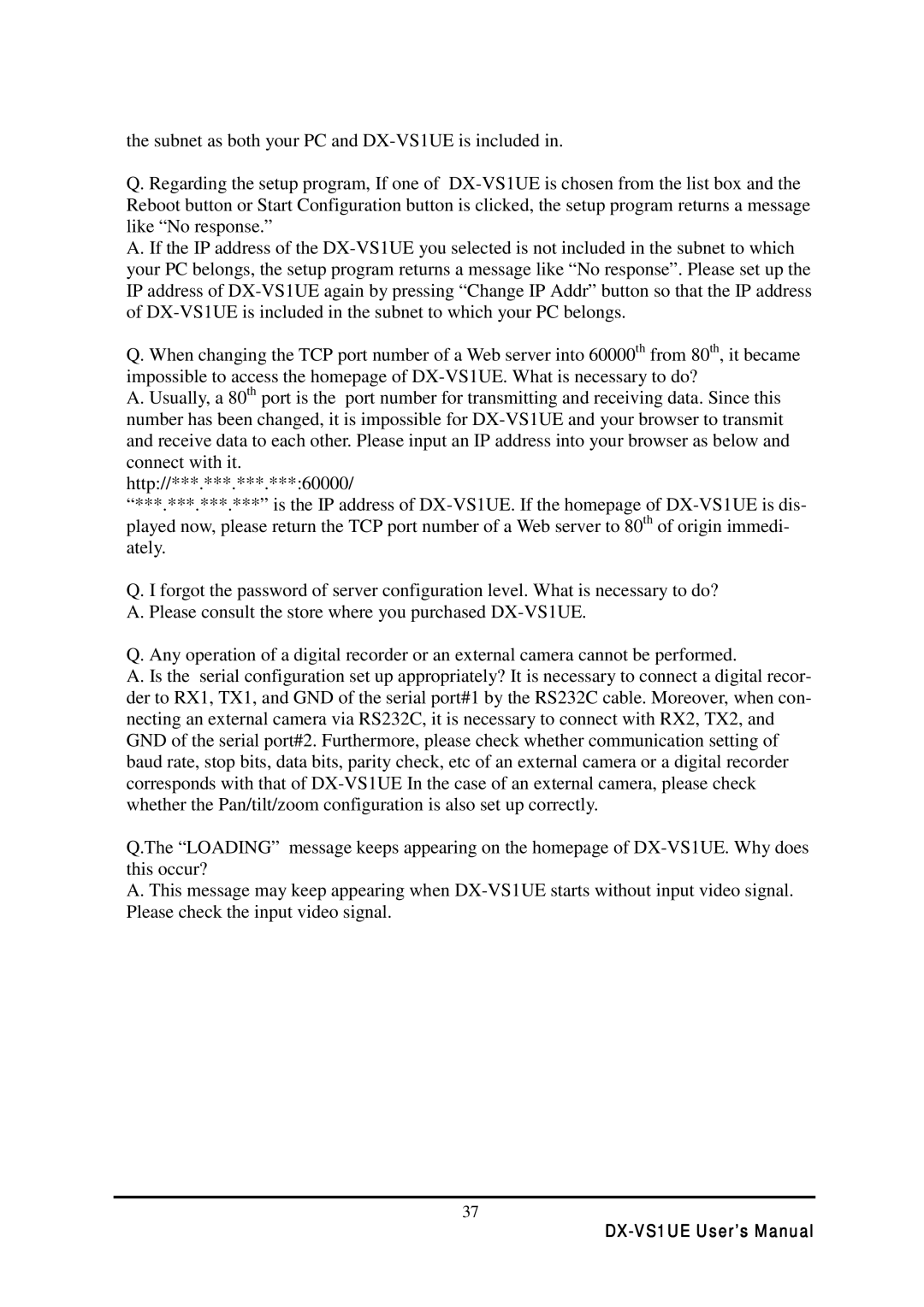the subnet as both your PC and
Q. Regarding the setup program, If one of
A. If the IP address of the
Q. When changing the TCP port number of a Web server into 60000th from 80th, it became impossible to access the homepage of
A. Usually, a 80th port is the port number for transmitting and receiving data. Since this number has been changed, it is impossible for
http://***.***.***.***:60000/
“***.***.***.***” is the IP address of
Q. I forgot the password of server configuration level. What is necessary to do? A. Please consult the store where you purchased
Q. Any operation of a digital recorder or an external camera cannot be performed.
A. Is the serial configuration set up appropriately? It is necessary to connect a digital recor- der to RX1, TX1, and GND of the serial port#1 by the RS232C cable. Moreover, when con- necting an external camera via RS232C, it is necessary to connect with RX2, TX2, and GND of the serial port#2. Furthermore, please check whether communication setting of baud rate, stop bits, data bits, parity check, etc of an external camera or a digital recorder corresponds with that of
Q.The “LOADING” message keeps appearing on the homepage of
A. This message may keep appearing when
37